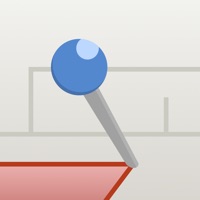
Last Updated by Applied Studios Ltd on 2025-02-16
1. Distance Tool allows for quick and easy calculations to find distances between points on a map, including area calculations for non-overlapping polygons drawn.
2. Share your drawing (shape) by email, which includes a file that can be opened on any device with Distance Tool.
3. Includes metric (meters, kilometers) and imperial units (yards, miles, feet for altitude) for distances.
4. Functionality to drop a point at your current location (GPS or otherwise), and to email the results.
5. Supports quick altitude calculation without data connectivity.
6. Find out how high up you are! Or see the altitude of ANY point (requires data).
7. Allows the standard map views of standard, satellite and hybrid.
8. Freehand draw: Draw any shape on the map to quickly calculate area.
9. Co-ordinates can either be displayed in decimal or degrees, meters and seconds.
10. Tap briefly to drop points anywhere on the map.
11. Liked Distance Tool? here are 5 Utilities apps like Green - Network tool; 老王家•Green Tool; iZip Pro -Zip Unzip Unrar Tool; Reverse Image Search Tool; Snap Markup - Annotation Tool;
GET Compatible PC App
| App | Download | Rating | Maker |
|---|---|---|---|
 Distance Tool Distance Tool |
Get App ↲ | 1,722 4.48 |
Applied Studios Ltd |
Or follow the guide below to use on PC:
Select Windows version:
Install Distance Tool app on your Windows in 4 steps below:
Download a Compatible APK for PC
| Download | Developer | Rating | Current version |
|---|---|---|---|
| Get APK for PC → | Applied Studios Ltd | 4.48 | 4.6.2 |
Get Distance Tool on Apple macOS
| Download | Developer | Reviews | Rating |
|---|---|---|---|
| Get Free on Mac | Applied Studios Ltd | 1722 | 4.48 |
Download on Android: Download Android
What I was looking
Not bad
Not easy to figure out at all!
Forces you to get premium