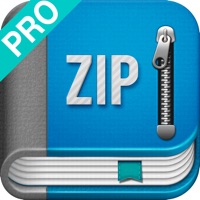
Last Updated by tao xu on 2025-04-20
1. The prefect tool combine with ZIP/UnZip/UnRAR/Un7z, Cloud Storage(DropBox/OneDrive/box), office file viewer , File Manager and Media Player .
2. -The app allows you to send or download files to/from Dropbox ,box and OneDrive.
3. -Supports view PDF file, Microsoft Office documents (Word& Excel).
4. -Wifi-Transfer function , let you can send and download files to/from your PC or Mac.
5. -View image files(JPG, PNG, GIF, TIFF and others)and other plain text file.
6. -Supports audio(MP3, AAC, Apple Lossless) and video(MOV, MP4, M4V) file playback.
7. -Compress files or Folder using password to protect your files.
8. -Import and Compress photos and videos from Camera Roll.
9. -Import and Compress photos and video from Photo Album.
10. It is the easiest way to manage your ZIP files on iPhone.
11. zip tool is the Best ZIP/UnZip/UnRAR/Un7z tool for iPhone and iPad .
12. Liked unzip zip tool(rar/un7z) pro? here are 5 Utilities apps like iZip – Zip Unzip Unrar; Unzip - Unarchive Expert; iZip Pro -Zip Unzip Unrar Tool; ZIP Extractor - Unzip, Unrar; RAR Unzip-Zip File Opener 7Zip;
GET Compatible PC App
| App | Download | Rating | Maker |
|---|---|---|---|
 unzip zip tool(rar/un7z) pro unzip zip tool(rar/un7z) pro |
Get App ↲ | 80 3.34 |
tao xu |
Or follow the guide below to use on PC:
Select Windows version:
Install unzip zip tool(rar/un7z) pro app on your Windows in 4 steps below:
Download a Compatible APK for PC
| Download | Developer | Rating | Current version |
|---|---|---|---|
| Get APK for PC → | tao xu | 3.34 | 2.9 |
Get unzip zip tool(rar/un7z) pro on Apple macOS
| Download | Developer | Reviews | Rating |
|---|---|---|---|
| Get $1.99 on Mac | tao xu | 80 | 3.34 |
Download on Android: Download Android
No Answer To Email
It works well about 2/3 of the time.
Best of the Best (except for nagging)
No select all option??? Really??