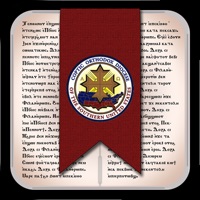
Last Updated by Coptic Orthodox Diocese of the Southern USA on 2025-03-18
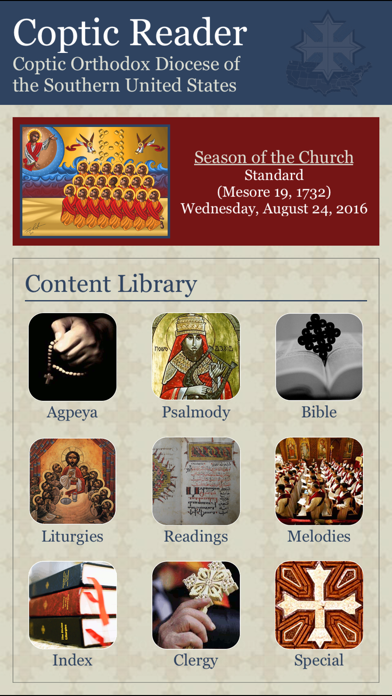
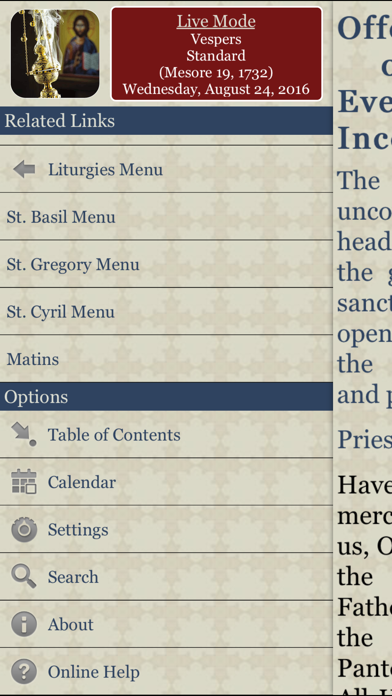
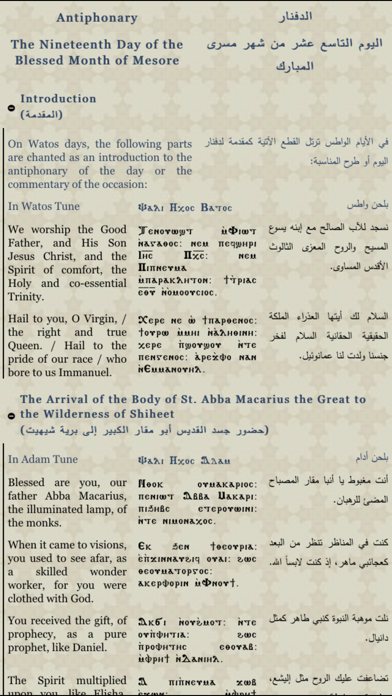
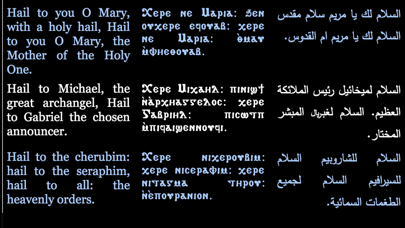
What is Coptic Reader?
Coptic Reader is a mobile application that contains the complete liturgical text, rites, psalmodies, hymns, melodies, services, and sacraments of the Coptic Orthodox Church. The app dynamically creates each document/service according to the rites of the current day or selected day/feast. Coptic Reader supports English, Arabic, and Coptic languages and is fully customizable. It also allows you to control which saint or archangel commemorations will be shown in doxologies, hymns, responses, and other prayers for your church's intercessors.
1. Coptic Reader is a mobile application that contains the liturgical text, rites, psalmodies, hymns, melodies, services, and sacraments of the Coptic Orthodox Church.
2. Coptic Reader builds each document on the fly with all appropriate hymns, rites and instructions to take the guess work out of the order of a church service.
3. Coptic Reader is fully customizable and allows you to show/hide different liturgical roles (i.e., Priest, Deacon, and Congregation), inaudible prayers, rubrics/comments, and languages.
4. Coptic Reader is not simply a text reader but rather it dynamically creates each document/service according to the rites of the current day, or selected day/feast.
5. Coptic Reader can generate documents in a combination of English, Arabic, and Coptic and supports both English and Arabic as the application interface language.
6. The application also allows you to control which saint or archangel commemorations will be shown in doxologies, hymns, responses, and other prayers for your church's intercessors.
7. A presentation mode is also supported that allows you to project the content in your church for a complete experience.
8. You may choose between different graphical themes as well as change the document text size.
9. - Divine Liturgies with integrated Service of the Deacons (St.
10. See below for a full list of included content.
11. Basil, St.Gregory, and St.
12. Liked Coptic Reader? here are 5 Reference apps like MANGA READER - COMICS & NOVELS; QR Code Reader +; Book of Mormon Reader; Palm Reader - Hand Reading; Quran Reader;
GET Compatible PC App
| App | Download | Rating | Maker |
|---|---|---|---|
 Coptic Reader Coptic Reader |
Get App ↲ | 8,536 4.88 |
Coptic Orthodox Diocese of the Southern USA |
Or follow the guide below to use on PC:
Select Windows version:
Install Coptic Reader app on your Windows in 4 steps below:
Download a Compatible APK for PC
| Download | Developer | Rating | Current version |
|---|---|---|---|
| Get APK for PC → | Coptic Orthodox Diocese of the Southern USA | 4.88 | 2.104 |
Get Coptic Reader on Apple macOS
| Download | Developer | Reviews | Rating |
|---|---|---|---|
| Get Free on Mac | Coptic Orthodox Diocese of the Southern USA | 8536 | 4.88 |
Download on Android: Download Android
- Complete Bible including Coptic New Testament and Deuterocanonical books
- Book of Hours (Agpeya)
- Holy Psalmody including Midnight Praises, Vesper Praises, Morning Praises (Standard, Koiahk, Nativity, Theophany, Great Fast, Pentecostal, including all festal psalies)
- Antiphonary (Difnar)
- Divine Liturgies with integrated Service of the Deacons (St. Basil, St.Gregory, and St. Cyril, as well as Vespers and Matins service)
- Katameros (Sundays, Weekdays, Great Fast, Pentecostal, and feasts)
- Synaxarion
- Distribution Melodies
- Unction of the Sick
- Baptism Prayers
- Crowning and Engagement Prayers
- Pascha Prayers
- Prostration Prayers
- Liturgy of the Waters (Lakkan)
- Veneration
- Funerals (Men, Women, Boys, Girls, Monks, Memorials, and Prayer at the Tomb)
- Consecrations (Church, Vessels, Censers, Icons, Baptistery, Ordinations, Reception of a New Priest, and Home Blessing)
- Supports English, Arabic, and Coptic languages
- Fully customizable
- Allows you to control which saint or archangel commemorations will be shown in doxologies, hymns, responses, and other prayers for your church's intercessors
- Different graphical themes and document text size options
- Presentation mode for projecting content in your church.
- Practical and easy to use
- Well-organized layout of categories and contents
- Easy access to home page and more contents within categories
- Complete app with all church's prayer books in one place
- Great for daily use at home and at church, especially during Pascha week
- Old Testament translation could be improved by using the Septuagint
- Bible portion of the app could be improved by allowing users to highlight favorite verses, bookmark where they stopped reading, and keep a log of their readings
- Translation used in liturgies, Pascha, etc. can be confusing and not always correct, with examples such as the use of the word "unicorns" in the Psalm of the ninth hour of Tuesday eve of the Pascha.
So glad I have it on my phone!
Great app
I wish I could
Please, please, please, change the Bible translation to NKJV