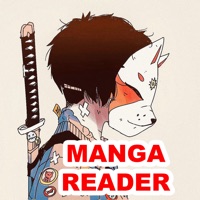
Published by Loc Bui on 2023-02-13



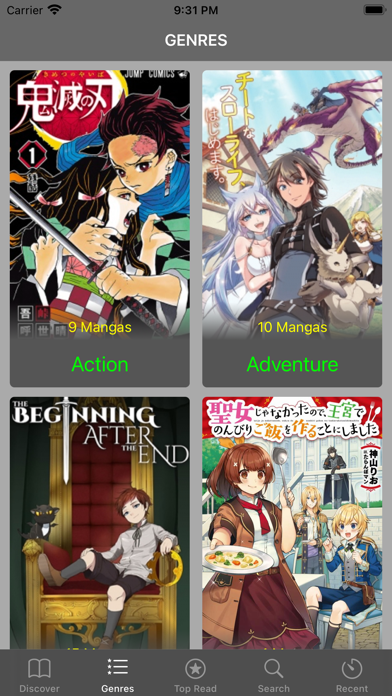
What is MANGA READER?
The app is a manga collection that provides users with a daily update of new chapters. Users can search for their favorite manga and easily find their current reading manga to continue reading. The app offers a subscription plan with a 3-day free trial or a one-time purchase option.
1. •Your subscription will renew automatically, unless you turn off auto-renew at least 24 hours before the end of the current period.
2. •The cost of renewal will be charged to your account in the 24 hours prior to the end of the current period.
3. •Any unused portion of a free trial period, if offered, will be forfeited when purchasing a subscription.
4. •You can manage your subscriptions and turn off auto-renewal from your Account Settings after the purchase.
5. •When canceling a subscription, your subscription will stay active until the end of the period.
6. •Your payment will be charged to your iTunes Account as soon as you confirm your purchase.
7. Auto-renewal will be disabled, but the current subscription will not be refunded.
8. - Manga update every day.
9. Liked MANGA READER? here are 5 Reference apps like Offline Quran Audio Reader Pro; Coptic Reader; Quran Reader; eJOY Reader Learn English; Eqra'a Quran Reader;
Or follow the guide below to use on PC:
Select Windows version:
Install MANGA READER - COMICS & NOVELS app on your Windows in 4 steps below:
Download a Compatible APK for PC
| Download | Developer | Rating | Current version |
|---|---|---|---|
| Get APK for PC → | Loc Bui | 4.29 | 3.2 |
Download on Android: Download Android
- Daily manga updates with new chapter releases
- Search for favorite manga
- Easy to find current reading manga to continue reading
- Subscription plan with a 3-day free trial or one-time purchase option
- Manage subscriptions and turn off auto-renewal from Account Settings
- Automatic renewal of subscription unless turned off 24 hours before the end of the current period
- Cost of renewal charged to account 24 hours prior to the end of the current period
- Cancel subscription anytime, but the current subscription will not be refunded
- Forfeiture of any unused portion of a free trial period when purchasing a subscription
- Terms of service and privacy policy available on the app's website.
- Interesting and amazing stories available
- High-quality pages and translations
- Ads before new chapters
- Tons of pop-ups
- No option to change scroll style to go to the next chapter
- No way to track what you're reading and want to read
- App crashes when trying to open a chapter
Too many interruptions
This app is so amazing!
App crashes!
Really good