
Last Updated by August Home, Inc. on 2025-03-31

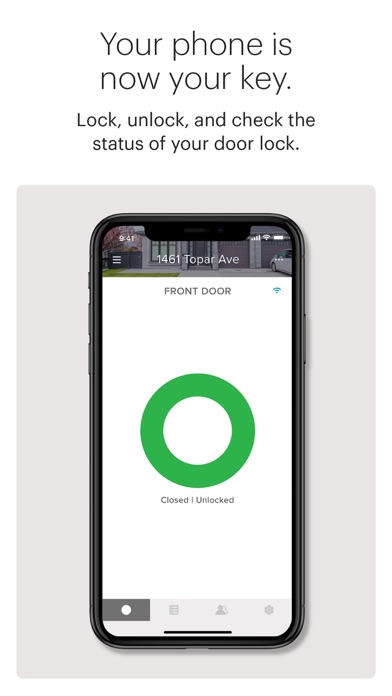
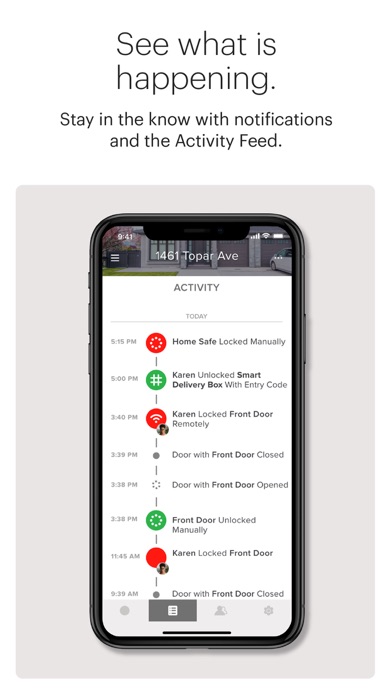
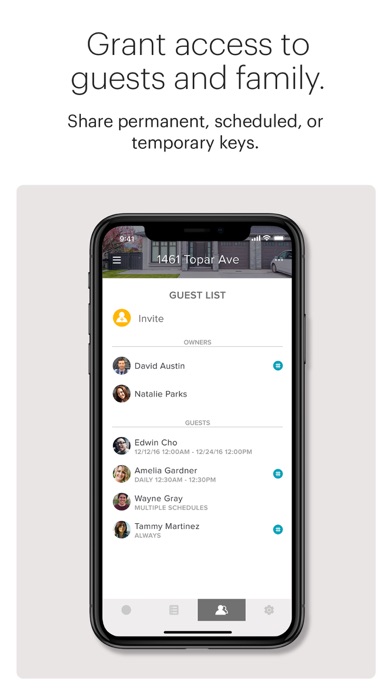
What is August Home? The August Home app is designed to provide users with complete control over their front door, allowing them to manage access to their home from anywhere. The app is compatible with a range of August smart products, including the August Wi-Fi Smart Lock, August Smart Lock, August Smart Lock Pro + Connect, August Smart Keypad, and more.
1. Unlock your door from anywhere with the August Wi-Fi Smart Lock or August Smart Lock with Wi-Fi Connect Bridge.
2. For use with the August Wi-Fi Smart Lock, August Smart Lock, August Smart Lock Pro + Connect, August Smart Keypad and other compatible products.
3. Seamlessly connect your August smart product with Amazon Alexa or Hey Google for convenient voice control.
4. At August Home, we believe that the door to the home isn't just about keeping your home safe from unwanted visitors.
5. With August, you are always in control of your front door, no matter where you are.
6. Send secure keys to friends, family or people you trust instantly, all from the August app.
7. Integrate your August account with your Airbnb account for easier, safer and more convenient hosting.
8. Enable Auto-Lock to lock when the door closes.
9. With Smart Alerts, you choose and set your notifications to customize your preferences.
10. Lock the front door.
11. Works with your smart home.
12. Liked August Home? here are 5 Utilities apps like Ring - Always Home; Blink Home Monitor; VicoHome: Smart Home Camera; Pokémon HOME; Lennox Home;
GET Compatible PC App
| App | Download | Rating | Maker |
|---|---|---|---|
 August Home August Home |
Get App ↲ | 160,774 4.84 |
August Home, Inc. |
Or follow the guide below to use on PC:
Select Windows version:
Install August Home app on your Windows in 4 steps below:
Download a Compatible APK for PC
| Download | Developer | Rating | Current version |
|---|---|---|---|
| Get APK for PC → | August Home, Inc. | 4.84 | 25.5.0 |
Get August Home on Apple macOS
| Download | Developer | Reviews | Rating |
|---|---|---|---|
| Get Free on Mac | August Home, Inc. | 160774 | 4.84 |
Download on Android: Download Android
- Remote access: Users can lock and unlock their front door from anywhere using the August app.
- Secure key sharing: The app allows users to send secure keys to friends, family, or trusted individuals instantly.
- Activity feed: The app provides users with an activity feed that shows who has entered and left their home and at what time.
- Auto-unlock and auto-lock: The app's auto-unlock feature detects when the user arrives and unlocks the door, while the auto-lock feature locks the door when it closes.
- Smart alerts: Users can customize their notifications to receive alerts that are relevant to them.
- Voice control: The app can be seamlessly connected to Amazon Alexa or Hey Google for convenient voice control.
- Airbnb integration: Users can integrate their August account with their Airbnb account for easier and safer hosting.
- Smart home compatibility: The app works with many of the top smart home systems, including Apple HomeKit, Samsung SmartThings, Philips Hue, and more.
- Compatible products: The app is compatible with a range of August smart products, including smart locks, doorbells, keypads, and more.
- Easy to set up
- Ability to unlock door remotely
- Responsive customer support
- Recent app update slows down unlocking process
- Poor design decisions and slow response to feedback
- Lack of HomeKit support
- Inconsistent performance with unlocking as user approaches door
please disable the automatic selection of wifi or bluetooth
Inconsistent Functionality
Awesome app, great lock, AMAZING customer service
Great Bluetooth Lock - App suggestions