
Published by iMerchandise B2B LLC on 2021-08-12
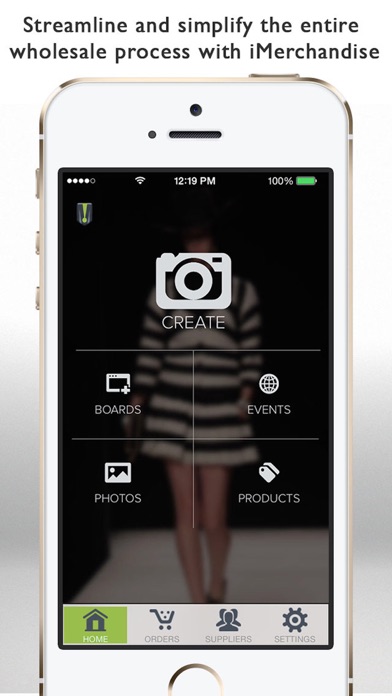
What is iMerchandise?
The Trade Show App is designed to help retailers buy more efficiently, plan wholesale purchases and deliveries, and be more organized, productive, and profitable. It simplifies the entire clothing buying process and is a must-have fashion event assistant. The app allows users to manage everything from purchasing different designers, managing brands, suppliers and collections, and coordinating billing and deliveries, to sharing new styles with clients, colleagues, and reps. It is the only app designed for fashion industry professionals to completely manage the B2B clothing buying process.
1. It's your fashion week assistant for all the upcoming events, like AccessoriesTheShow in New York, Fame New York, OFFPRICE Trade Show NY, IFJAG International Fashion Jewelry & Accessories Show, DG Expo, New York Accessories Market Week, Intermezzo Collections, Designers & Agents Show D & A, New York Intimates Market Week, Apparel Sourcing Show, RETAIL 101 in New York and all Fashion Events around the world.
2. This Trade Show App simplifies the entire clothing buying process and it is a must-have fashion event assistant.
3. The goal of iMerchandise fashion app is to keep all information in one place and act as your personal virtual assistant in the B2B clothing buying process.
4. This Trade Show App allows the user to combine fashion week photos and line sheets from various showrooms and turn them all into polished looks.
5. iMerchandise Fashion App is the only app designed for fashion industry professionals to completely manage the B2B clothing buying process.
6. iMerchandise handles everything: purchasing from different designers, managing brands, suppliers and collections, and coordinating billing and deliveries, sharing new styles with clients, colleagues and reps.
7. A busy fashion buyer like you doesn't have all the time in the world to fumble around a new app's settings.
8. As a comprehensive B2B management app, iMerchandise offers everything you may ever need to develop and send orders to vendors, as well as coordinate deliveries.
9. iMerchandise has all the tools to make the process as efficient as possible and meet all your time constraints.
10. iMerchandise is not your typical fashion app.
11. Stop worrying about impulse buying, submitting orders and managing delivery dates because now you can do it all directly from your iPad or iPhone.
12. Liked iMerchandise? here are 5 Business apps like ADP Mobile Solutions; Microsoft Teams; Indeed Job Search; Zoom - One Platform to Connect; DoorDash - Dasher;
Or follow the guide below to use on PC:
Select Windows version:
Install iMerchandise app on your Windows in 4 steps below:
Download a Compatible APK for PC
| Download | Developer | Rating | Current version |
|---|---|---|---|
| Get APK for PC → | iMerchandise B2B LLC | 3.00 | 1.2.1 |
Get iMerchandise on Apple macOS
| Download | Developer | Reviews | Rating |
|---|---|---|---|
| Get Free on Mac | iMerchandise B2B LLC | 2 | 3.00 |
Download on Android: Download Android
- Snap photos at fashion events with the app’s self-focusing camera
- Create boards to organize clothing buying by brand, style, color, and more
- Review past fashion events and prepare for the new ones
- Create and manage products complete with style numbers, shipping dates, prices, and more
- Assign colors and sizes to products and share them on Facebook and Twitter
- Organize photos from fashion events
- Create orders and manage colors, sizes, and quantities according to your budget
- Send orders directly to suppliers or print them out
- Track and organize your suppliers the easy way
- Magento store integration
- Create your own sizes and custom colors
The app offers comprehensive order management, creative buying, and instant feedback from colleagues, clients, and Brands Reps. It also helps eliminate overstocking and impulsive style selections and ordering, and allows users to stay within their budget. The app is available for a monthly, quarterly, bi-annual, or yearly subscription fee.
Love it
Good