
Published by TECHLIFE Pte.Ltd. on 2021-08-27
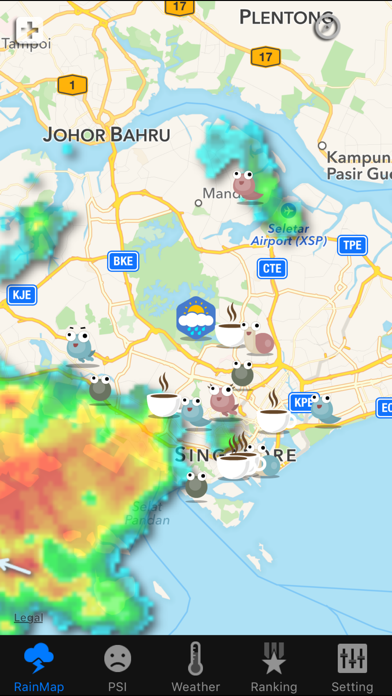


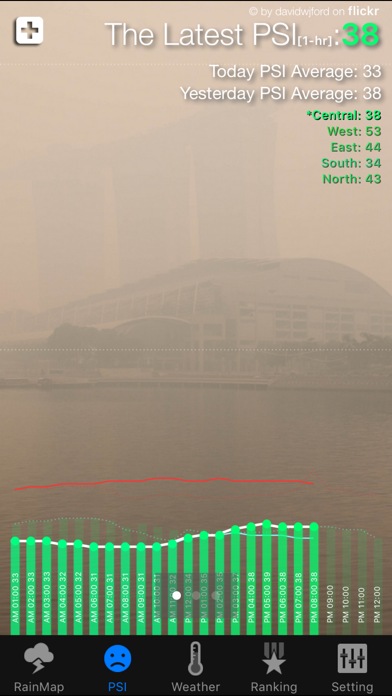
What is Singapore Rain Map?
This app is designed to show the rainy areas in Singapore with animation and notify users of upcoming rain in their location. It also displays the transition of PSI measurement, which is a trend topic on air pollution (Haze), as a graph. The app allows users to view café locations on the RainMap to find a place to go during sudden rain. Users can also participate in the rain man/woman ranking based on their past experience of getting caught in the rain.
1. This application shows rainy areas(with animation!) inside Singapore and notifies you of coming rain to your location.
2. Each score of rain man or rain woman is calculated by the rate caught in a shower in the past, and the rankings are shown on your display.
3. Range of information on rain fall this application offers is mainly limited to domestic area in Singapore.
4. If it rains near your location, with 2 leveled alerts this application notifies you rain is approaching to your area.
5. Version2.0.0 allowing café locations to be shown on RainMap would be useful to look for café in order to get out of sudden rain.
6. Area where rain men and rain women ranked in top 5 are at the moment can be seen on the display.
7. Rain transition for the past one hour can be referred with animation.
8. Your HandleName is used for rain man / rain woman ranking.
9. In case of no rain, on the RainMap only a map is shown.
10. Those who do not need to share the location data could select Privacy/Location Services/ on “Setting” from your iPhone menu, and set “OFF” at SGRainMap.
11. Graphics which shows PSI (air pollution level) transition each hour are generated and you can compare it with the PSI index as of yesterday.
12. Liked Singapore Rain Map? here are 5 Weather apps like RainViewer: Weather Radar Live; Will it Rain? - Rain condition and weather forecast alerts and notification; Rain Radar Lite - Aus Weather; Rain Alarm Live Weather Radar; Rain Radar+ AU - BOM Radar;
GET Compatible PC App
| App | Download | Rating | Maker |
|---|---|---|---|
 Singapore Rain Map Singapore Rain Map |
Get App ↲ | 4 3.25 |
TECHLIFE Pte.Ltd. |
Or follow the guide below to use on PC:
Select Windows version:
Install Singapore Rain Map app on your Windows in 4 steps below:
Download a Compatible APK for PC
| Download | Developer | Rating | Current version |
|---|---|---|---|
| Get APK for PC → | TECHLIFE Pte.Ltd. | 3.25 | 2.4.3 |
Get Singapore Rain Map on Apple macOS
| Download | Developer | Reviews | Rating |
|---|---|---|---|
| Get Free on Mac | TECHLIFE Pte.Ltd. | 4 | 3.25 |
Download on Android: Download Android
1. Rain transition animation for the past one hour can be viewed.
2. The app notifies users with two-level alerts if it rains near their location.
3. Users can participate in the rain man/woman ranking based on their past experience of getting caught in the rain.
4. The app displays the top 5 areas where rain men and women are currently located.
5. The app generates graphics that show the PSI (air pollution level) transition each hour, which can be compared with the PSI index as of yesterday.
6. Users can change their HandleName for the rain man/woman ranking in the settings.
7. Users can turn off location services for the app in the privacy settings.
8. The app is not a weather forecasting app but displays the current rainy areas in Singapore.
9. The app uses data from the National Environment Agency of Singapore and Meteorological Service Singapore.
10. Continued use of GPS running in the background can decrease battery life.
- Accurate rain map with visual view of rain patterns in the area
- Ability to see rain patterns change over time
- Nearby raining alert is helpful
- Humorous content is refreshing
- Difficulty in refreshing the map
- App may not detect rain until it has already started
- No updates in a year, causing temperature and forecast to no longer show
- App may not be actively maintained or updated
Nobody working on fixing bugs
Like its quirkiness
Awesome!
More refreshing options please