
Last Updated by University of California, Irvine on 2025-04-05
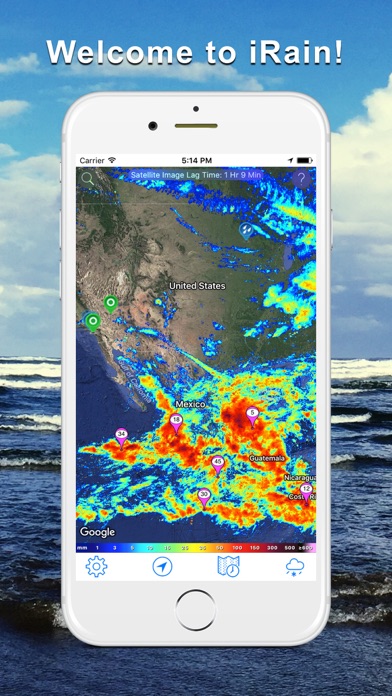
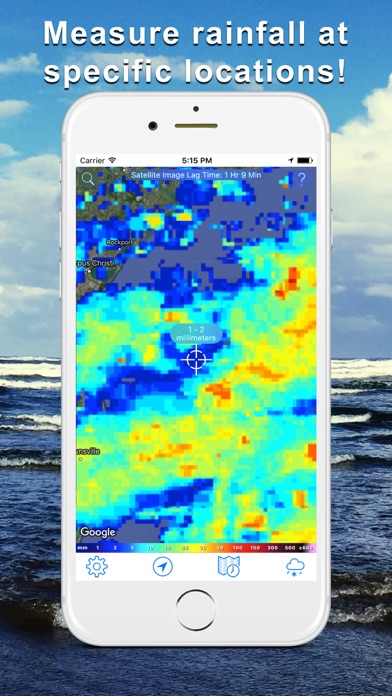
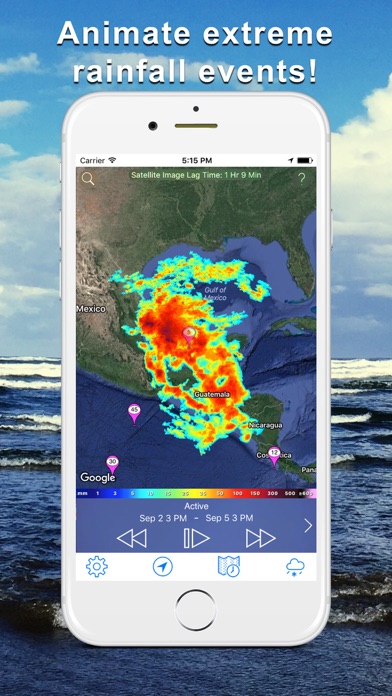
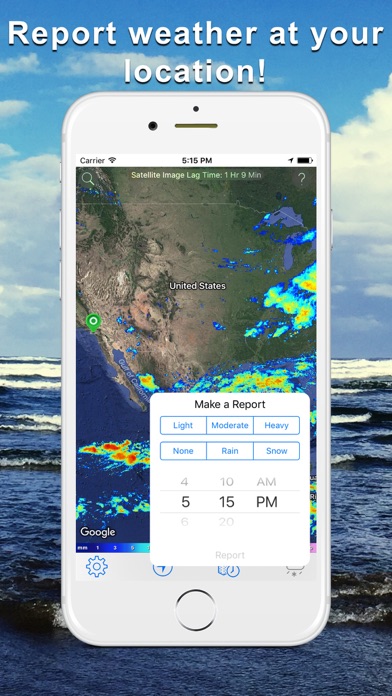
What is iRain UCI?
The iRain app provides real-time global high-resolution satellite precipitation products from the PERSIANN-CCS algorithm developed by the research team at the Center for Hydrometeorology & Remote Sensing (CHRS) at the University of California Irvine (UCI). The app allows users to visualize real-time global satellite precipitation observations and track extreme precipitation events globally. Users can also report their local rainfall information to supplement the data.
1. iRain provides access to real-time global high-resolution (~4km) satellite precipitation products from the PERSIANN-CCS (Precipitation Estimation from Remotely Sensed Information using the Artificial Neural Networks - Cloud Classification System), which has been developed by the research team at CHRS.
2. The building block of iRain rests on the satellite precipitation estimates generated by the PERSIANN algorithm which has been under development for over two decades.
3. iRain allows users to visualize real-time global satellite precipitation observations and track extreme precipitation events globally.
4. Phu Nguyen, Assistant Adjunct Professor in the Center for Hydrometeorology and Remote Sensing (CHRS) at UCI and his team, which includes a dedicated group of mostly undergraduate students, including Phat Huynh, Thanh N.
5. The app is licensed to the Center for Hydrometeorology & Remote Sensing (CHRS) at the University of California Irvine (UCI).
6. - NOAA funding through the Climate Data Record (CDR) program resulted in the PERSIANN-CDR dataset.
7. Users can also use the crowdsourcing functionality of the app to report their local rainfall information to supplement our data.
8. - Cooperation with UNESCO’s G-WADI program has been critical to the dissemination of data worldwide.
9. Kuolin Hsu, Xiaogang Gao, Bisher Imam, Dan Braithwaite, Hamed Ashouri, Andrea Thorstensen, Scott Sellars, Ali Behrangi.
10. The iRain mobile app was developed by David Furman.
11. - NASA funding resulted in the development of the PERSIANN algorithm and several of its variations.
12. Liked iRain UCI? here are 5 Weather apps like Lucid Weather Clock; Weather - The Weather Channel; WeatherBug – Weather Forecast; Yahoo!天気; AccuWeather: Weather Forecast;
GET Compatible PC App
| App | Download | Rating | Maker |
|---|---|---|---|
 iRain UCI iRain UCI |
Get App ↲ | 22 3.23 |
University of California, Irvine |
Or follow the guide below to use on PC:
Select Windows version:
Install iRain UCI app on your Windows in 4 steps below:
Download a Compatible APK for PC
| Download | Developer | Rating | Current version |
|---|---|---|---|
| Get APK for PC → | University of California, Irvine | 3.23 | 2.3.6 |
Get iRain UCI on Apple macOS
| Download | Developer | Reviews | Rating |
|---|---|---|---|
| Get Free on Mac | University of California, Irvine | 22 | 3.23 |
Download on Android: Download Android
- Real-time global high-resolution satellite precipitation products
- Visualization of real-time global satellite precipitation observations
- Tracking of extreme precipitation events globally
- Crowdsourcing functionality to report local rainfall information
- Developed by the research team at CHRS at UCI
- Financial support from NASA, US Army Corps of Engineers, US Army Research Office, UNESCO, and NOAA
- Acknowledgments to the members of CHRS (former and current) and Hien To, Ph.D. student at USC for their contributions
- Hosted at http://irain.eng.uci.edu.
- Real-time satellite precipitation data
- Crowdsourcing feature for real-time information from other users
- Useful for showing past precipitation
- Offers imperial units option
- Unable to adjust transparency of the precipitation overlay
- Limited zoom level
- Animation feature not working properly
- Difficult to determine exact amount of precipitation in inches
App not ready for App Store
Good app but...
Promising application
Fantastic app!