
Published by Sierra Trading Post on 2024-11-04
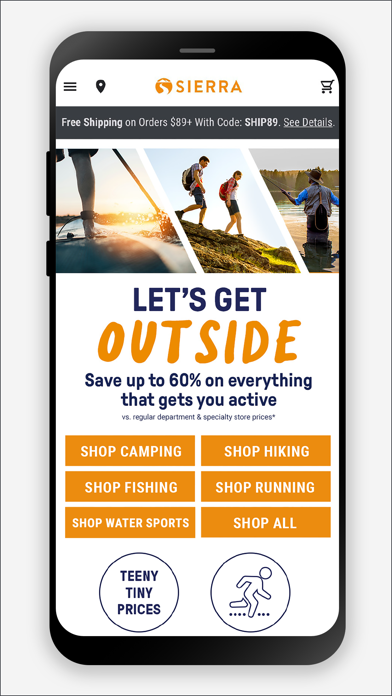
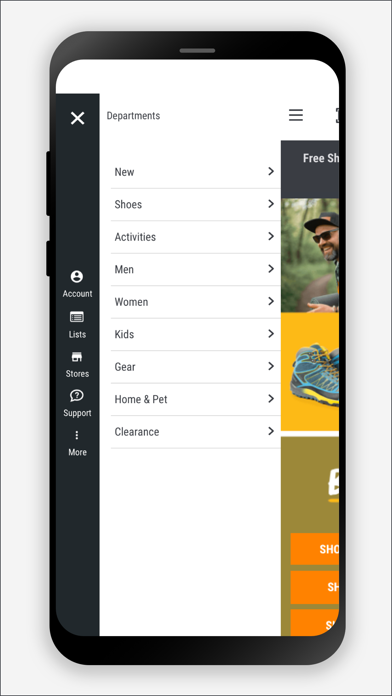
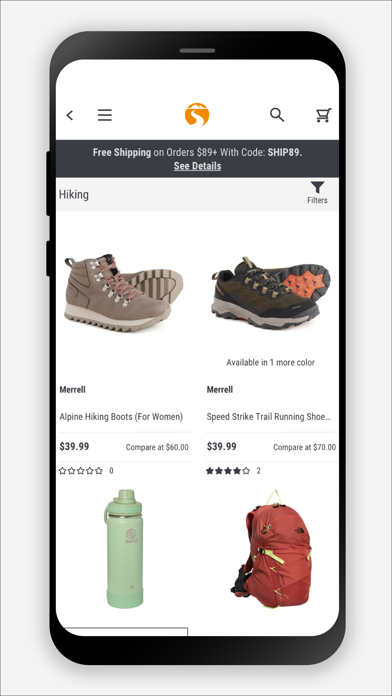
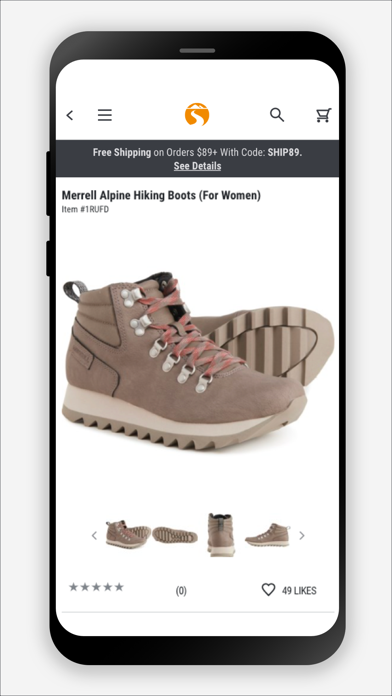
What is Sierra Official?
The Sierra app is a fast and convenient way to shop for new and exciting products at incredible prices. The app offers a clean and streamlined interface that makes shopping easy and enjoyable. With enhanced product shots, customer reviews, and full product descriptions, you can find and purchase items faster than ever before. The app also offers exceptional customer service, multiple payment methods, and the ability to send any order as a gift.
1. With the one-page, infinite-scrolling product lists, you’ll be able to view even more styles at one time without ever loading a second page.
2. Every item includes enhanced product shots, customer reviews, similar item suggestions and full product descriptions.
3. There’s always something new to discover, and we can help you find it – shop the newest items as soon as they arrive at incredible value you love.
4. Welcome to the Sierra app – our clean, streamlined interface has made this app the fastest and most convenient way to shop Sierra from your iPhone and iPad.
5. • One-page, infinite-scrolling through product lists: Never load page 2 again.
6. Our exceptional customer service team is ready to help you out any time.
7. Plus, sign up for email updates and we’ll let you know when new products arrive.
8. Multiple methods of payment are accepted, and kept safe and secure.
9. Filter by color, size, review, price and so much more.
10. You may send any order as a gift.
11. Liked Sierra Official? here are 5 Shopping apps like West Edmonton Mall (Official); Unofficial Minifigure Catalog; Marshalls Official; Mall of Egypt - Official App;
GET Compatible PC App
| App | Download | Rating | Maker |
|---|---|---|---|
 Sierra Official Sierra Official |
Get App ↲ | 630 2.20 |
Sierra Trading Post |
Or follow the guide below to use on PC:
Select Windows version:
Install Sierra Official app on your Windows in 4 steps below:
Download a Compatible APK for PC
| Download | Developer | Rating | Current version |
|---|---|---|---|
| Get APK for PC → | Sierra Trading Post | 2.20 | 4.2.0 |
Get Sierra Official on Apple macOS
| Download | Developer | Reviews | Rating |
|---|---|---|---|
| Get Free on Mac | Sierra Trading Post | 630 | 2.20 |
Download on Android: Download Android
- Shop fresh, relevant products at incredible prices
- Access your cart when you’re logged in on any device
- Same exceptional customer service
- Clean, streamlined interface lets you shop with ease
- Enhanced product shots, customer reviews, and full product descriptions
- Filter your searches to find and purchase items faster than ever
- One-page, infinite-scrolling through product lists: Never load page 2 again. Just scroll, select and buy
- Send any order as a gift
- Share your product finds with friends via email and social media apps on your device
- Access your account history and order tracking
- Checkout our guides, checklists, tips, tricks, hacks, and recipes
- Find retail stores & scan barcodes in our stores to get product information, sizing, reviews, and much more.
- The filter menus are well-designed and easy to use.
- The pictures are too small, requiring users to click on them to see details.
- The app can be frustrating and time-consuming, especially when trying to back out of an item.
- The app has bugs that can be annoying and drive users to shop elsewhere.
- The back arrow cycles through individual products instead of taking users back to the section they were browsing.
- Load times are slow and pictures don't always enlarge reliably.
Excellent App
Many aggravation’s
Frustrating!
Great website, AWFUL app.