
Last Updated by minifigure.org on 2025-04-12
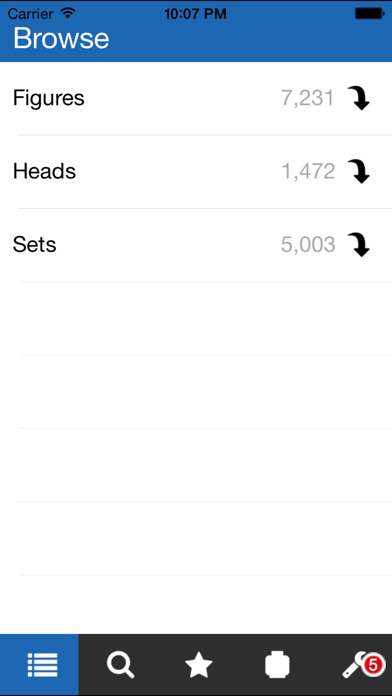
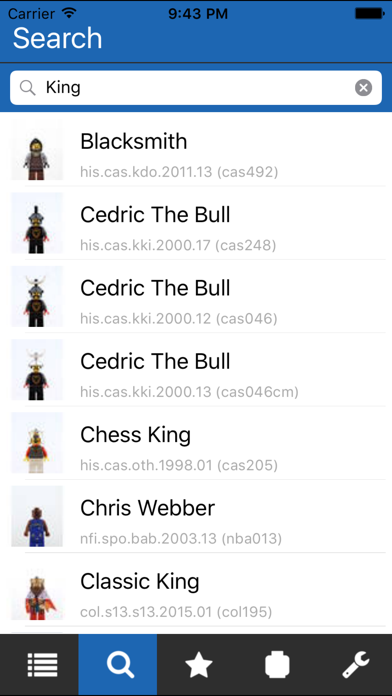
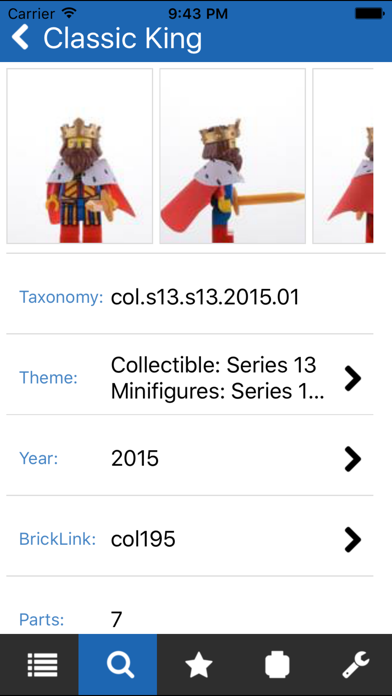

What is Unofficial Minifigure Catalog? The Unofficial LEGO Minifigure Catalog App is a comprehensive app for LEGO enthusiasts that contains information about all the minifigures and sets from 1975 through 2015, including all Collectible Minifigures and non-standard scale figures such as Duplo, Fabuland, and Belville. The app features professional high-resolution photographs of every minifigure and associated data, and users can browse the minifigures and sets by name, theme, or year. The app can even import/export data to Brickset.com.
1. The Unofficial LEGO Minifigure Catalog App is a must for every LEGO enthusiast! The app contains information about all of the minifigures and sets from 1975 through 2015, including all Collectible Minifigures and non-standard scale figures such as Duplo, Fabuland and Belville.
2. NOTE: LEGO® is a trademark of the LEGO Group of companies which does not sponsor, authorize or endorse this App.
3. The Unofficial LEGO™ Minifigure Catalog App is © 2018 Christoph Bartneck and Nic Jansma.
4. The Unofficial LEGO™ Minifigure Catalog is © 2018 Christoph Bartneck.
5. LEGO and the LEGO logo are trademarks of the LEGO Group, which does not sponsor, authorize or endorse this app.
6. Each year, we spend several hundred hours photographing, cataloging and updating the app with all of the newest minifigures released.
7. Note: We are in the process of trying to acquire all 2016 and 2017 minifigures to photograph.
8. Browse the minifigures and sets by name, theme or year.
9. It is also possible that Brickset.com has minifigures that are not yet in our App and vice versa.
10. * The application uses your internet connection to download the images the first time you look at them.
11. Once loaded, the images are cached on your device and no further internet connection is required.
12. Liked Unofficial Minifigure Catalog? here are 5 Shopping apps like Collector - Minifigure Edition; Guides for Fallout 4 Game (unofficial); Walmart: Shopping & Savings; Amazon Shopping; Etsy: Shop & Gift with Style;
GET Compatible PC App
| App | Download | Rating | Maker |
|---|---|---|---|
 Unofficial Minifigure Catalog Unofficial Minifigure Catalog |
Get App ↲ | 17 3.41 |
minifigure.org |
Or follow the guide below to use on PC:
Select Windows version:
Install Unofficial Minifigure Catalog app on your Windows in 4 steps below:
Download a Compatible APK for PC
| Download | Developer | Rating | Current version |
|---|---|---|---|
| Get APK for PC → | minifigure.org | 3.41 | 2.5.1 |
Get Unofficial Minifigure Catalog on Apple macOS
| Download | Developer | Reviews | Rating |
|---|---|---|---|
| Get $4.99 on Mac | minifigure.org | 17 | 3.41 |
Download on Android: Download Android
- More than 7,900 minifigures, 5,400 sets, and 1,600 heads listed
- Collectible Series 1-16, Team GB, The LEGO Movie, The Simpsons 1 & 2, Disney, and more
- High-resolution photographs of every minifigure and head
- Browse by name, theme, or year
- Search by name
- Manage favorite minifigures
- Mark the minifigures you own
- Import and export with Brickset.com
- Images are downloaded and cached to your device only once needed
- Regular free maintenance updates
- Runs on all iOS devices, including iPad, iPhone, and iPod Touch
- Requires iOS version 7.1 or later
- Uses internet connection to download images the first time they are viewed
- Brickset.com account necessary to import and export data
- Support available through website or email
- Easy to find everything
- Well-designed app
- Small thumbnail pictures in list form
- Incomplete database due to slow update schedule
- Missing minifigs from current collections, such as Star Wars
Two major flaws.
I paid $15, so please make it user friendly!
Great app
Outdated