
Published by j2 Global, Inc. on 2024-02-06
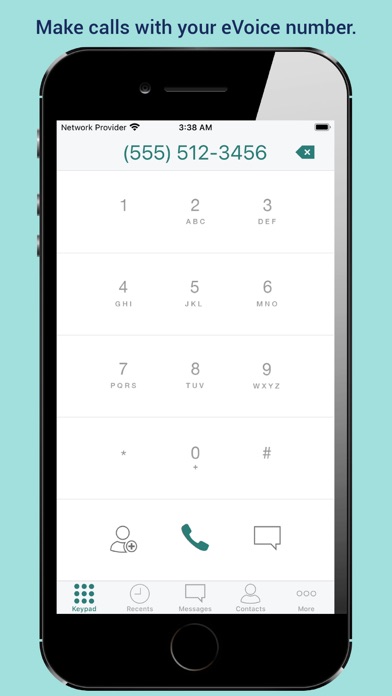
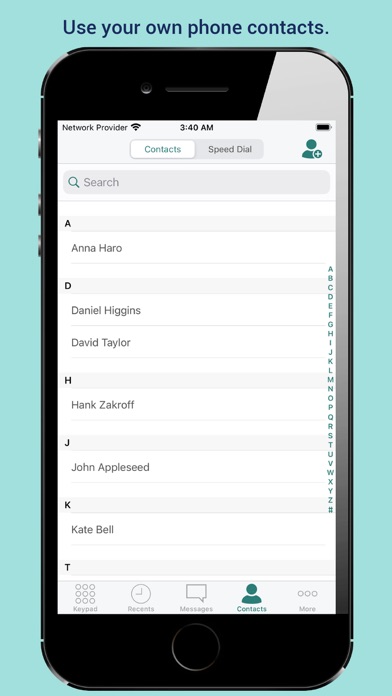
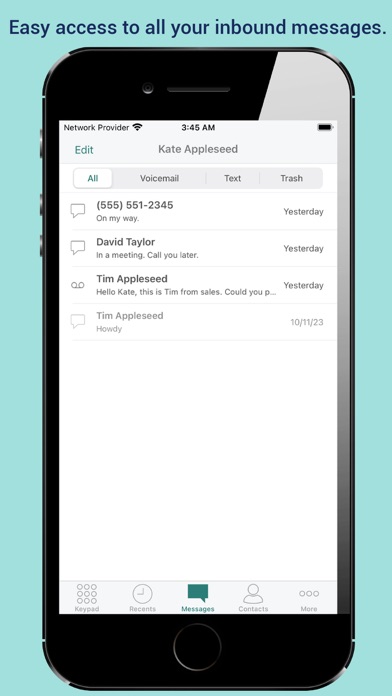
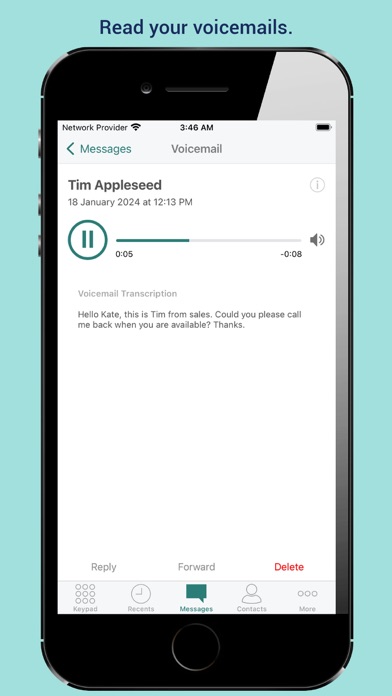
What is eVoice? The eVoice app is a virtual phone solution that allows users to add a business phone number to their iPhone. It enables users to make and receive calls, send and receive texts, access phone contacts, and more, all from the eVoice app. The app is perfect for entrepreneurs, freelancers, consultants, or anyone who needs to stay connected with their business.
1. We’re committed to making eVoice® the best business phone/communication alternative for tech savvy mobile users, but don’t take our word for it! Sign up for eVoice® today and discover just how easy—and convenient—using a virtual number can be.
2. eVoice provides a virtual phone solution that’s perfect for entrepreneurs, freelancers, consultants, or anyone else who needs to stay connected with their business.
3. Make & receive calls, send & receive texts, access your phone contacts and more, all from the eVoice app—without any headaches or restrictions.
4. Download the eVoice app for iPhone and iPad, and turn your phone into a mobile business line.
5. • Show your eVoice number as the caller ID for outbound calls—regardless of where in the world you’re calling from.
6. Discover the freedom of having your business line accessible from your smartphone.
7. New users can sign up for a full service plan with no long term contracts or hidden costs.
8. Note: The eVoice® app cannot be used for emergency calls (911).
9. • Access your phone contacts from within the app.
10. • Have your voicemails transcribed to text and emailed to you.
11. Liked eVoice? here are 5 Business apps like BusinessGear Phone; Skype for Business; RecordMe Notes Voice Recorder App - Record Audio Memos, Business Meeting Note And School Lecture Recording; BOSS Small Business Accounting; Biz Cards Scannable - Business Card Scanner Free & Receipt Organizer + OCR Scanning;
Or follow the guide below to use on PC:
Select Windows version:
Install eVoice – business phone number app on your Windows in 4 steps below:
Download a Compatible APK for PC
| Download | Developer | Rating | Current version |
|---|---|---|---|
| Get APK for PC → | j2 Global, Inc. | 3.70 | 4.15 |
Get eVoice on Apple macOS
| Download | Developer | Reviews | Rating |
|---|---|---|---|
| Get Free on Mac | j2 Global, Inc. | 493 | 3.70 |
Download on Android: Download Android
- 300 minutes/month with your business number
- 2 extensions
- Separate work and personal voicemails
- Voicemail transcription to text and email
- Create speed dial shortcuts
- Save and review call logs
- Receive text messages (local numbers only)
- Access phone contacts from within the app
- Screen calls to manage time
- Show eVoice number as caller ID for outbound calls
- No long term contracts or hidden costs
- Other pricing plans available on the website
- Cannot be used for emergency calls (911)
- Can forward calls to multiple devices
- Text feature allows for separation of personal and business communication
- Customizable message and music options
- Good for managing high volume of calls
- Some callers complain about difficulty getting through
- App can be unreliable and difficult to connect to network
- Delayed message notifications
- Text replies show up as incoming messages from the sender
Works for My Part Time Business
Excellent low cost phone system
Glitchy!!!! Horrible app.
The app is terrible