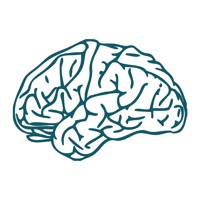
Last Updated by PocketShrink on 2025-03-30
1. PocketShrink Borderline Personality Disorder allows a user who has concerns around their interpersonal relationships, intensity of behavior and emotions, and self-image to gain some self understanding and a rough gauge on whether they should seek further medical advice.
2. Additionally, if you are having particular difficulties with one specific friend, boyfriend or girlfriend, child or work colleague but all of your other relationships are stable and harmonious, using the app may give some insight into their behavior and why it may occur.
3. The app creates a special community that is gated and can only be accessed by other people who have purchased this app.
4. The app can connect you with other people in a similar situation as yourself through an interactive forum.
5. These communities have proved to be of great help to people as they support each other.
6. It also allows them to see the results of other anonymous users of the app who have the same concerns as themselves.
7. It was written by a practicing psychologist and is based upon the latest diagnostic and statistical manuals (DSM IV).
8. The app is simple and easy to use.
9. Liked Borderline Personality D Test? here are 5 Medical apps like Borderline Personality D. Test; Narcissistic Personality Disorder Test NPD By Pocketshrink; Personality Test - discover your character!; Personality Test Quizzes Xenophobia Definition Psy; Antisocial Personality D. Test;
GET Compatible PC App
| App | Download | Rating | Maker |
|---|---|---|---|
 Borderline Personality D Test Borderline Personality D Test |
Get App ↲ | 5 1.80 |
PocketShrink |
Or follow the guide below to use on PC:
Select Windows version:
Install Borderline Personality D Test app on your Windows in 4 steps below:
Download a Compatible APK for PC
| Download | Developer | Rating | Current version |
|---|---|---|---|
| Get APK for PC → | PocketShrink | 1.80 | 2.4 |
Get Borderline Personality D Test on Apple macOS
| Download | Developer | Reviews | Rating |
|---|---|---|---|
| Get $1.99 on Mac | PocketShrink | 5 | 1.80 |
Download on Android: Download Android
Bpd recognition
Doesn't do anything
App needs a lot of improvements
Info easily found on the Internet