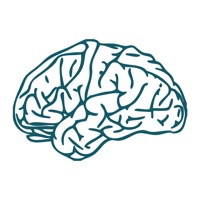
Last Updated by PocketShrink on 2025-03-21
1. PocketShrink Depression allows a user who has concerns around being depressed, low, flat, resigned to gain some self understanding and a rough gauge on whether they should seek further medical advice.
2. The app can also enable a user to get a rough diagnosis of others they are concerned about, by answering the questions for them (instead of yourself).
3. It was written by a practicing psychologist and is based upon the latest diagnostic and statistical manuals (DSM IV).
4. It also allows them to see the results of other anonymous users of the app who have the same concerns as themselves.
5. The app is simple and easy to use.
6. Liked Depression Test ByPocketShrink? here are 5 Medical apps like Virtual Vision Test; ATI® TEAS 6 Practice Test; HESI A2 Practice Test; MBLEx® Massage Practice Test; CNA® Practice Test;
GET Compatible PC App
| App | Download | Rating | Maker |
|---|---|---|---|
 Depression Test ByPocketShrink Depression Test ByPocketShrink |
Get App ↲ | 0 1 |
PocketShrink |
Or follow the guide below to use on PC:
Select Windows version:
Install Depression Test ByPocketShrink app on your Windows in 4 steps below:
Download a Compatible APK for PC
| Download | Developer | Rating | Current version |
|---|---|---|---|
| Get APK for PC → | PocketShrink | 1 | 2.4 |
Get Depression Test ByPocketShrink on Apple macOS
| Download | Developer | Reviews | Rating |
|---|---|---|---|
| Get $1.99 on Mac | PocketShrink | 0 | 1 |
Download on Android: Download Android