
Published by Mega Taxi Inc. on 2018-02-15

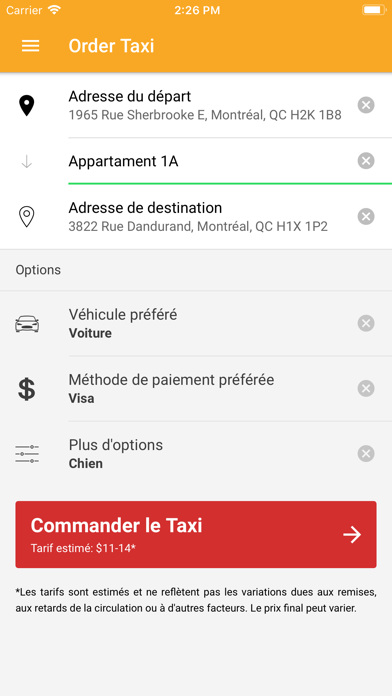

What is Taxi coop mtl? Montreal Taxi Coop has launched a new and improved application that is free to download and easy to use. The app offers live tracking, notifications, easy location updates, customizable preferences, fare estimates, favorite locations, nearby places, and a rating system for feedback.
1. Once your taxi arrives you will receive a text message notifying you that your taxi has arrived.
2. Give feedback to the taxi company about the quality of service you received.
3. Specify your preferences and let our application send you a driver that best suits your needs.
4. Track your driver's arrival once booking is confirmed.
5. You can now easily get a quick estimate of your journey by simply filling up your pickup and destination addresses.
6. You don't need to wait outside for your taxi.
7. With our app, you can type in your desired address or simply update your address by navigating directly on the map.
8. Set up your favorite locations for fast and convenient booking.
9. Liked Taxi coop mtl? here are 5 Travel apps like Taximeter - Planet Coops; Scoop - Enabling hybrid teams; Cooperativa; Cooper Limo, LLC.;
Or follow the guide below to use on PC:
Select Windows version:
Install Taxi coop mtl app on your Windows in 4 steps below:
Download a Compatible APK for PC
| Download | Developer | Rating | Current version |
|---|---|---|---|
| Get APK for PC → | Mega Taxi Inc. | 1.00 | 4.1 |
Get Taxi coop mtl on Apple macOS
| Download | Developer | Reviews | Rating |
|---|---|---|---|
| Get Free on Mac | Mega Taxi Inc. | 1 | 1.00 |
Download on Android: Download Android
- Live Tracking: Track your driver's arrival once booking is confirmed.
- Get notified: Receive a text message when your taxi arrives.
- Easy location updates: Type in your desired address or navigate directly on the map.
- Customizable preferences: Specify payment method, pet travel, and vehicle type.
- Fare estimates: Get a quick estimate of your journey by filling up pickup and destination addresses.
- Favorite locations: Set up your favorite locations for fast and convenient booking.
- Nearby places: Find businesses near you.
- Rating system: Give feedback to the taxi company about the quality of service you received.