
Last Updated by ZipGrade LLC on 2025-03-09
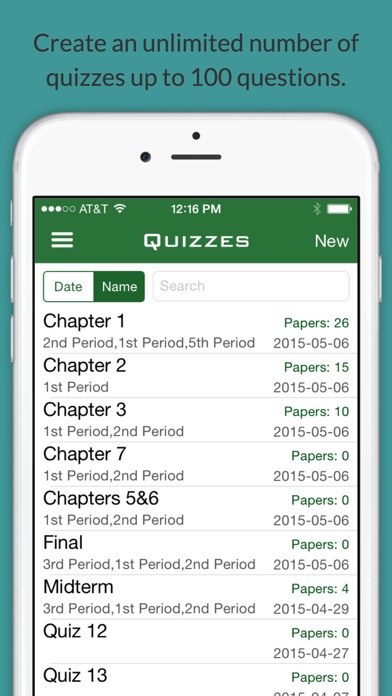
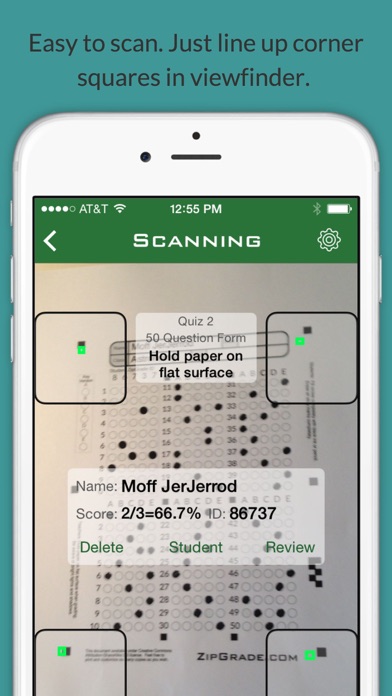
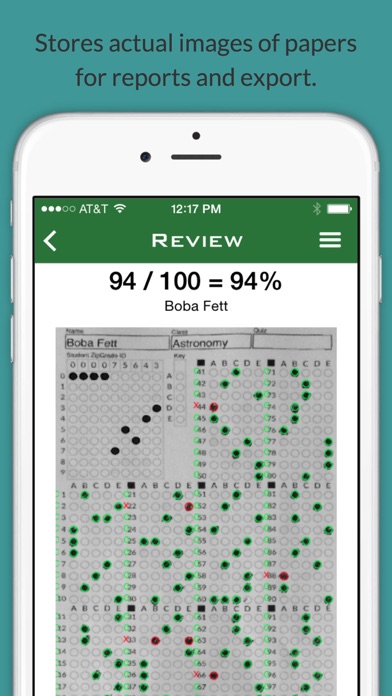
What is ZipGrade?
ZipGrade is an app that allows teachers to grade multiple choice tests, quizzes, and assessments instantly using their iPhone or iPad's camera as a scanner. It is a cost-effective, fast, and accurate way to grade tests in the classroom or anywhere. The app provides immediate feedback on current knowledge and can be used to better focus lessons and assignments.
1. Teachers can grade multiple choice tests, quizzes, and assessments instantly in the classroom by using their iPhone or iPad's camera as a scanner.
2. By giving teachers the flexibility to grade papers instantly anywhere, ZipGrade provides immediate feedback on current knowledge and can be used to better focus lessons and assignments.
3. * Use companion website ( ) to manage your data and upload student lists and review results in dozens of reports and exports.
4. It is the most cost effective, fastest, and most accurate way to grade tests in the classroom or where ever you are.
5. Download ZipGrade free with access to all features and website, but limited to 100 scans per month.
6. * Uses student ID numbers or written name of student for reporting.
7. Use for exit tickets, formative assessments, or regular quizzes.
8. After you've used it for a class or two, use the in-app purchase a non-recurring subscription with unlimited scanning.
9. Stores results by students, subject, and quiz.
10. Liked ZipGrade? here are 5 Education apps like Duolingo - Language Lessons; ClassDojo; Canvas Student; Remind: School Communication; PictureThis - Plant Identifier;
Or follow the guide below to use on PC:
Select Windows version:
Install ZipGrade app on your Windows in 4 steps below:
Download a Compatible APK for PC
| Download | Developer | Rating | Current version |
|---|---|---|---|
| Get APK for PC → | ZipGrade LLC | 4.89 | 2.69 |
Get ZipGrade on Apple macOS
| Download | Developer | Reviews | Rating |
|---|---|---|---|
| Get Free on Mac | ZipGrade LLC | 33354 | 4.89 |
Download on Android: Download Android
- Free answer sheets available in several formats and sizes up to 100 questions (including custom form wizard)
- Organizes results for reporting and exporting via PDF and Excel-readable format
- Uses student ID numbers or written name of student for reporting
- Companion website (www.zipgrade.com) to manage data, upload student lists, and review results in dozens of reports and exports
- Stores results by students, subject, and quiz
- Can be used for exit tickets, formative assessments, or regular quizzes
- Download ZipGrade for free with access to all features and website, but limited to 100 scans per month
- In-app purchase for a non-recurring subscription with unlimited scanning.
- Time-saving and allows for immediate feedback on student work
- Ability to export data and use item analysis to identify instructional shortcomings
- App developers provide rapid response to issues
- Ability to create multi-select questions, assign partial or bonus credit, and fix errors easily
- Can fix mis-scans and student errors without a rescan
- Item analysis shows what needs to be re-taught or reworded for clarity
- Ability to tag questions with learning objectives and give students a summary of how well they did for each objective
- Provides amazing control of data
- Limited functionality on the website portion, would be easier if the website could do everything the app can do.
Time-saving and meaningfully helpful
Worth the membership fee
More variety, flexibility and functions
So helpful!