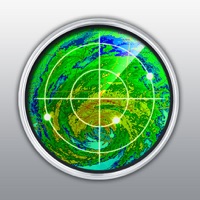
Last Updated by USNaviguide LLC on 2025-03-19
1. RadarNow! Standard (Free) provides animated radar, local conditions and NWS Alerts centered on your current location.
2. RadarNow! provides National Weather Service (NWS) Enhanced Radar "Base" (N0R) images from the NOAA WSR-88D NEXRAD Radar sites located around the US.
3. Radar Now! Premium provides the same but allows you to select other radar sites as well as provide more zoom levels, range rings, selectable locations and a pannable map of the continental US with a looping weather radar.
4. If location services aren't available, Zip Code can be used with RadarNow! to set location.
5. When you start the app, the radar images are from the site closest to your location.
6. Please use the "Contact us" form inside RadarNow! (Settings icon > Contact us) if you encounter a problem or have a suggestion for improvement.
7. RadarNow! uses GPS and network location services to fix your location.
8. We value your input! It was suggestions and constructive critiques from users just like you that helped to create the new, improved RadarNow!.
9. Radar images are downloaded directly from NWS servers so are always the most current available.
10. If you want a full featured weather app that shows things like ski conditions or tide reports, we suggest using WeatherBug or Weather Channel.
11. This version of RadarNow! was created by USNaviguide in cooperation with Mighty Pocket.
12. Liked RadarNow! Weather Radar? here are 5 Weather apps like Weather - The Weather Channel; WeatherBug – Weather Forecast; AccuWeather: Weather Forecast; Weather; MyRadar Weather Radar;
GET Compatible PC App
| App | Download | Rating | Maker |
|---|---|---|---|
 RadarNow! Weather Radar RadarNow! Weather Radar |
Get App ↲ | 177 3.41 |
USNaviguide LLC |
Or follow the guide below to use on PC:
Select Windows version:
Install RadarNow! Weather Radar app on your Windows in 4 steps below:
Download a Compatible APK for PC
| Download | Developer | Rating | Current version |
|---|---|---|---|
| Get APK for PC → | USNaviguide LLC | 3.41 | 1.35 |
Get RadarNow! Weather Radar on Apple macOS
| Download | Developer | Reviews | Rating |
|---|---|---|---|
| Get Free on Mac | USNaviguide LLC | 177 | 3.41 |
Download on Android: Download Android
Works great
RadarNow!
Lousy
Great app