
Last Updated by Pocket Mariner Ltd. on 2025-03-06

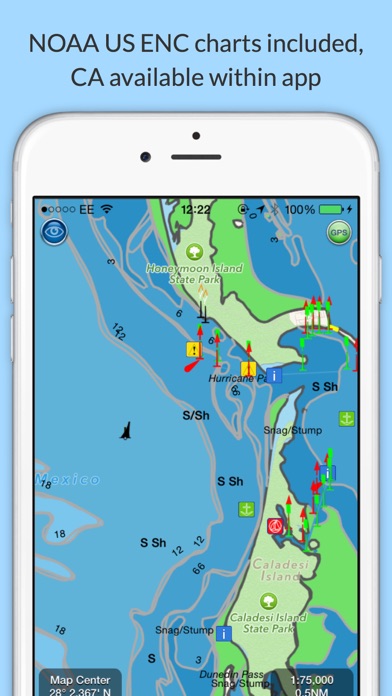


What is SeaNav US? SeaNav is a boating app that allows users to explore, plan, and navigate their boating trips in real-time using high-resolution NOAA Marine charts covering the whole of the USA and US Great Lakes. The app includes all US Coastal, Inland, and Great Lakes Digital Vector Charts, and offers features such as route planning and tracking, live AIS ship targets, ActiveCaptain marinas, anchorage, hazards, and reviews, and external NMEA over Wifi. The app also offers a unique live Augmented Reality camera view and supports Lowrance, Simrad, and B&G GoFree.
1. Explore, Plan and Navigate your boating trips in real time and outstanding high-resolution with the latest NOAA Marine charts covering the whole of the USA and US Great Lakes.
2. SeaNav’s unique AR view mode allows you to view buoys, lights, ships, waypoints and track overlaid on your iPhone or iPad live camera view.
3. When at sea, the app’s Sailing HUD shows your position, Course over ground (COG), Speed over ground (SOG), Vector Made Good (VMG), Estimated Time of Arrival (ETA), Distance and bearing to next Waypoint.
4. Optional Real time AIS, Tides and Weather information require an active internet connection.
5. Payment will be charged to your iTunes Account at confirmation of purchase, and will be charged for renewal within 24-hours prior to the end of the current period.
6. Our in-app purchases are 1 year subscriptions, which automatically renew at the end of the subscription period unless auto-renew is turned off at least 24-hours before the end of the current period.
7. Charts for other regions including Canada may also be added to your product via optional in-app purchase.
8. Your purchase of SeaNav includes 12 months of free updates to the included US chart set.
9. Buoys, Lights, Bridges, Depth Contours, Depth Soundings, Rocks, Anchorage areas, NOAA Weather Buoys etc.
10. SeaNav should only be used for basic navigation reference and should not be solely relied upon to determine precise locations, proximity, distance, or direction.
11. Subscriptions may be managed by the iTunes account holder and auto-renewal may be turned off by going to Account Settings after purchase.
12. Liked SeaNav US? here are 5 Navigation apps like Google Maps; Waze Navigation & Live Traffic; ParkMobile: Park. Pay. Go.; Transit • Subway & Bus Times; Yahoo!カーナビ;
Or follow the guide below to use on PC:
Select Windows version:
Install SeaNav US app on your Windows in 4 steps below:
Download a Compatible APK for PC
| Download | Developer | Rating | Current version |
|---|---|---|---|
| Get APK for PC → | Pocket Mariner Ltd. | 4.33 | 5.4.16 |
Get SeaNav US on Apple macOS
| Download | Developer | Reviews | Rating |
|---|---|---|---|
| Get $19.99 on Mac | Pocket Mariner Ltd. | 85 | 4.33 |
Download on Android: Download Android
- High-resolution NOAA Marine charts covering the whole of the USA and US Great Lakes
- All US Coastal, Inland, and Great Lakes Digital Vector Charts
- Buoys, lights, bridges, depth contours, depth soundings, rocks, anchorage areas, NOAA Weather Buoys, etc. are all selectable and have real-time distance, bearing, and detail information
- Turn off layers to de-clutter the display and only show what is important at the time
- Tides, moon and sun times, and weather are also all available
- Unique live Augmented Reality camera view
- Route planning and tracking with waypoints, ETA, XTE, etc.
- Offline charts
- Route export and import
- Live AIS ship targets (requires Boat Beacon)
- ActiveCaptain marinas, anchorage, hazards, and reviews
- US NOAA Raster charts available via IAP
- Canadian charts via IAP
- External NMEA over Wifi
- Sailing HUD shows your position, Course over ground (COG), Speed over ground (SOG), Vector Made Good (VMG), Estimated Time of Arrival (ETA), Distance and bearing to next Waypoint
- Waypoint reached alerts, auto-routing to the next waypoint, and collision alerts
- Free Apple Watch and Pebble Smartwatch apps available
- Lowrance, Simrad, and B&G GoFree support included
- 12 months of free updates to the included US chart set
- In-app purchases for further chart updates and charts for other regions including Canada
- Privacy Policy and Terms of Use available
- Support available via email
- Developer is responsive and provides quick support
- Works well on iPad 3 with cellular/wifi and GPS assisted capability
- Good reviews from other captains
- Known bug in latest iOS software prevents iPad from accepting location from external GPS
- Difficult to use on iPad 2 without cellular or added GPS receiver
- App does not show all US charts, specifically missing large bodies of water in some areas
- Triangulated cellular function does not work in areas without cellular towers, limiting functionality on iPad 2 with wifi.
Not user friendly
Self
SeaNav
Misleading