
Last Updated by L'Escapadou on 2024-05-29
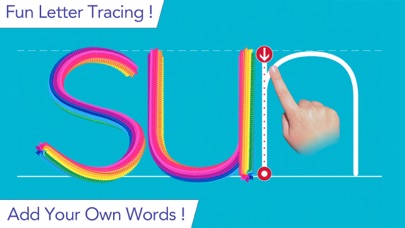
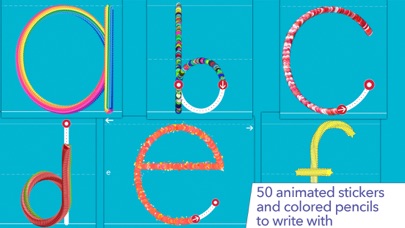

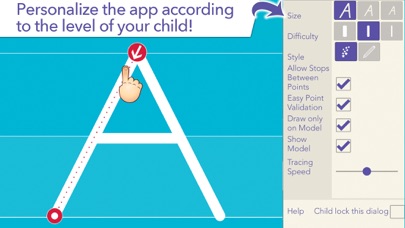
What is Writing Wizard?
Writing Wizard is an app designed to help children learn how to trace letters, numbers, and words through a fun system that is carefully designed to maintain motivation. The app offers a customizable tracing practice with fun rewards, including 50+ animated stickers, sound effects, and interactive games that animate letters at the end of tracing. Writing Wizard is perfect for kids, parents, and teachers, and it offers many features to customize the app according to the child's current education level.
1. Writing Wizard is designed to help every child learn how to trace letters, numbers, and words through a fun system carefully designed to maintain motivation.
2. • External Links: Protected parent sections are available where you can send us a mail and check out our others apps.
3. Before accessing a parent section, an addition must be solved so that young kids cannot access it.
4. We believe you should not have to worry about your kids being tracked by apps or websites.
5. L’Escapadou takes children’s privacy seriously.
6. Liked Writing Wizard? here are 5 Education apps like Writing Wizard - Handwriting; ABA Wizard; My Little Princess : Wizard; Cursive Letters Writing Wizard; Cursive Writing Wizard -School;
Or follow the guide below to use on PC:
Select Windows version:
Install Writing Wizard - School Ed. app on your Windows in 4 steps below:
Download a Compatible APK for PC
| Download | Developer | Rating | Current version |
|---|---|---|---|
| Get APK for PC → | L'Escapadou | 4.33 | 5.1.2 |
Get Writing Wizard on Apple macOS
| Download | Developer | Reviews | Rating |
|---|---|---|---|
| Get $4.99 on Mac | L'Escapadou | 3131 | 4.33 |
Download on Android: Download Android
- Show and enforce how to trace letters correctly
- 16 Fonts available (including 3 most popular USA fonts)
- Fun tracing using 50+ animated stickers, sound effects, and interactive games that animate letters at the end of tracing
- Letter names and phonics
- Uppercase & lowercase letters, numbers, and words
- Ability to create your own word lists (and record audio for each word)
- Fully customizable to suit every child's needs (letter size, difficulty, etc.)
- Check progress thanks to reports that display what the child has traced
- Shapes tracing activity for toddlers
- Create PDF Worksheets and print them to help your child to write on paper
- Use Apple pencil to write at a very small size
- Perfect for kids with a customizable 5-Stars play mode prompting the child to trace a letter or a word 5 times using different parameters (each step is more challenging)
- Perfect for parents & teachers with the ability to create your own word lists (and record audio for each word), detailed reports, and the ability to share word lists via iCloud drive or other cloud providers, adhoc network, or email
- Multiple parameters to customize the app according to the child's current education level (e.g. letter size, difficulty, show/hide model, allow to stop between key points, etc.)
- 3 most popular fonts in the US (ZB, DN & HWT) and 13 international fonts (UK, Scandinavia, Australia, Germany, France)
- A customizable 5-Stars play mode prompting the child to trace a letter or a word 5 times using different parameters (each step is more challenging)
- Create an unlimited number of users
- Many settings to customize the app (sound, game time limit, black background, etc.)
- In the A-Z section, special graphics available to match letters (e.g. ant graphic for A/a)
- Does not collect any user information (we do not use data collection tools)
- Does not contain in-app purchases
- External Links: Protected parent sections are available where you can send us a mail and check out our others apps. Before accessing a parent section, an addition must be solved so that young kids cannot access it. *
- Customizable parameters to suit the needs of different children/students
- Ability to add own word lists
- Highly motivating for children with dyslexia and dysgraphia
- Works well with TacScreen bumpy screen for touch screen products
- Constant upgrades to allow compatibility with various iPad series
- Allows for creation of own lists and recording of words
- Flexible with lots of settings
- Pictures overlaid on traced letters may be difficult for some students to identify without additional labeling
Great writing app!
Fantastic!
Great learning to write App
Love it!