
Published by L'Escapadou on 2019-10-18
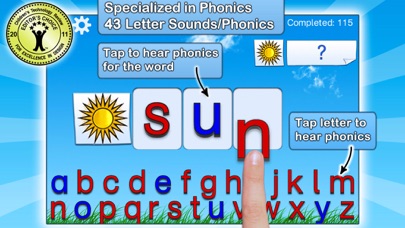
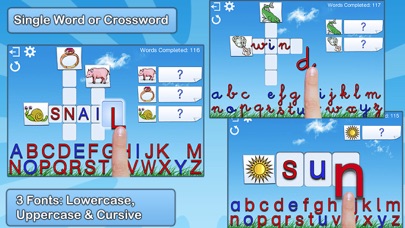
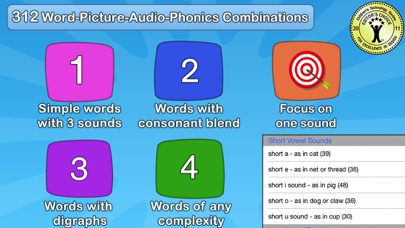

What is Montessori Crosswords? Montessori Crosswords is an educational app that helps kids develop their reading, writing, and spelling skills using the Montessori learning method. The app features a set of 320 word-image-audio-phonics combinations that kids can use to build words using a phonics-enabled movable alphabet. The app has received numerous awards and has been featured by Apple in "Apps for Learning to Read" and "Apps for Learning to Write." It has also been used in schools to teach phonics and spelling.
1. Based on the proven Montessori learning method, Montessori Crosswords helps kids develop their reading, writing, and spelling skills by building words from a set of 320 word-image-audio-phonics combinations using a phonics-enabled movable alphabet.
2. For each word, your kids can touch the empty rectangles where letters must be dragged to complete the word, and hear the sound the corresponding letter produces.
3. • Secondly, the app helps kids memorize the phonics associated with letters by providing a phonics-enabled alphabet where kids can touch each letter and hear the associated phonic.
4. CCSS.ELA-Literacy.RF.K.1b Recognize that spoken words are represented in written language by specific sequences of letters.
5. CCSS.ELA-Literacy.RF.K.3 Know and apply grade-level phonics and word analysis skills in decoding words.
6. • First, the app helps kids understand that words are made up of sounds or phonemes (phonemic awareness).
7. CCSS.ELA-Literacy.RF.K.2 & CCSS.ELA-Literacy.RF.1.2 Demonstrate understanding of spoken words, syllables, and sounds (phonemes).
8. • Alternately, you can choose from 44 sound categories (i.e. choose words that contain a specific sound (for example, long a, “k” sound, and so on).
9. To create an enjoyable experience, the app also includes sounds, animations, and interactive visual effects that are displayed after a word is completed.
10. -Sue on Iear.org - "I just have to say I love Montessori Crosswords both as a parent (to 2, 7, and 8 year olds) and K teacher.
11. I highly recommend it for the children who are learning to read and spell.
12. Liked Montessori Crosswords? here are 5 Education apps like Crosswords Mobile; Learn French with Crossword Puzzles; Word Crossy - A Crossword Idea; Leo Spanish Crosswords; Words Crossword Puzzle;
GET Compatible PC App
| App | Download | Rating | Maker |
|---|---|---|---|
 Montessori Crosswords Montessori Crosswords |
Get App ↲ | 115 4.40 |
L'Escapadou |
Or follow the guide below to use on PC:
Select Windows version:
Install Montessori Crosswords for Kids app on your Windows in 4 steps below:
Download a Compatible APK for PC
| Download | Developer | Rating | Current version |
|---|---|---|---|
| Get APK for PC → | L'Escapadou | 4.40 | 5.2 |
Get Montessori Crosswords on Apple macOS
| Download | Developer | Reviews | Rating |
|---|---|---|---|
| Get $2.99 on Mac | L'Escapadou | 115 | 4.40 |
Download on Android: Download Android
- Helps kids understand that words are made up of sounds or phonemes (phonemic awareness)
- Helps kids memorize the phonics associated with letters
- Allows users to select words according to their difficulty or sound categories
- Offers levels with more complex words that contain more complex phonics
- Allows users to choose from 44 sound categories
- Allows users to create custom word lists based on letter clusters
- Includes sounds, animations, and interactive visual effects
- Supports digraphs and R-controlled vowels
- Allows users to choose between capital, lower-case, or cursive letter display
- Includes settings to show only letters that are in the word to spell and to force spelling from left to right
- Allows users to create any number of users and check and export activity for each user in the Reports section
- Aligns with Common Core State Standards for literacy
- Has received positive reviews from Wired's GeekDad and teachers
- Offers email support for questions or suggestions.
- Offers different settings to cater to different learning levels and styles
- Provides options to practice specific sounds and force spelling from left to right
- Allows for customization of interaction time and deactivation of showing solutions
- Engaging pace and graphics that connect well with children
- Can be used for both personal and classroom settings
- No mention of any major drawbacks or issues with the app
Montessori crossword
Great! As a teacher...
Amazing!
Just started