
Last Updated by L'Escapadou on 2025-04-05

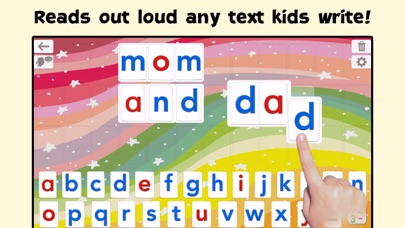
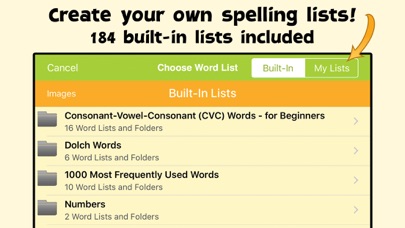
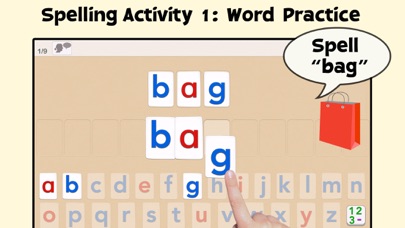
What is Word Wizard? Word Wizard is an award-winning app designed for children aged four to ten, which offers several unique reading and spelling activities. The app has been used in schools and has received positive reviews from The New York Times and Wired's GeekDad. The app has won several awards, including the Editor's Choice Award for Excellence in Design from Children's Technology Review and a Parents' Choice Award. The app offers a Talking Movable Alphabet activity that allows kids to experiment with word building and phonics, and three spelling activities that increase in difficulty. The app also provides detailed reports to keep tabs on children's progress.
1. 3 - “Spelling Quizzes” is a standard spelling test, but the app won’t move onto the next word until the child has correctly spelled the word, helping them to remember its correct spelling.
2. Word Wizard is an award-winning app used in schools which offers several unique reading and spelling activities for children ages four to 10.
3. 2 - "Scrambled Letters" says the word and displays the letters needed to build the word or sentence, and asks the child to reorder the letters.
4. 3 spelling activities of increasing difficulty are provided to adapt the activity to the child’s spelling level.
5. Your account will be charged for renewal within 24 hours prior to the end of the current period.
6. You can manage and cancel your subscriptions by going to your account settings on the App Store after purchase.
7. Payment will be charged to your Apple ID account at the confirmation of purchase.
8. You can use the built-in word lists or create your own.
9. Subscription automatically renews unless it is canceled at least 24 hours before the end of the current period.
10. Try it for free, and if you like it, buy the app forever or subscribe monthly for a low fee.
11. Liked Word Wizard? here are 5 Education apps like Writing Wizard - Handwriting; ABA Wizard; Writing Wizard - School Ed.; My Little Princess : Wizard; Cursive Letters Writing Wizard;
Or follow the guide below to use on PC:
Select Windows version:
Install Word Wizard for Kids app on your Windows in 4 steps below:
Download a Compatible APK for PC
| Download | Developer | Rating | Current version |
|---|---|---|---|
| Get APK for PC → | L'Escapadou | 4.32 | 1.7.5 |
Get Word Wizard on Apple macOS
| Download | Developer | Reviews | Rating |
|---|---|---|---|
| Get Free on Mac | L'Escapadou | 69 | 4.32 |
Download on Android: Download Android
- Talking Movable Alphabet activity for word building and phonics
- 2 child voices and 4 adult voices (US, UK, and Australian)
- Uppercase and lowercase letters, numbers, digraphs, ABC or QWERTY keyboard
- Many settings to adapt activities to the child's needs
- 3 spelling activities of increasing difficulty
- 200 built-in word lists and the ability to add custom word lists
- Detailed reports to track progress
- Unlimited number of users
- Subscription-based payment model with a free trial available
- Privacy Policy and Terms of Use available on the app's website
- Customer support available via email.