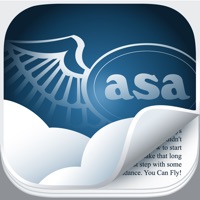
Published by ASA on 2018-04-20
1. Features include the ability to highlight, bookmark, define terms, search documents, share to facebook and twitter, and organize collections of ebooks so you can create your personal library.
2. ASA Reader includes the free You Can Fly! ebook for prospective pilots as well as access to other free ASA publications including a variety of practical test standards and training syllabi.
3. It provides seamless integration with your ASA2FLY account for easy downloading of ebooks purchased from ASA, and will also accommodate ebooks from other publishers.
4. ASA Reader allows you to read epub and pdf documents including Adobe® Content Server protected ebooks.
5. An interactive table of contents provides a quick jump to specific chapters and a handy short-term-memory feature provides a simple step back to the page you previously visited.
6. Liked ASA Reader? here are 5 Book apps like MoboReader: eBooks & Webnovels; Manga Viewer - CBZ(CBR) Reader; iReader-Story, Novel & E-book; MangaToon - Manga Reader; PandaReader;
Or follow the guide below to use on PC:
Select Windows version:
Install ASA Reader app on your Windows in 4 steps below:
Download a Compatible APK for PC
| Download | Developer | Rating | Current version |
|---|---|---|---|
| Get APK for PC → | ASA | 4.17 | 2.5 |
Download on Android: Download Android
- Allows for reading of DRM protected PDF works
- Offers some highlighting and color choices for annotations
- Lacks features found in other PDF readers, such as page turn animations
- Annotations are not as advanced as in other PDF readers, such as PDF Expert
- Does not return to the page the user was on if they leave the app
- Slow and clunky
- Search function does not work properly, missing many references
- Continuously asks for Adobe ID authorization, even after already authorized
Needs Apple Pencil Support & Annotations
Horrible
Can’t download purchases
Meh