
Published by Nine Curves on 2018-01-11


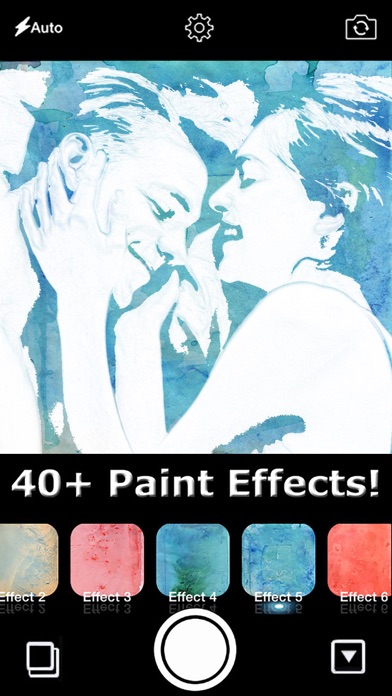
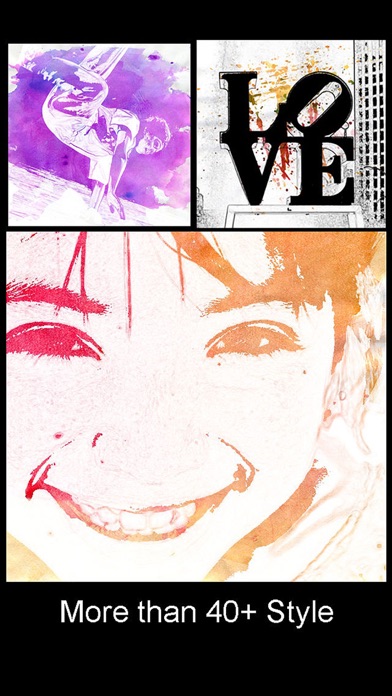
What is PhotoJus Paint FX Pro?
PhotoJusPaintFX is a photo editing app that transforms your photos into various painting effects. The app is designed by professional photographers and real artists to provide you with the most amazing photo. It is suitable for portrait, children, pet, building, and scenery. The app offers instant one-click effects, live effects, editing, sharing to various social media platforms, physical painting, and offline use.
1. PhotoJusPaintFX transforms your photo into various gorgeous effects by adding painting effects to your photo! All effects are designed together by professional photographers and real artists to provide you the most amazing photo.
2. Save to PHOTO ALBUM for personal collection.
3. Order framed painting or canvas directly from the app to be delivered to your home.
4. Suitable for portrait, children, pet, building and scenery.
5. User may erase/remove effect on face after capturing.
6. Contact us at sales@ninecurves.com for any feedback or idea to improve the app.
7. Upload when the Internet is available.
8. Visit us at for more information.
9. Liked PhotoJus Paint FX Pro? here are 5 Entertainment apps like MediBang Paint; ibis Paint; Paint and coloring princesses; Paint by sticker; ibis Paint X;
Or follow the guide below to use on PC:
Select Windows version:
Install PhotoJus Paint FX Pro app on your Windows in 4 steps below:
Download a Compatible APK for PC
| Download | Developer | Rating | Current version |
|---|---|---|---|
| Get APK for PC → | Nine Curves | 4.19 | 1.5 |
Get PhotoJus Paint FX Pro on Apple macOS
| Download | Developer | Reviews | Rating |
|---|---|---|---|
| Get $2.99 on Mac | Nine Curves | 68 | 4.19 |
Download on Android: Download Android
- Instant one-click effect
- Live effect
- Editing feature to erase/remove effect on face after capturing
- Sharing to Instagram, Facebook, Twitter, Weibo, and email
- Physical painting option to order framed painting or canvas directly from the app
- Offline use
- Save to photo album for personal collection
- Professional and real artist-designed effects
- Suitable for portrait, children, pet, building, and scenery photos.
Low resolution version
Won’t let me connect to App Store
Nice
Abandonware