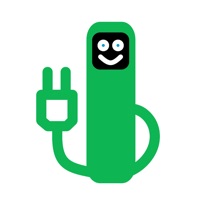
Last Updated by Go Electric Stations SRLS on 2025-05-29
1. A station, selected from the list, displays all of the charging stations provided information.
2. *Real Time Status* is a quick and easy way to see the status of any station.
3. You are able to share station information using the ‘networking’ icon.
4. The red icon on the left allows for a direct request to delete or update a station.
5. The clean, readable interface of NEXTCHARGE will make reading and mapping station locations simple.
6. Selecting a station from the list or a plug icon from the map ultimately yields the same results.
7. Using ‘list mode’ you will see that the description and status of the station are neatly displayed.
8. ▷ Going back to “Search” allows you to specify an exact location and if it does not exist on our map feel free to add a station.
9. Our grid mapping system decreases your wait time, for stations to load, and ensures mapped stations won’t be missed.
10. You may: add or request removal of a station and change or update information.
11. Icons provide you access to add photos of a charging station, comment or review.
12. Liked NEXTCHARGE? here are 5 Navigation apps like Google Maps; Waze Navigation & Live Traffic; ParkMobile: Park. Pay. Go.; Transit • Subway & Bus Times; Yahoo!カーナビ;
GET Compatible PC App
| App | Download | Rating | Maker |
|---|---|---|---|
 NEXTCHARGE NEXTCHARGE |
Get App ↲ | 193 4.60 |
Go Electric Stations SRLS |
Or follow the guide below to use on PC:
Select Windows version:
Install NEXTCHARGE app on your Windows in 4 steps below:
Download a Compatible APK for PC
| Download | Developer | Rating | Current version |
|---|---|---|---|
| Get APK for PC → | Go Electric Stations SRLS | 4.60 | 5.4.6 |
Get NEXTCHARGE on Apple macOS
| Download | Developer | Reviews | Rating |
|---|---|---|---|
| Get Free on Mac | Go Electric Stations SRLS | 193 | 4.60 |
Download on Android: Download Android
Good app but can be better
Excellent functionality and information
Best content / worst UI
Always useful