
Published by Kinomap SAS on 2025-04-01

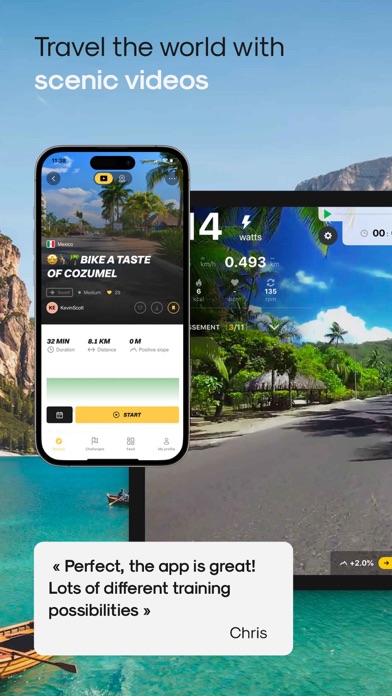


What is Kinomap? Kinomap is an interactive training app for indoor cycling, running, and rowing. It is the world's largest geolocated video sharing platform with thousands of videos from the best tracks around the world. The app pairs with your equipment and responds to the inclines and resistance seen in the video on your screen. With thousands of routes to discover, workouts to choose from, and a community of coaches and athletes to connect with, Kinomap offers a range and variety of training modes that will never get you bored.
1. • Compatible with a lot of brands such as Kettler, BH Fitness, Wahoo Fitness, B’TWIN, Domyos, Tacx, Elite, Sportstech, Tunturi, DKN, Cardiostrong, Flow Fitness, Care Fitness, Toorx, Cycleops, Taurus, Capital Sports, JTX Fitness, Concept2, Sport Plus Minoura, Klarfit, Beter Sport, Minoura, Skandika, Kurt Kinetic, etc.
2. With thousands of routes to discover, workouts to choose from, and a community of coaches and athletes to connect with, our range and variety means you will never get bored using Kinomap.
3. Share your Kinomap sessions with the community or also by connecting to other sports applications like Strava or Runtastic.
4. If your equipment is not interactive, you can use the front camera of your tablet/smartphone as an optical sensor or connect additional sensors (cadence sensor, stride sensor, speed sensor, power sensor).
5. We are the world’s largest geolocated video sharing platform, with thousands of videos from the best tracks around the world.
6. You can discover tourist routes, exotic landscapes thousands of kilometres from home, test your abilities on demanding routes with mythical passes.
7. With thousands of videos available, travel the world by bike, foot or rowing machine.
8. Kinomap is an interactive training app for indoor cycling, running and rowing.
9. Create your own ride! Keep track of your indoor sessions with the free training mode.
10. Simply create an account on kinomap.com, download the app to your mobile or tablet and start your 14-day trial.
11. Challenge your friends or Kinomap users in multiplayer mode and chat with them.
12. Liked Kinomap? here are 5 Health & Fitness apps like Zwift: Ride and Run; Relive: Run, Ride, Hike & Walk; Vibe Ride Fitness; Strava: Run, Ride, Hike; Run with STRIDE;
Or follow the guide below to use on PC:
Select Windows version:
Install Kinomap: Ride Run Row Indoor app on your Windows in 4 steps below:
Download a Compatible APK for PC
| Download | Developer | Rating | Current version |
|---|---|---|---|
| Get APK for PC → | Kinomap SAS | 4.48 | 11.1.8 |
Download on Android: Download Android
- Motion videos: Thousands of videos available to travel the world by bike, foot, or rowing machine.
- Coaching videos and structured workout: Progress and reach your goals with coaching videos and structured training.
- Multiplayer mode: Challenge your friends or Kinomap users in multiplayer mode and chat with them.
- Free ride: Create your own ride and keep track of your indoor sessions with the free training mode.
- Social: Share your Kinomap sessions with the community or connect to other sports applications like Strava or Runtastic.
- Display: The application is optimized for iPhone and iPad. You can also display the videos on an external screen with an Apple TV or a simple HDMI adapter.
- Apple Watch: The app is compatible with Apple Watch to receive the heart rate data.
- Apple Health: The app can send data to Apple Health like distance, heart rate, and calories.
- Compatible with a lot of brands such as Kettler, BH Fitness, Wahoo Fitness, B’TWIN, Domyos, Tacx, Elite, Sportstech, Tunturi, DKN, Cardiostrong, Flow Fitness, Care Fitness, Toorx, Cycleops, Taurus, Capital Sports, JTX Fitness, Concept2, Sport Plus Minoura, Klarfit, Beter Sport, Minoura, Skandika, Kurt Kinetic, etc. but also any Bluetooth sensors (power sensor, speed & cadence sensor, heart rate sensor.)
- In-app purchases for auto-renewable subscriptions.
- Kinomap makes indoor workouts more interesting and engaging with its virtual video rides.
- The app offers a wide range of options for rides, including famous mountain roads and Ironman courses.
- The app allows users to ride at their own pace, faster or slower, and integrates with KICKR Climb.
- The physics of the app seem to embrace the correct goals, measuring both power and wheel speed for a more responsive experience.
- Customer support is responsive and helpful.
- The video play matches the rider who took it, which can be frustrating for users who are not as fast.
- The app only displays in portrait mode, which may not be compatible with all exercise equipment.
- The app crashes or freezes for some users, indicating potential issues with software testing and development.
Constant crashes
Fun app...amazing videos
Simply does not work
Interesting idea but no horizontal mode
Great