
Last Updated by MotiFIT Fitness Inc. on 2025-04-13

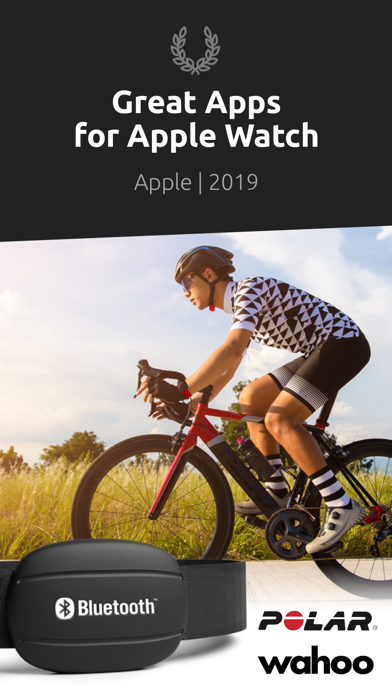

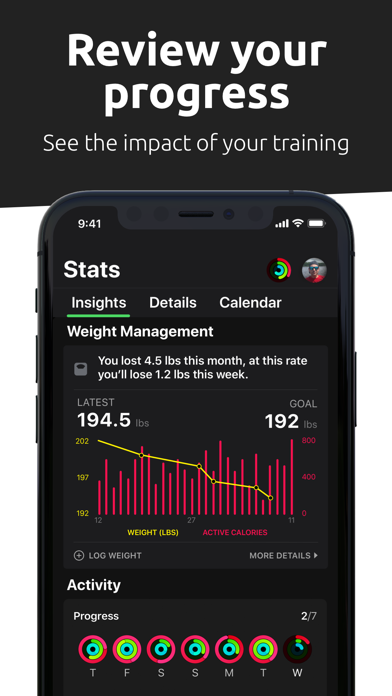
What is FITIV Ride GPS Cycling Tracker? FITIV Ride is a heart rate zone-based workout tracking tool that helps users plan and record their workouts, track daily activities, and achieve their fitness goals. The app is compatible with Apple Watch and Bluetooth heart rate monitors, and offers live coaching, heart rate graphing, personal challenges, and community features.
1. FITIV Ride is the ultimate heart rate zone based workout tracking tool for both Apple Watch and Bluetooth heart rate monitors.
2. Don't have an Apple Watch? Heart rate monitors with Bluetooth compatibility are supported by FITIV Ride.
3. Stream your workout data using FITIV Pulse's live Apple Watch to iPhone.
4. Moving from Fitbit to Apple Watch? FITIV Pulse’s Fitbit integration makes it simple to import and export your workouts to Fitbit.
5. After working out, you can see your intensity in clear graphs and export your activities automatically to Apple Health and other fitness apps to keep all your data in sync.
6. Improve your workout with live coaching, in-workout visuals, heart rate graphing, personal challenges and so much more.
7. Workout styles of all types are supported by FITIV.
8. Your customizable Health Dashboard keeps your data clear, accessible, and comparable.
9. - Monthly and yearly subscriptions automatically renew unless auto-renew is turned off from your iTunes account settings at least 24-hours before the end of the current period.
10. Get fitness results with visual feedback that helps you train smarter.
11. Track your daily activity with complications, widgets and more.
12. Liked FITIV Ride GPS Cycling Tracker? here are 5 Health & Fitness apps like Map My Ride by Outside; Relive: Hike & Ride Memories; Ride with GPS: Bike Navigation; Bike Ride Tracker: Bicycle GPS; RIDE Indoor Cycling;
GET Compatible PC App
| App | Download | Rating | Maker |
|---|---|---|---|
 FITIV Ride GPS Cycling Tracker FITIV Ride GPS Cycling Tracker |
Get App ↲ | 208 4.50 |
MotiFIT Fitness Inc. |
Or follow the guide below to use on PC:
Select Windows version:
Install FITIV Ride GPS Cycling Tracker app on your Windows in 4 steps below:
Download a Compatible APK for PC
| Download | Developer | Rating | Current version |
|---|---|---|---|
| Get APK for PC → | MotiFIT Fitness Inc. | 4.50 | 6.8.8 |
Get FITIV Ride GPS Cycling Tracker on Apple macOS
| Download | Developer | Reviews | Rating |
|---|---|---|---|
| Get Free on Mac | MotiFIT Fitness Inc. | 208 | 4.50 |
Download on Android: Download Android
- Workout Planning: The app offers an Interval Workout Builder to help users plan their workouts.
- Fitness Recording: Users can track their daily activities with standalone tracking and configurable metrics.
- Live Fitness Coaching: FITIV Ride provides voice and visual in-workout feedback to help users improve their workouts.
- Exercise Analysis: The app offers heart rate-based charts and graphs to help users analyze their workouts.
- Workout Motivation: Users can set personal challenges and engage with the community to stay motivated.
- Customizable Health Dashboard: The app provides a customizable dashboard to keep users' data clear, accessible, and comparable.
- Widgets and Complications: FITIV Ride offers widgets and complications for Apple Watch and other devices.
- In-depth Workout Analysis: Users can track their fitness progress with an in-depth workout analysis.
- GPS Tracking and Workout Maps: The app offers GPS tracking and workout maps with speed and heart rate overlays.
- Integration with Other Apps and Devices: FITIV Ride connects to popular apps and devices, including Apple Watch, Apple Health, MyFitnessPal, Strava, and more.
- Support for Various Workout Styles: The app supports over 100 built-in workout types and customization options, including cycling, running, walking, CrossFit, yoga, swimming, and more.
- Free Trial and Upgrade Options: Users can try FITIV Ride for free and upgrade to a monthly or yearly PRO membership for additional features and benefits.
- Can manually set 5 training zones or let app do it
- Complete reports of every workout
- Shows percent and actual time in each training zone
- Map showing travel
- Tracks heart rate during cycling with awesome stats and graphs
- Presents stats on daily, weekly, monthly, and yearly progress
- Works well with I watch app
- Workout sometimes does not save, causing the app to close and requiring the deletion of the old workout to record a new one
- Paid subscription has had many problems
Great Exercise App!
Not pleased
Really love all aspects of app and especially UI!
Awesome app