
Published by Thomas Grapperon on 2022-11-10
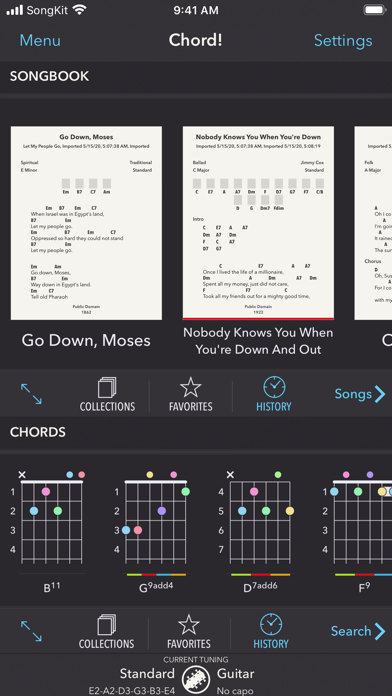
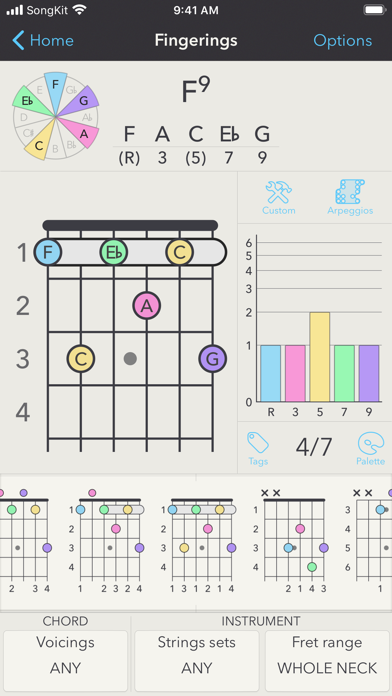
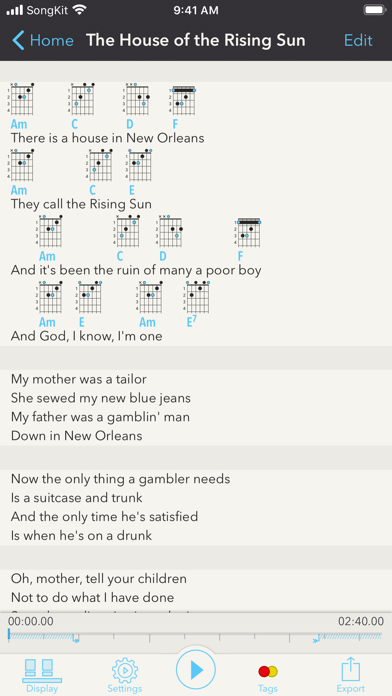
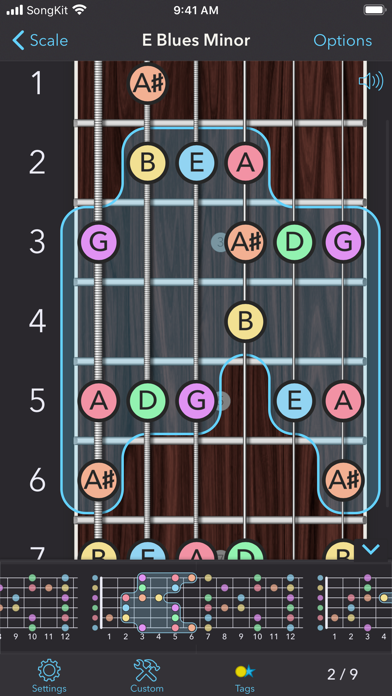
What is Chord!? Chord! is a chord and scale reference app that works with any fretted instrument like guitar, basses, ukulele, banjos, etc. It computes and analyses all the possible fingerings for chords, scales, and arpeggios. The app also allows users to write a song by simply dragging and dropping chords, transpose it in any key, compute the fingerings with any tuning, and generate a beautiful print-ready PDF. Users can also import their existing songs in text format and link audio tracks from their music library and play them at the same time while adjusting their pitch and/or speed.
1. Chord! is a chord and scale reference that works with any fretted instrument like guitar, basses, ukulele, banjos,… It computes and analyses all the possible fingerings for chords, scales, and arpeggios.
2. The app uses custom and unique algorithms to generate charts, easily input complex harmonic structures, extract chords from fingerings, determine finger positions, compute keys of scales, generate chords from scales and find scales that go well with some chords.
3. With Chord!, you can also write a song by simply dragging and dropping chords, transpose it in any key, compute the fingerings with any tuning and generate a beautiful print-ready PDF, etc.
4. You can also enter a sequence of chords to find which scale you can use to improvise onto.
5. If this keyboard is a great way to enter chords, it is also very useful to discover and understand how the chords are formed.
6. If you're a beginner, you can choose the chord from a list, but you can also use the intelligent keyboard to enter the chord as it is written.
7. You can also enter some notes on a neck to find which chords it can be.
8. Of course, it can also lay down these scales on a neck (with sound) and compute their fingerings.
9. If you don't have to be an advanced player to use the app, you can however take a look under the hood and tweak the parameters if you like! Whatever is your level or your instrument, Chord! will adapt and give you the most precise answer.
10. The app also ships with the biggest list of named scales (and you can create your own scales).
11. You can also link audio tracks from your music library and play them at the same time while adjusting their pitch and/or speed.
12. Liked Chord!? here are 5 Music apps like Spotify - Music and Podcasts; Pandora: Music & Podcasts; Shazam: Music Discovery; Musi - Simple Music Streaming; SiriusXM: Music, Sports & News;
Or follow the guide below to use on PC:
Select Windows version:
Install Chord! app on your Windows in 4 steps below:
Download a Compatible APK for PC
| Download | Developer | Rating | Current version |
|---|---|---|---|
| Get APK for PC → | Thomas Grapperon | 4.82 | 2.8.2 |
Get Chord! on Apple macOS
| Download | Developer | Reviews | Rating |
|---|---|---|---|
| Get $4.99 on Mac | Thomas Grapperon | 364 | 4.82 |
Download on Android: Download Android
- Chord and scale reference for any fretted instrument
- Computes and analyses all possible fingerings for chords, scales, and arpeggios
- Write a song by dragging and dropping chords
- Transpose songs in any key
- Compute fingerings with any tuning and generate a print-ready PDF
- Import existing songs in text format
- Link audio tracks from music library and play them while adjusting pitch and/or speed
- Search for any chord, split or not
- Intelligent keyboard to enter chords as they are written
- Enter notes on a neck to find which chords it can be
- Hear how each fingering sounds
- Chord arpeggios and drop voicings (drop 2, drop3, etc.) supported
- Ships with the biggest list of named scales and users can create their own scales
- Analyses and presents scales with interactive views (scale, score, and keyboard)
- Each scale can be harmonized (decomposed into chords)
- Use one of the hundred tunings that ship with the app or add your own
- Custom and unique algorithms to generate charts, input complex harmonic structures, extract chords from fingerings, determine finger positions, compute keys of scales, generate chords from scales, and find scales that go well with some chords
- Fully supports left-handed instruments.
- Reverse chord & scale search is invaluable for those who don't have perfect knowledge of theory or have every chord and scale memorized
- Ability to add extra strings to your virtual guitar regardless of tuning or number of strings
- Can view notes across the piano or guitar neck
- Works extremely well for typing out lyrics and adding chords
- Can include and play the track being learned right in the app
- Transposing is easy to fit better into vocal range or to accommodate a collaborator
- Perfect app for visual learners and those who need detailed examples
- Great reference tool for guitar players of any skill level
- Generates tons of chord voicings in whatever tuning you're using
- Interface is visually and functionally pleasing
- May not be the greatest app for beginners
This app is the best for so many reasons
Best I’ve found so far
Wonderful app!
GET THIS, NOW!