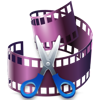
Last Updated by zhang chao on 2025-02-11
1. 8.No wait for Trim finish, you can set to three things to do after finish ( Show in Finder, Put computer to Sleep or shut down the computer).
2. 7.Many output video formats supported (iTunes, Mov, MP4, AVI, WMV, M4V).
3. WMV, RM, MPG, TS, AVI, MKV, MOV, FLV, MP4, RMVB and many more.
4. Liked Batch Video Trim & Crop? here are 5 Photo & Video apps like ACam Live Video; iVideoCamera; iTimeLapse Pro - Time Lapse videos; iVideoCamera Lite; Hot Video;
Or follow the guide below to use on PC:
Select Windows version:
Install Batch Video Trim & Crop - Any Video Trim app on your Windows in 4 steps below:
Download a Compatible APK for PC
| Download | Developer | Rating | Current version |
|---|---|---|---|
| Get APK for PC → | zhang chao | 1 | 1.0.0 |
Get Batch Video Trim & Crop on Apple macOS
| Download | Developer | Reviews | Rating |
|---|---|---|---|
| Get $2.99 on Mac | zhang chao | 0 | 1 |
Download on Android: Download Android
crop and rotate portrait movies
need finer controls
Don't Purchase!!!
NOT a true batch trim programme