
Published by SPI International on 2021-07-19

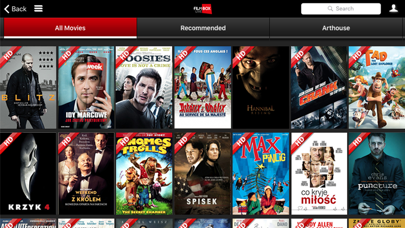

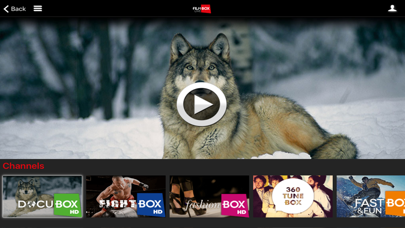
What is Filmbox Live? Filmbox Live is an app that offers hundreds of movies and entertainment channels with a single subscription. It provides unlimited watching on all screens, including Smart TVs, tablets, and smartphones. The app offers a variety of genres, including drama, thriller, action, comedy, award-winning productions, and family movies. It also includes channels like Fightbox HD, Fashionbox HD, Docubox HD, Filmbox, Filmbox Arthouse, 360Tunebox, and Filmbox Fast&Funbox HD. The app offers features like visual quality adjustment, dubbing and subtitling options, favorite list creation, and seamless watching across devices.
1. Fightbox HD for fight fanatics, Fashionbox HD for fashionistas, Docubox HD for documentary lovers, Filmbox for movie admirers, Filmbox Arthouse for whom interested in art movies, 360Tunebox for who can not live without music, Filmbox Fast&Funbox HD is for adrenaline seekers! All these channels are online 7/24 in Filmbox Live.
2. Enjoy Filmbox Live anytime and anywhere you want! You are welcome to this great experience.
3. To extend unlimited Filmbox Live experience, we developed applications for all screens.
4. Your iTunes account will automatically be charged within 24 hours prior to the end of the current period and you will be charged for one month at a time.
5. Get your monthly Filmbox Live subscription through the app.
6. • You can prepare you favorite list, you can add the movies you want to watch later and you can watch anytime you wish.
7. The subscription renews every month unless auto-renew is turned off at least 24 hours before end of the current subscription period.
8. Watch anywhere you want! On your Smart TV in your living room, on your tablet when your are at vacation, on your smart phone when you are on the go.
9. You do not need to pay again to watch the content on more than one device.
10. • Visual quality of our content is set automatically according to your internet speed and the devices used.
11. You can continue watching all content where you left off on any device you wish.
12. Liked Filmbox Live? here are 5 Entertainment apps like MAXstream - Live Sports & TV; Philo: Live & On-Demand TV; Nimo TV - Live Game Streaming; Japanese Live; UnitedIPTV- Live TV, VoD Movies;
Or follow the guide below to use on PC:
Select Windows version:
Install Filmbox Live app on your Windows in 4 steps below:
Download a Compatible APK for PC
| Download | Developer | Rating | Current version |
|---|---|---|---|
| Get APK for PC → | SPI International | 1.50 | 2.6 |
Get Filmbox Live on Apple macOS
| Download | Developer | Reviews | Rating |
|---|---|---|---|
| Get Free on Mac | SPI International | 8 | 1.50 |
Download on Android: Download Android
- Unlimited watching of movies and entertainment channels with a single subscription
- Access to a variety of genres and channels, including Fightbox HD, Fashionbox HD, Docubox HD, Filmbox, Filmbox Arthouse, 360Tunebox, and Filmbox Fast&Funbox HD
- Availability on all screens, including Smart TVs, tablets, and smartphones
- Visual quality adjustment based on internet speed and device used
- Dubbing and subtitling options
- Favorite list creation
- Seamless watching across devices
- Monthly subscription with prices varying by country
- Automatic renewal unless auto-renew is turned off at least 24 hours before the end of the current subscription period
- Privacy policy and terms of use available on the app's website.
- Better selection of films than Netflix
- Affordable price
- Difficulty in signing up and accessing content
- Issues with playing movies, including no sound
- Lack of transparency about registration and payment requirements
- Poor selection of content according to one user's review
This has got to be a joke
Not free
Good price for the content
WACK