
Last Updated by KCC,CO.,Ltd on 2025-06-10
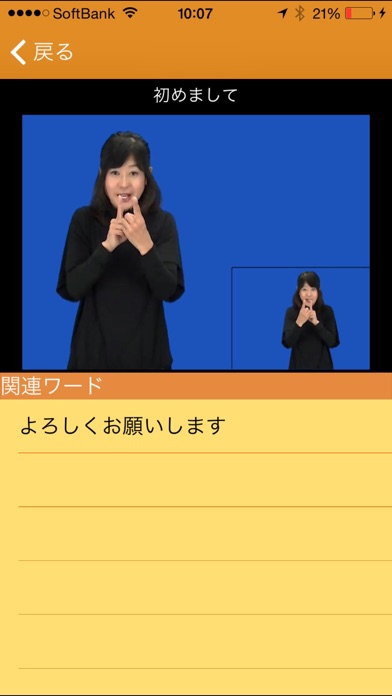



What is SmartDeaf?
SmartDeaf is an app designed for learning sign language through videos. Users can download the necessary word packs and choose between free and paid versions. The app currently includes 2974 words, with more being added regularly. Each word pack contains 25-30 videos, and there are five word packs in each service set. The app also features sign language videos based on the book "New Sign Language" published by the All Japan Federation of the Deaf.
Getting the best Education app for you is hard, which is why we are happy to give you SmartDeaf from KCC,CO.,Ltd. SmartDeafは手話を動画で学習するためのアプリです。 動画コンテンツは、必要な単語パックを選んでダウンロードいただけます。 単語パックには、無料ダウンロード版と有料ダウンロード版があります。 お得なサービスセットもございます。 無料・有料を合わせて収録単語数は2974単語 ※今後も随時追加予定です。 ・1つの単語パックには、25〜30動画が収録されています。 ・1つのサービスセットには、単語パックが5つ収録されています。 また、一般財団法人全日本ろうあ連盟様より許諾いただき、連盟様発行書籍 『新しい手話』 掲載の単語を映像化しております。 ・新しい手話 2011 〜 新しい手話 2015 詳しい情報は、http://www.this app.com をご覧ください。こちらでダウンロード可能な単語一覧もご確認いただけます。 メールでの問い合わせ先:sales@kcc.co.jp. If SmartDeaf suits you, get the 7.72 MB app for 1.8 on PC. IF you like SmartDeaf, you will like other Education apps like Duolingo - Language Lessons; ClassDojo; Canvas Student; Remind: School Communication; PictureThis - Plant Identifier;
Or follow the guide below to use on PC:
Select Windows version:
Install SmartDeaf app on your Windows in 4 steps below:
Download a Compatible APK for PC
| Download | Developer | Rating | Current version |
|---|---|---|---|
| Get APK for PC → | KCC,CO.,Ltd | 1 | 1.8 |
Download on Android: Download Android
- Learn sign language through videos
- Download necessary word packs
- Choose between free and paid versions
- Includes 2974 words, with more being added regularly
- Each word pack contains 25-30 videos
- Service sets include five word packs
- Features sign language videos based on the book "New Sign Language" published by the All Japan Federation of the Deaf
- Available for download on http://www.smartdeaf.com
- Contact sales@kcc.co.jp for inquiries.