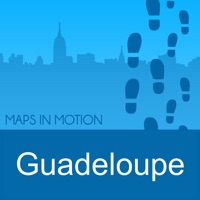
Last Updated by Chaviro Software on 2025-05-10
1. Zoom, Unzoom the map, find your exact position in your district, your city, or the whole region.
2. Remember to calibrate the compass for the iPhone every time you start the app.
3. Find the beach, the track, the peak around or far from you.
4. Magic, the map IS a compass and orients itself automatically.
5. Store its position.
6. Stay away from electromagnetic interferences.
7. See instructions for details.
8. Always know where you are, and where you are going.
9. Liked Guadeloupe OffLine? here are 5 Navigation apps like Avenza Maps: Offline Mapping; Karta GPS - Offline Maps Nav; 2GIS: Offline Map & Navigation; Offline Guide: Cedar Point; TantuMap (Offline Navigation);
Or follow the guide below to use on PC:
Select Windows version:
Install Guadeloupe OffLine : Maps in motion app on your Windows in 4 steps below:
Download a Compatible APK for PC
| Download | Developer | Rating | Current version |
|---|---|---|---|
| Get APK for PC → | Chaviro Software | 1 | 3.8.0 |
Get Guadeloupe OffLine on Apple macOS
| Download | Developer | Reviews | Rating |
|---|---|---|---|
| Get $1.99 on Mac | Chaviro Software | 0 | 1 |
Download on Android: Download Android