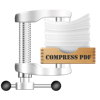
Last Updated by Gerald Ni on 2025-06-17
1. Compress PDF has the capability to minimize file size of PDF documents, especially useful for those PDF files with many graphics and photos.
2. You can send smaller and faster emails, save your storage space, decrease file upload or download times after reducing file size of PDF documents.
3. You can choose from lossy image quality to minimal file size as you wish.
4. Compress PDF reduces file size by compressing the images within PDF document.
5. For some PDF files, file size can be reduced by 90%.
6. So you can get high quality but small PDF file after compression.
7. Simply drag and drop the PDF files into the app to get started, compression will begin immediately.
8. It uses JPEG, which is a commonly used method of lossy compression for image.
9. The app may not work for PDF files that was compressed before, your understanding will be appreciated.
10. If you have any questions, please contact support@lightenpdf.com before leaving a negative reviews, thanks for your support.
11. You can easily send PDF as attachment directly after compression.
12. Liked Compress PDF? here are 5 Business apps like PDF Compress Expert; Compress PDF Pro Edition; PDF Compress +; Compress PDF Size - Reduce PDF Files; ADP Mobile Solutions;
Or follow the guide below to use on PC:
Select Windows version:
Install Compress PDF app on your Windows in 4 steps below:
Download a Compatible APK for PC
| Download | Developer | Rating | Current version |
|---|---|---|---|
| Get APK for PC → | Gerald Ni | 1 | 1.6 |
Download on Android: Download Android
Effective and Wallet-Friendly
Doesn’t work for some of my PDFs!
Useful PDF tool !
Great App