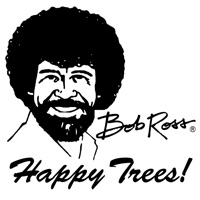
Published by Koloza LLC on 2021-08-21
1. Also the video can be played in full-screen mode by tapping on the video screen and clicking the expand button.
2. Please make sure your mute button is turned off to hear the video audio.
3. Watch Bob Ross demonstrate techniques from the Joy of Painting ®, and have fun with some of Bob's most quotable quotes.
4. If you have any issues, please contact support using the support link below.
5. Liked Bob Ross? here are 5 Lifestyle apps like The World of Cross Stitching; Cross Stitch Gold Magazine; Bar d'Italia del Gambero Rosso; Ultimate Cross Stitch Magazine; Crossbow Revolution;
Or follow the guide below to use on PC:
Select Windows version:
Install Bob Ross for iPhone app on your Windows in 4 steps below:
Download a Compatible APK for PC
| Download | Developer | Rating | Current version |
|---|---|---|---|
| Get APK for PC → | Koloza LLC | 3.89 | 1.0.1 |
Download on Android: Download Android
Still have bob Ross in my day
Simply great!! Love the videos w/sound
Please update!!
Level_100_colonel sent me