
Last Updated by Irina Kopylova on 2025-02-20

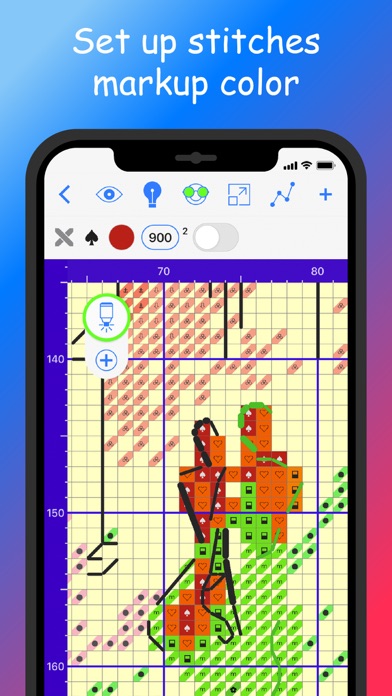
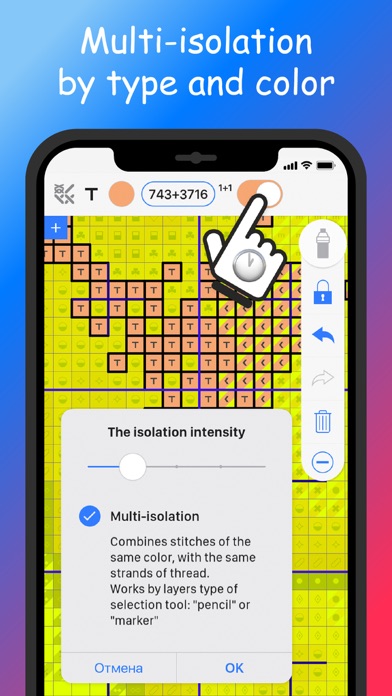
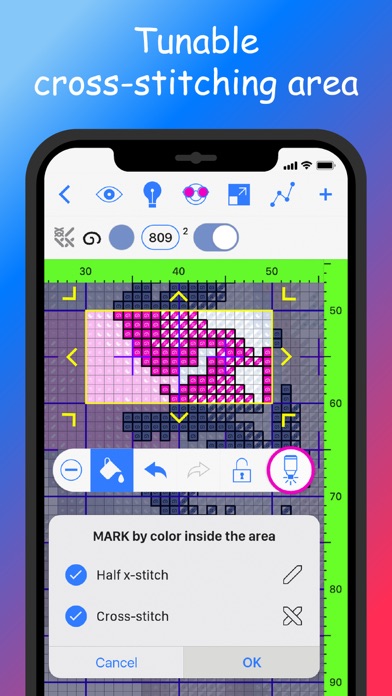
What is Cross Stitch Saga? Cross Stitch Saga is a mobile assistant designed for advanced cross-stitchers to easily read and markup cross-stitch patterns, speeding up the needlework process. The app produces an interactive cross-stitch pattern from source files of pattern making programs and supports various methods of cross-stitching. It also keeps a detailed calendar of cross-stitching statistics and supports the installation of additional user fonts.
1. • The application opens an interactive pattern with the different configurations of stitch types (cross, half-cross, quarter cross, petit, oblong, backstitch, long stitch, french knot, decorative stitches) and beads.
2. - Customize the appearance of the pattern — set any color of the symbols, stitch fills, grids, background, diagonal and zigzag guides, borders and background of the isolated cross-stitch area, etc.
3. • The application is suitable for various methods of cross-stitching, such as "parking method", "cross country method", for complex patterns with backstitch, etc.
4. Cross Stitch Saga is an embroidery tool for working with the interactive cross-stitch pattern.
5. • The application keeps a detailed calendar of cross-stitching statistics on your markups in the pattern.
6. Created for easy reading and markup of cross-stitch patterns, to speed up the needlework process.
7. • The application works in both landscape and portrait orientation provided that auto-rotation is enabled on the device.
8. • The application supports the installation of additional user fonts.
9. The mobile assistant of advanced cross-stitchers.
10. Liked Cross Stitch Saga? here are 5 Lifestyle apps like Magic Needle: Cross-Stitch; Crochet row & stitch counter; Silk: Cross Stitch Patterns; Cross Stitch Crazy Magazine; Cross Stitch Gold Magazine;
Or follow the guide below to use on PC:
Select Windows version:
Install Cross Stitch Saga app on your Windows in 4 steps below:
Download a Compatible APK for PC
| Download | Developer | Rating | Current version |
|---|---|---|---|
| Get APK for PC → | Irina Kopylova | 4.70 | 4.9.20 |
Get Cross Stitch Saga on Apple macOS
| Download | Developer | Reviews | Rating |
|---|---|---|---|
| Get $12.99 on Mac | Irina Kopylova | 44 | 4.70 |
Download on Android: Download Android
- Opens interactive cross-stitch patterns with different configurations of stitch types and beads
- Suitable for various methods of cross-stitching, such as "parking method" and "cross country method"
- Keeps a detailed calendar of cross-stitching statistics on markups in the pattern
- Supports the installation of additional user fonts
- Works in both landscape and portrait orientation
- Allows adding cross-stitch patterns of allowed file formats from email, website, or via Cloud service
- Includes a built-in calculator to estimate materials (fabric, floss, and beads)
- Allows marking what is already stitched (color up or erase) in a convenient way
- Allows instant navigation through the pattern, scaling without loss of quality, and rotating or mirror-flipping a pattern
- Allows controlling the visibility of stitches on a pattern, highlighting, isolating necessary elements, and turning off layers according to their types
- Provides all the information about each pattern element (type, color, number of threads, blended floss content)
- Allows sorting the floss in the pattern legend list by the number of stitches remaining
- Allows customizing the appearance of the pattern, setting any color of the symbols, stitch fills, grids, background, diagonal and zigzag guides, borders, and background of the isolated cross-stitch area
- Allows setting marks for "parked" floss on the pattern
- Allows participating in cross-stitch competitions and marathons
- Allows saving the progress of the pattern marks on the Cloud for safekeeping or later synchronization to other devices.
- New display of crosses is impressive
- Ability to track the number of crosses/half-crosses of a specific color will improve the quality of embroidery
- Allows for easier stitching of rare and small "single" crosses
- None mentioned
Опять спалили в самое сердце :))
Без Саги уже не смогу