Last Updated by Mark Gilbert on
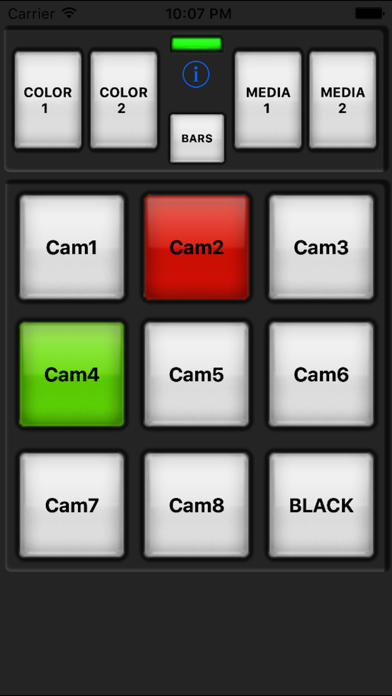
What is Strata View? Strata View Remote Display is an app designed for BlackMagic Design ATEM Switchers, including ATEM Television Studio, ATEM 1M/E, ATEM 2M/E, Production Studio 4K and 1M/E / 2M/E Production Studio 4K, TelevisionStudio HD and ATEM Mini series. It allows camera operators to monitor when they are on air without the risk of accidentally making a switch change. The app connects directly to the ATEM switcher via Wifi and the switcher's network connection, without requiring a separate computer. It displays the status of the ATEM switcher program and preview busses.
1. * Strata View connects directly to your ATEM switcher via Wifi and your switcher's network connection.
2. NOTE: If you require *control* of your ATEM switcher, you should select Strata Lite or Strata Pro from the App Store instead of Strata View.
3. * Strata View allows display of the status of your ATEM switcher program and preview busses.
4. It is very important to have a reliable, responsive WIFI network for Strata to work reliably.
5. Strata requires iOS 8.1 or later and ATEM firmware version 3.4, thru 8.3 Firmware.
6. Wifi router performance varies between vendors, and best results have been shown with Apple Airport wifi routers.
7. See for more details on optimising your Wifi environment for Strata.
8. IMPORTANT: The control protocol uses UDP and is fairly intolerant to packet loss and network latency.
9. Some 3rd party routers have shown to be unreliable due to latency or UDP packet loss.
10. * Camera operators can use this to monitor when they are on air without risk of accidentally making a switch change.
11. It does not require a separate computer.
12. Liked Strata View? here are 5 Photo & Video apps like Smart View - Screen Mirroring; Smart View - Cast Device to TV; DEPSTECH-View; Axon View; Mo-View;
Or follow the guide below to use on PC:
Select Windows version:
Install Strata View app on your Windows in 4 steps below:
Download a Compatible APK for PC
| Download | Developer | Rating | Current version |
|---|---|---|---|
| Get APK for PC → | Mark Gilbert | 3.00 | 4.00 |
Get Strata View on Apple macOS
| Download | Developer | Reviews | Rating |
|---|---|---|---|
| Get Free on Mac | Mark Gilbert | 12 | 3.00 |
Download on Android: Download Android
- Allows camera operators to monitor when they are on air without the risk of accidentally making a switch change
- Connects directly to the ATEM switcher via Wifi and the switcher's network connection, without requiring a separate computer
- Displays the status of the ATEM switcher program and preview busses
- Requires iOS 8.1 or later and ATEM firmware version 3.4, thru 8.3 Firmware
- Does not provide control of the ATEM switcher; for control, users should select Strata Lite or Strata Pro from the App Store
- Requires a reliable, responsive WIFI network for reliable performance
- Best results have been shown with Apple Airport wifi routers
- Some 3rd party routers have shown to be unreliable due to latency or UDP packet loss
- Independent review available at http://www.studiotech.tv/st59strata/
- Provides a tally light for talent without the need for expensive hardware
- Easy to reconnect if connection is lost
- Helpful for communication among camera team during events
- Some users have experienced connection issues
- The Pro version mentioned by another user is not easily found
- Does not read inputs on some software and hardware configurations, which may limit its functionality for some users
Amazing!
Where's the Pro?
Does not connect
Great tally system!