
Last Updated by BambooHR on 2025-03-25
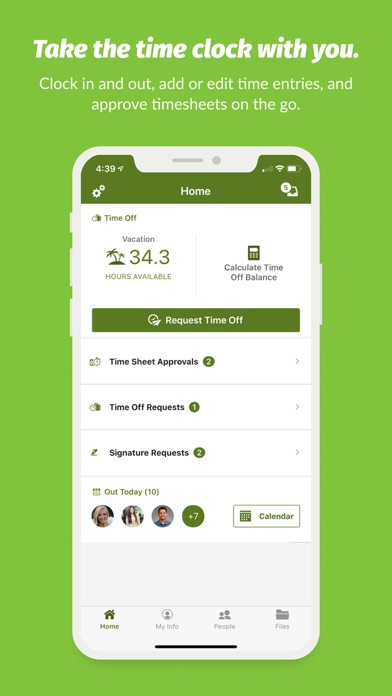
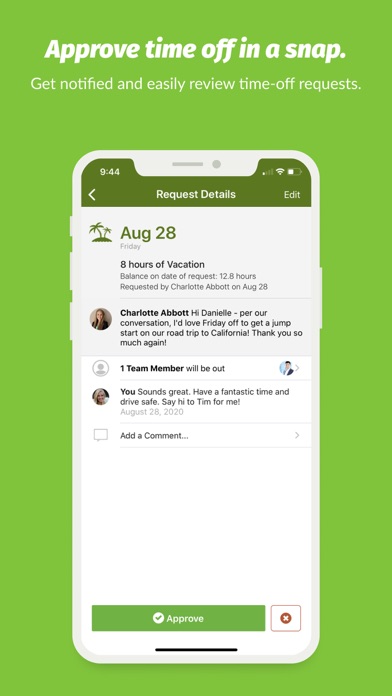
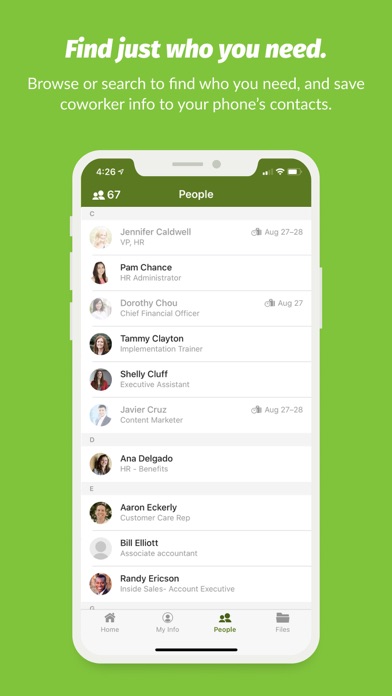

What is BambooHR?
BambooHR is an online HR software designed for small and medium-sized businesses. The app automates many of the tedious HR functions and allows users to perform common tasks in BambooHR quickly and easily. The app requires a current BambooHR account and supports single sign-on (SAML) to login. The app features a company directory, time off management, and push notifications to keep users informed about the status of their requests.
1. The BambooHR app lets you take some of those most important functions with you, and makes your most common tasks in BambooHR simple and fast.
2. BambooHR is online HR software for small and medium-sized businesses that have outgrown spreadsheets.
3. Your company’s phone numbers, emails, photos, titles—your whole company directory goes wherever you do.
4. * In order to do anything with the BambooHR app you will need a current BambooHR account.
5. And don’t worry, TouchID and passcode protection will help keep your information secure.
6. We automate many of the most tedious HR functions and free you up to do meaningful work.
7. Leave requests can be submitted in the app, and if you’re an approver, you can approve them there as well.
8. Planning a trip? Request time off when you’re out and about.
9. Find out more on our website.
10. Liked BambooHR? here are 5 Business apps like ADP Mobile Solutions; Indeed Job Search; Microsoft Teams; Zoom Workplace; DoorDash - Dasher;
Or follow the guide below to use on PC:
Select Windows version:
Install BambooHR app on your Windows in 4 steps below:
Download a Compatible APK for PC
| Download | Developer | Rating | Current version |
|---|---|---|---|
| Get APK for PC → | BambooHR | 4.69 | 5.3.0 |
Download on Android: Download Android
- Company directory with colleague's information, phone numbers, emails, photos, and titles
- Ability to call, email, or message colleagues with a tap
- Quickly add someone's info to your phone's contacts
- Time off management with the ability to submit, view, edit, and comment on time off requests
- Approve and deny time off requests
- See who's out of the office today and on any future date
- See current and calculate future time off balances
- Push notifications to keep users informed about the status of their requests
- TouchID and passcode protection to keep information secure.
- Easy to use and navigate
- Keeps employees updated on working days, payroll payments, sick days off, and more
- Many employees use it consistently on their smartphones
- Allows for quick communication with coworkers
- Shows team members when first signed up
- No announcements feature, which would be helpful for getting messages out to employees in different locations
- Inconsistent inbox between app and desktop version
- UX could be more parallel
- Limited access to forms and important information compared to the website
- Cannot access professional development/trainings through the app
- Company announcements not visible on the app
Can not access as much on app
Hard to navigate for new hire
Please add announcements to the app!
5 STAR!