
Published by wenrui shan on 2025-03-26

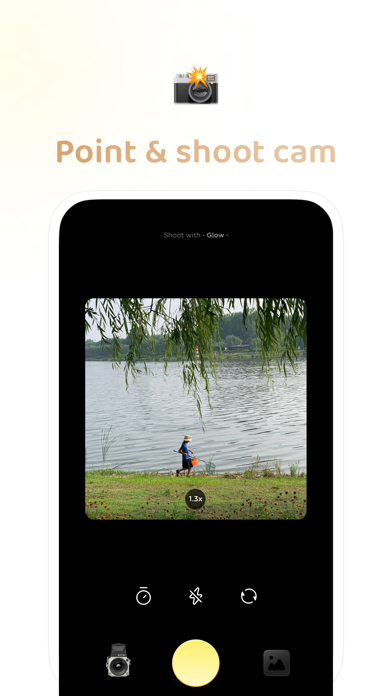
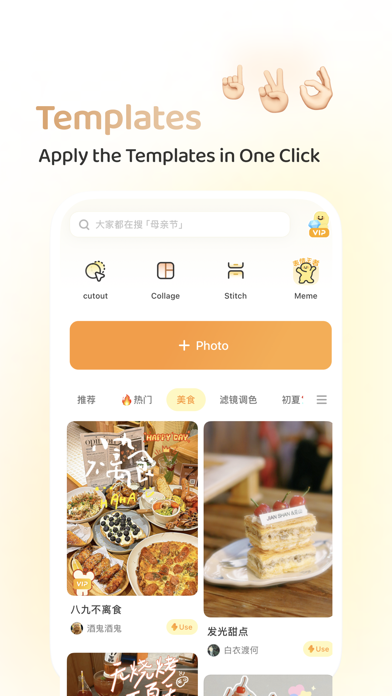

What is Buttercam?
黄油相机 is a photo and video editing app that allows users to add text, filters, and other creative elements to their photos and videos. The app offers a variety of fonts, filters, and templates to choose from, as well as a brush tool for drawing and painting on images. Users can also subscribe to become a member and gain access to premium content and features.
Getting the best Photo & Video app for you is hard, which is why we are happy to give you Buttercam from wenrui shan. “你是我面包上的黄油,生命中的呼吸” “黄油相机”的名字灵感源于电影《Julie&Julia》的那句台词。图片与文字,就像面包与黄油,单独也可以很好吃,但没有黄油的面包,总觉得少了点什么。 一直致力于图片和文字的黄油相机,也同样支持视频。海量的模版和滤镜,搭配各种各样的字体,你可以用黄油相机记录日常生活的细节,也可以脑洞大开,制作个人写真或者创意海报。 「给照片加点字」 黄油相机拥有原创字体“黄油溏心体”、“黄油拾叁体”,也有百余款正版授权字体。从可爱到简约,涵盖中文、英文、日文、韩文。每款字体都由设计师精心挑选,有着自己独特的风情。你可以随意对文字进行字体变换,颜色变换等多种个性化处理编辑。 还有超级实用的花字功能,Vlog、Plog常用标题、对话框、创意标签等海量花字样式,只需要修改文字内容就可以使用,无需再去挑选颜色字间距等细节。 「画笔点缀」 画笔功能给了大家更多发挥的空间,不同的笔触和类型,不断带给你惊喜。你甚至可以用他们自己涂鸦,让照片也变成你的画布。 「海量模板 一键P图」 黄油相机内为大家分类提供了海量的模板,海报写真、美食、风景、节日、萌宠、宝宝……一键套用,免去设计排版的烦恼。成为「黄油相机」会员,你还能拥有懒人福音 ——「一键P图」功能:自动识别照片内容,连挑选模板的功夫都给省掉了,说不定会收获一些“惊喜”。 「滤镜也挺美」 从胶片到拍立得,从复古潮流到梦幻少女,从夏夜繁星到冬日初雪。这一刻起滤镜不再只是简单的调色工具,每一个千变万化的滤镜都能让普通手机镜头记录的瞬间变得特别。黄油相机除了提供实用的调色滤镜以外,也一直致力于研发能够引领新潮流新玩法的趣味滤镜。 「探索.创造.传递」 黄油相机每周都会上新贴纸素材、颜色背景也定期更新。无论是当红的IP形象(软萌兔、长草颜团子、罗小黑、阿狸、Gon的旱獭……),还是和独立插画师合作的独家贴纸,总有一些适合你。会员专属的“遮罩”功能,将图形文字和抠图和遮挡相结合,你可以制作更有创意的作品! 海量元素搭配高度自定义工具,变换多种组合方式。每个人都可以在这里找到属于自己的风格。光吃面包或者黄油,都比不上面包上抹着黄油来得美味。让「黄油相机」成为你修图软件中“犹如黄油之于面包”一样不可或缺的存在吧! 联系我们: 官方微博:@黄油相机 -- 「黄油相机会员 自动订阅说明」 成为黄油相机会员,您可以自由使用黄油相机的收费素材(合作方特殊要求的除外) 价格与续订周期: 黄油相机会员 月会员:每月18元(免费试用3天) 确认购买并支付后,将通过您的iTunes账号自动续订。苹果iTunes账户会在到期前24小时内扣费,扣费成功后订阅周期顺延一个订阅周期。如需取消续订,请在当前订阅周期到期前24小时以前,手动在iTunes/AppleID设置管理中关闭自动续费功能。试用期内,iTunes账户如不取消订阅,则会在试用期结束时自动开通订阅并扣款,未使用的试用时长在购买订阅之后将会自动作废。本服务由您自主选择是否取消,若您选择不取消,将为您开通下一个计费周期的续费服务。 用户协议:https://www.bybutter.com/api/user/butter-user-agreement.html 隐私协议:https://api.bybutter.com/public/static/membership/butter-privacy-policy.html 连续包月服务规则: https://api.bybutter.com/public/static/membership/butter-subscription-policy.html. If Buttercam suits you, get the 184.77 MB app for 10.26 on PC. IF you like Buttercam, you will like other Photo & Video apps like YouTube: Watch, Listen, Stream; Instagram; Twitch: Live Game Streaming; InShot - Video Editor; PicCollage: Grids & Videos;
Or follow the guide below to use on PC:
Select Windows version:
Install Buttercam app on your Windows in 4 steps below:
Download a Compatible APK for PC
| Download | Developer | Rating | Current version |
|---|---|---|---|
| Get APK for PC → | wenrui shan | 4.74 | 10.26 |
Get Buttercam on Apple macOS
| Download | Developer | Reviews | Rating |
|---|---|---|---|
| Get Free on Mac | wenrui shan | 1278 | 4.74 |
Download on Android: Download Android
- Add text to photos and videos using a variety of fonts, including original fonts created by the app
- Use the flower text feature to easily add pre-designed text styles to your images
- Use the brush tool to draw and paint on your photos and videos
- Choose from a variety of filters to enhance your images, including vintage and dreamy filters
- Access a large library of templates for creating posters, portraits, food photos, and more
- Become a member to access premium content and features, including exclusive stickers and backgrounds
- Subscription options include a monthly membership with a 3-day free trial
- The app offers user agreements and privacy policies for transparency and security.
- The app has a beautiful and aesthetic design.
- The filters are fun to play around with and enhance photos.
- The app is only available in Chinese, which can be a barrier for non-Chinese speakers.
- There is no clear option to switch the language to English, which can be frustrating for users who do not understand Chinese.
English language option!
:)
Can you put a English setting
Is there an English setting?