
Published by The Kroger Co. on 2025-04-30



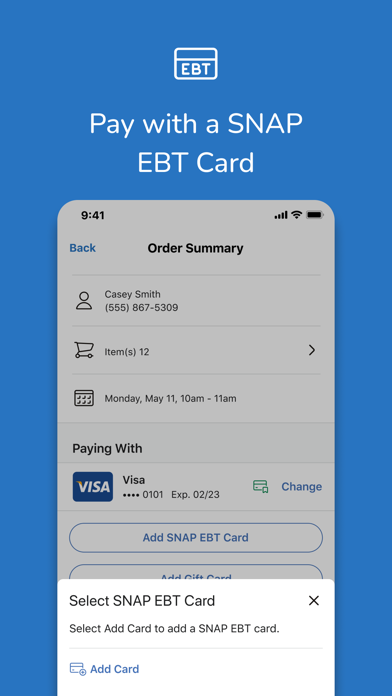
What is Dillons? The Dillons app is a shopping app that offers convenience, savings, and rewards to its users. It allows users to create and track orders, shop from an extended aisle of products, use Kroger Pay, build shopping lists, view weekly ads, clip digital coupons, get cashback deals, discover exclusive promotions, refill and track the status of pharmacy prescriptions, check fuel points, use a store locator, view purchase history, and add Plus Card to Wallet for iPhone.
1. Looking for a faster, easier, more rewarding shopping experience? Save time and money with the Dillons app.
2. To use the Dillons app, you'll need a Dillons digital account.
3. Don't have a Plus Card? You can add a new one when you create your digital account.
4. It puts convenience, savings and rewards at your fingertips.
5. You can create one and link your Plus Card through the app.
6. Liked Dillons? here are 5 Shopping apps like Amazon Shopping; Walmart - Shopping & Grocery; Amazon AppStore; Target; OfferUp - Buy. Sell. Letgo.;
Or follow the guide below to use on PC:
Select Windows version:
Install Dillons app on your Windows in 4 steps below:
Download a Compatible APK for PC
| Download | Developer | Rating | Current version |
|---|---|---|---|
| Get APK for PC → | The Kroger Co. | 4.71 | 81.4.0 |
Get Dillons on Apple macOS
| Download | Developer | Reviews | Rating |
|---|---|---|---|
| Get Free on Mac | The Kroger Co. | 36138 | 4.71 |
Download on Android: Download Android
- Create and track Pickup, Delivery and Ship orders
- Shop an extended aisle of 1,000s of products from trusted third-party sellers
- Use Kroger Pay at in-store checkout
- Easily build your online shopping list
- View weekly ads and add sale items or specials to your shopping list
- Clip digital coupons and use them to save in-store and online
- Get Cash Back deals to earn money on items you already buy
- Discover exclusive promotions, personalized offers, and bonus rewards
- Refill and track the status of Dillons Pharmacy prescriptions
- Check fuel points
- Use the store locator to find the closest store or Fuel Center
- View purchase history and easily reorder favorite products
- Add Plus Card to Wallet for iPhone.
- The app offers coupons that can save users money.
- The search bar feature allows users to find items quickly.
- The coupon filter system does not work properly, showing irrelevant coupons.
- The shelves in Dillons stores are often empty, causing frustration for customers.
- The Clicklist feature has its own challenges, such as difficulty in creating and managing grocery lists.
Not customer friendly
Helpful criticism
Wake up Dillons
Fantastic app, except the coupon filter...