
Last Updated by Khoa Tran Anh on 2025-04-19
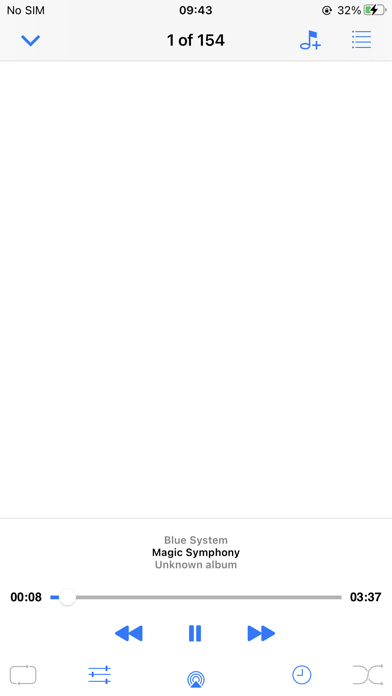
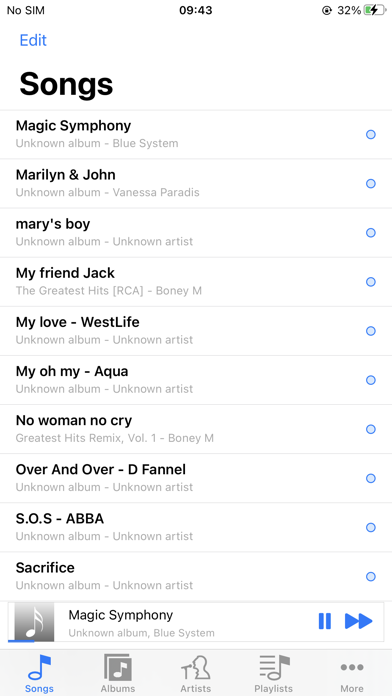
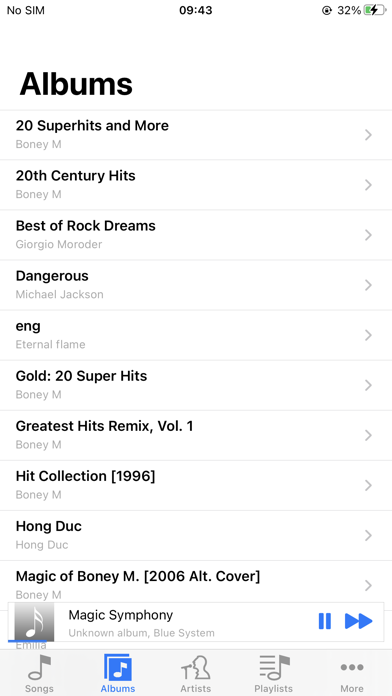

What is FLAC Player+? FLAC Player+ is an app that allows users to listen to lossless music on their iPhone and iPod touch. The app supports FLAC, ALAC, and RAW codecs, and offers a range of features such as a 10-band equalizer, support for 24-bit and 32-bit audio output, and the ability to manage songs by playlist, album, artist, composer, and genre. Users can also copy files to the app using iTunes File Sharing, Wi-Fi Transfer, or iCloud, and can play and import songs from Google Drive.
1. FLAC stands for Free Lossless Audio Codec, an audio format similar to MP3, but lossless, meaning that audio is compressed in FLAC without any loss in quality.
2. This is similar to how Zip works, except with FLAC you will get much better compression because it is designed specifically for audio, and you can play back compressed FLAC files with FLAC Player+ app just like you would an MP3 file.
3. • Supports FLAC (Free Lossless Audio Codec), ALAC & RAW.
4. Listen to lossless music on your iPhone & iPod touch.
5. • Supports 5 themes: white, dark, blue, green and purple.
6. • Manage your songs by playlist, album, artist, composer, genre.
7. Liked FLAC Player+? here are 5 Music apps like Music Player ‣; Offline Music Player »; Offline Music Player; Musicnotes: Sheet Music Player; Deezer: Music Player, Podcast;
Or follow the guide below to use on PC:
Select Windows version:
Install FLAC Player+ app on your Windows in 4 steps below:
Download a Compatible APK for PC
| Download | Developer | Rating | Current version |
|---|---|---|---|
| Get APK for PC → | Khoa Tran Anh | 4.32 | 2.9.3 |
Get FLAC Player+ on Apple macOS
| Download | Developer | Reviews | Rating |
|---|---|---|---|
| Get Free on Mac | Khoa Tran Anh | 736 | 4.32 |
Download on Android: Download Android
- Supports FLAC, ALAC, and RAW codecs
- 10-band equalizer
- Supports 5 themes: white, dark, blue, green, and purple
- Supports 24-bit and 32-bit audio output
- Manage songs by playlist, album, artist, composer, and genre
- Embedded cover art and lyrics
- Supports background audio
- Supports Bluetooth headset
- Copy files to FLAC Player+ using iTunes File Sharing, Wi-Fi Transfer, or iCloud
- Plays and imports songs from Google Drive
- Download FLAC files from the internet.
- App works without any crashes
- Variety of theme options
- Ability to download songs from the internet directly from the app
- Regular updates from the developer
- EQ feature with a boost or lessen preamp
- Dark theme helps save battery on OLED screens
- Ability to upload songs via HTTP quick after a mix
- Scrubbing option not available when playing a song with the screen locked
- Skipping a song and then going back to the same song in shuffle mode doesn't play the same song
- Missing features such as random/shuffle mode when playing songs in playlists
- Inability to scan album folders for songs if uploaded via iTunes' 'File Sharing' feature
- Difficulty in copying all songs/playlists into the app instead of using Apple's Music app
- Issues with iTunes not finding the computer to load music into the iPhone music player.
Good with some serious issues
Beginner
Good start but is missing basic features.
Great app.