
Last Updated by MWM on 2024-08-20
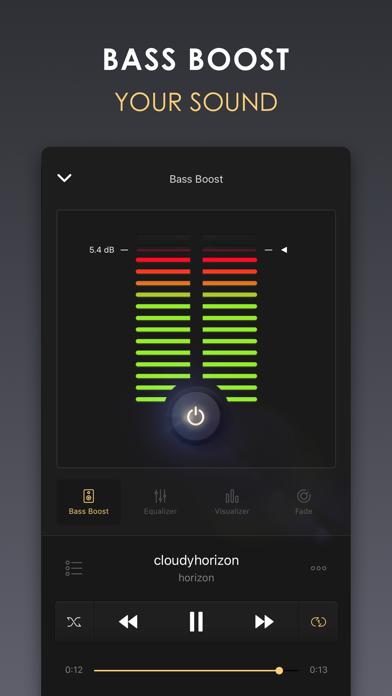
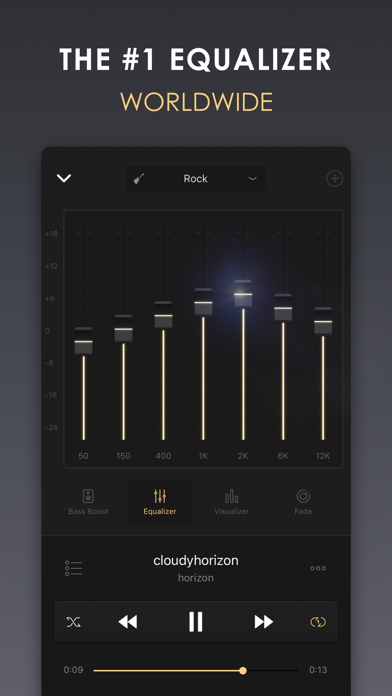
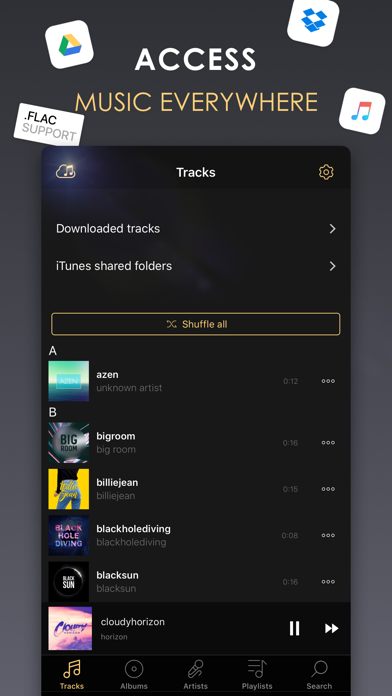
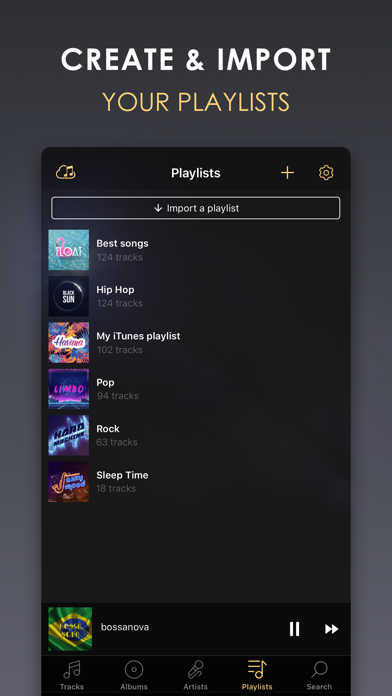
What is Equalizer+ HD music player? Equalizer+ is an all-in-one music player, equalizer, and bass booster app that offers high-quality sound optimized for the headphones used. It allows access to the entire music library, including iTunes, Google Drive, and Dropbox, with offline mode. The app offers a range of features to customize and edit the sound of tracks, including adjusting highs and lows, boosting bass, and DJ transitions.
1. Equalizer+ is an all-in-one music player - equalizer - bass booster that offers brilliant sound quality, automatically optimized depending on the headphones used.
2. Quality-focused, Equalizer+ makes it possible for you to mix, edit and customize the sound of your tracks to ensure an optimal music listening experience.
3. *Price are equal to the value that "Apple's App Store Matrix" determines is the equivalent of the subscription price in $USD.
4. - Subscribe for unlimited access to our Premium features.
5. Liked Equalizer+ HD music player? here are 5 Music apps like Pandora: Music & Podcasts; SoundHound∞ - Music Discovery; Shazam: Find Music & Concerts; iHeart: Radio, Podcasts, Music; Deezer: Music Player, Podcast;
Or follow the guide below to use on PC:
Select Windows version:
Install Equalizer+ HD music player app on your Windows in 4 steps below:
Download a Compatible APK for PC
| Download | Developer | Rating | Current version |
|---|---|---|---|
| Get APK for PC → | MWM | 3.78 | 2.11.00 |
Get Equalizer+ HD music player on Apple macOS
| Download | Developer | Reviews | Rating |
|---|---|---|---|
| Get Free on Mac | MWM | 9263 | 3.78 |
Download on Android: Download Android
- Cloud storage access: Dropbox, Google Drive & iCloud (premium version)
- Offline mode: no internet or WiFi needed (premium version)
- Local music: all iTunes tracks automatically appear on Equalizer+
- Import iTunes playlists or create new ones on Equalizer+ (premium version)
- iTunes shared folder access: transfer tracks between computer and device without syncing with iTunes
- Contextual search feature: results sorted by songs, artists, albums, or playlists
- 7-band equalizer to tailor songs to taste
- 10 equalizer presets based on music genres
- All major audio formats supported: mp3, FLAC, etc.
- Custom presets can be saved and edited (premium version)
- Powerful bass booster to control track depth (premium version)
- Spectral representation of sound with visualizers (Spectrum is free, other visualizers available in premium version)
- Airplay compatibility with dedicated view for visualizers
- Fade (DJ mode) with 6 predefined transition modes (premium version)
- Queue system to prepare tracklist in advance
- 3-status 'repeat' function: repeat 1 song, repeat a whole playlist, no repetition
- Shuffle function to play songs in random mode
- Music progression bar for easy navigation
- iPad special landscape mode
- Sleep Timer to schedule music stop (premium version)
- Subscription-based premium features with weekly and yearly options
- Free trial subscription automatically renewed unless cancelled 24 hours before renewal
- Privacy Policy & Terms of Service: http://equalizerpl.us/terms-of-use
- The app can play music for free.
- The app has an equalizer feature.
- The app crashes frequently on iPhone 6s and iPhone Xs.
- The app no longer accesses the SD card on Kindle Fire, making it difficult to play music from it.
- The app now requires a monthly subscription to use cloud storage, which is seen as greedy and unnecessary by some users.
- The app developers are accused of consumer fraud for locking previously paid-for features behind a monthly subscription.
READ THIS
Awesome music app!
App Was Great Now 100% Worthless
Changes