
Last Updated by KND SailingPerformance S.L. on 2025-05-12



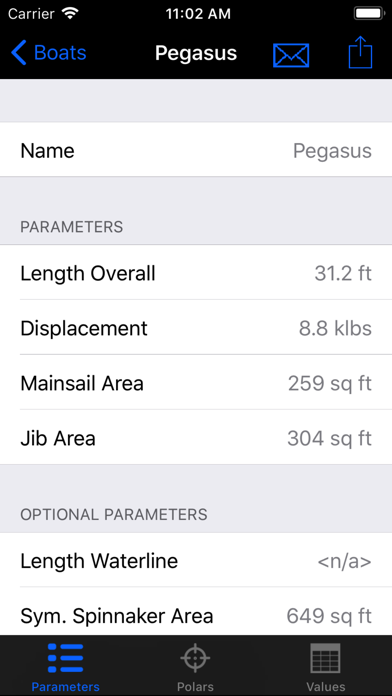
What is iPolar? iPolar is a sailing app that generates performance polars for cruising yachts and cruiser racers. It requires a simple set of input data and can be used on iPad, iPhone, and iPod touch. The resulting polars can be visualized as a graph or table of numbers within the app and can also be sent directly to the weather/routing application Weather4D Pro.
1. The accuracy of the application decreases for yachts whose displacement to length and sail area to displacement ratios are outside the usual range for production cruisers and cruiser racers.
2. iPolar generates sailing yachts polars of cruising yachts and cruiser racers from a very simple set of data.
3. iPolar has been developed to generate accurate polars of cruising yachts.
4. Resulting polars can be visualized as a graph and as a table of numbers within iPolar.
5. It currently does not handle multihulls and is limited to yachts with a size ranging from 8 to 20m.
6. In addition, the polars can be sent directly to the weather/routing application Weather4D Pro.
7. iPolar is fully functional on iPad, iPhone & iPod touch.
8. Liked iPolar? here are 5 Sports apps like ESPN: Live Sports & Scores; ESPN Fantasy Sports & More; FanDuel Sportsbook & Casino; MLB Ballpark; DraftKings Sportsbook & Casino;
Or follow the guide below to use on PC:
Select Windows version:
Install iPolar app on your Windows in 4 steps below:
Download a Compatible APK for PC
| Download | Developer | Rating | Current version |
|---|---|---|---|
| Get APK for PC → | KND SailingPerformance S.L. | 3.20 | 2.3 |
Get iPolar on Apple macOS
| Download | Developer | Reviews | Rating |
|---|---|---|---|
| Get $10.99 on Mac | KND SailingPerformance S.L. | 5 | 3.20 |
Download on Android: Download Android
- Generates performance polars for cruising yachts and cruiser racers
- Simple set of mandatory input data: Length Overall, Displacement, Mainsail area, Jib area
- Optional input data: Length Waterline, Symmetrical Spinnaker area, Assymetrical spinnaker area
- Units can be set to metric or imperial
- Computes performance polar for wind strength ranging from 4 to 30kts and true wind angles ranging from 0° to 180° for each sail configuration in the input data
- Resulting polars can be visualized as a graph and as a table of numbers within the app
- Polars can be sent directly to the weather/routing application Weather4D Pro
- Limited to yachts with a size ranging from 8 to 20m
- Does not handle multihulls
- Accuracy decreases for yachts whose displacement to length and sail area to displacement ratios are outside the usual range for production cruisers and cruiser racers.
- Accurate calculation of polar data
- Ability to set a percentage of efficiency
- Export feature to Weather4D Pro for route optimization
- Intuitive and user-friendly interface
- Available on iOS platform
- Polar data is based solely on boat specifications and not actual sailing data
- Limited usefulness for sailors who prefer to create polars based on actual sailing experience
Zero stars...
Excellent ease of polar construction