
Last Updated by BGFretail Co., Ltd. on 2025-04-10


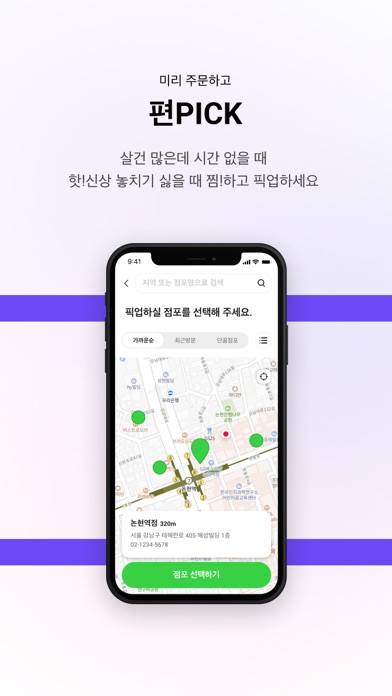

What is 포켓CU?
The CU official app is designed to provide convenience to its customers by offering various features such as real-time inventory check, delivery, reservation purchase, home delivery, and CU wallet. The app aims to make CU more accessible and closer to its customers by providing a pocket CU experience.
Getting the best Lifestyle app for you is hard, which is why we are happy to give you 포켓CU from BGFretail Co., Ltd.. 편의점 CU공식 APP “CU가 필요한 모든 순간에 꺼내세요” CU를 더 가깝게, 포켓CU 1) 재고조회 ■ 전국 CU매장의 모든 상품 실시간 조회 - 지금 꼭 사야하는 상품, 근처CU에 있는지 방문 전 확인 - 실시간 조회한 상품은 픽업 또는 배달 주문도 가능 2) 배달 ■ 상품 추천받고, 쿠폰 할인받고 가까운 CU로 배달 주문 - +1, 신상, 할인상품 한눈에 확인하고 주문 - 주문 상품 보유한 인근 CU점포 스마트 매칭 - 키핑쿠폰 포함 모든 CU쿠폰 사용해서 결제 3) 편PICK ■ 주류부터 HOT 신상까지 가는길에 찜하고 도착 즉시 팝업 - 주류, 신상, +1, 할인상품 한눈에 확인하고 주문 - 키핑쿠폰 포함 모든 CU쿠폰 사용해서 결제 4) 예약구매 ■ 품절 잦은 간편식, 프리미엄 주류 예약주문하고 편한 시간에 픽업 - 도시락, 비건식, 디저트 등 자주 품절되는 상품 예약구매 - 1천 종류 이상 프리미엄 주류 예약구매하고 전국CU 픽업 5) 홈배송 ■ 밀키트부터 패션 아이템까지 FUN&UNIQUE 라이프스타일 쇼핑 - this app 전문MD들이 엄선한 기획상품 집 앞 배송 - CU포인트, CU쿠폰(금액상품권) 사용 실속 쇼핑 6) CU월렛 ■ 문자, 카톡에 보관된 CU쿠폰 잊어버릴 걱정 없이 월렛 등록 - 쿠폰 잔액 확인하고 매장과 포켓CU 모두 사용 - 번호입력, 이미지등록, 바코드 스캔 선택 등록. If 포켓CU suits you, get the 53.41 MB app for 5.2.5 on PC. IF you like 포켓CU, you will like other Lifestyle apps like Zillow Real Estate & Rentals; Pinterest; Amazon Alexa; 交管12123; Nest;
Or follow the guide below to use on PC:
Select Windows version:
Install 포켓CU app on your Windows in 4 steps below:
Download a Compatible APK for PC
| Download | Developer | Rating | Current version |
|---|---|---|---|
| Get APK for PC → | BGFretail Co., Ltd. | 2.93 | 5.2.5 |
Get 포켓CU on Apple macOS
| Download | Developer | Reviews | Rating |
|---|---|---|---|
| Get Free on Mac | BGFretail Co., Ltd. | 27 | 2.93 |
Download on Android: Download Android
1) Real-time inventory check:
- Check all products available in all CU stores nationwide in real-time.
- Check if the product you need is available in the nearby CU store before visiting.
- Pick-up or delivery order is possible for the products checked in real-time.
2) Delivery:
- Get product recommendations and discounts and order delivery to the nearest CU store.
- Check out new, discounted, and popular products at a glance and place an order.
- Smart matching with nearby CU stores that have the ordered product in stock.
- Use all CU coupons, including keeping coupons, for payment.
3) PEPICK:
- Add your favorite products, including liquor, new products, discounted products, to your cart, and get a pop-up notification as soon as you arrive at the store.
- Check out new, discounted, and popular products at a glance and place an order.
- Use all CU coupons, including keeping coupons, for payment.
4) Reservation purchase:
- Reserve purchase frequently out-of-stock products such as lunch boxes, vegan food, desserts, etc.
- Reserve purchase premium liquor among more than 1,000 types and pick up at any CU store nationwide.
5) Home delivery:
- Shop for fun and unique lifestyle products, including meal kits and fashion items, selected by CU's professional MDs, and get them delivered to your doorstep.
- Use CU points and CU coupons (amount gift certificates) for practical shopping.
6) CU wallet:
- Register CU coupons stored in messages or KakaoTalk without worrying about forgetting them.
- Check the coupon balance and use it in both the store and pocket CU by entering the number, registering the image, or scanning the barcode.
안켜져요
아이폰 3D 터치로 바코드 띄울 수 있게 해주세요
아이폰텐
로그인하면