
Last Updated by GolfNet on 2025-04-11

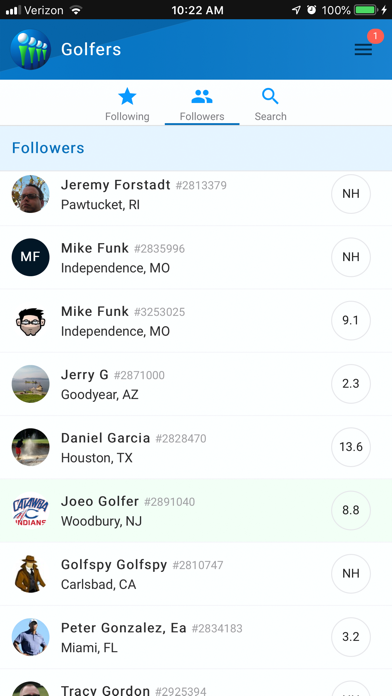

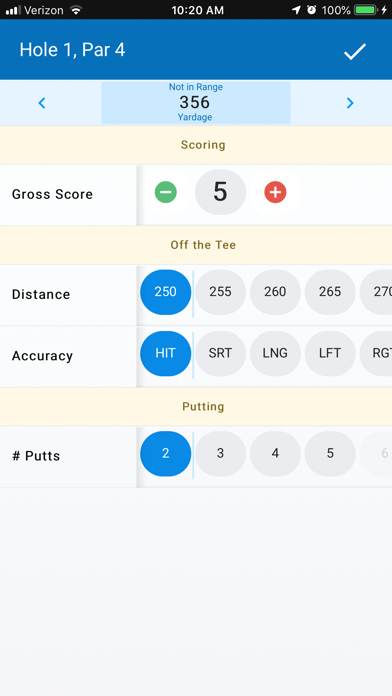
What is GolfNet? GolfNet is a mobile app that allows golfers to post their scores and establish a Handicap Index with a USGA licensed golf club. The app also allows users to track their stats, search for golf courses, create groups and outings, and share leaderboards. The app can be used for free, but an annual membership of $29.99 is required to access the USGA Handicap Index and other features.
1. All your scores, stats and handicap information will also be stored on the GolfNet cloud network of clubs, where your information can be retrieved and reviewed for USGA's peer review requirement.
2. Post your golf scores with GolfNet to establish a Handicap Index with USGA licensed golf club.
3. The in-app purchase of $29.99 will give you a membership to a USGA licensed golf club, which can then compute your Handicap Index.
4. Your account will be charged for the renewal within 24 hours prior to the end of the current period.
5. You can manage and cancel your subscription by going to your account settings on the App Store after purchase.
6. Payment will be charged to your Apple ID account at confirmation of purchase.
7. Subscription automatically renews for $29.99 unless it is cancelled at least 24 hours before the current period.
8. Post scores, stats and track your friends.
9. GolfNet can be used for free without limits.
10. Liked GolfNet? here are 5 Sports apps like 18Birdies: Golf GPS Tracker; Golf GPS Range Finder - SwingU; GolfLogix Golf GPS App + Watch; GolfNow Book TeeTimes Golf GPS; Golfshot: Golf GPS + Watch;
Or follow the guide below to use on PC:
Select Windows version:
Install GolfNet: Golf Handicap Tracker app on your Windows in 4 steps below:
Download a Compatible APK for PC
| Download | Developer | Rating | Current version |
|---|---|---|---|
| Get APK for PC → | GolfNet | 1.47 | 3.2.6 |
Download on Android: Download Android
- Post and view your entire score history
- Lookup your friends or other golfers Handicap Index
- Search for golf courses near you
- Create groups and outings
- Share leaderboards
- USGA Handicap Index
- View your Handicap Revision history
- StrackaLine Putts
- Participate in Golf Forums
- Payment through Apple ID account
- Subscription automatically renews unless cancelled at least 24 hours before current period
- Manage and cancel subscription through account settings on App Store
- Terms of Use and Privacy Policy located on GolfNet website.
- Easy to post scores for both home and away games.
- Difficult to look up strokes for a course, as it requires memorizing index, course rating, and slope.
- Unable to delete scores that were entered incorrectly.
- Poorly formatted and not user-friendly.
- Handicap display issues.
- Unethical billing practices and poor customer service.
TERRIBLE. Handicap lookup completely unreliable
Unethical Billing practices
Will not delete a manually entered score
Easy, but.....