
Published by Aerobilet on 2021-06-04


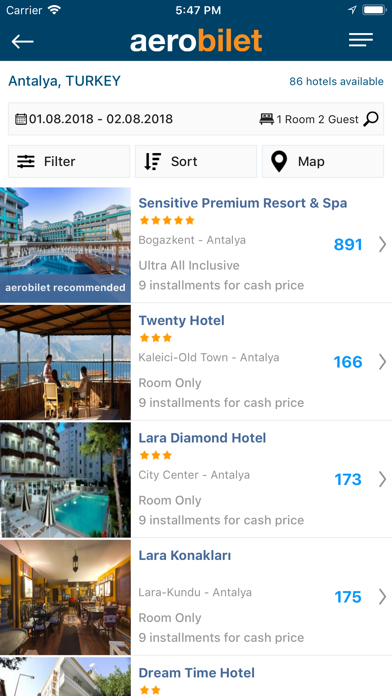
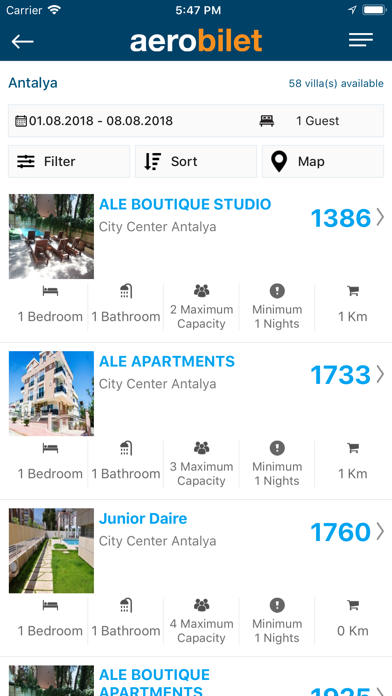
What is Aerobilet? Aerobilet is a mobile travel application that allows users to search and book for flights, hotels, rental cars, and transfer services all around the world. The app also provides flight status tracking and best price flight deals. It is available in multiple languages and supports multi-currency transactions. Users can make reservations in a highly secured credit card transaction environment and receive confirmation through SMS and email. The app also offers 24/7 call center support.
1. AEROBILET is a simple and easy Mobile Travel Application, that includes all flights, hotels, rental cars and transfer services all around the world.
2. You can easily search and book for flights, hotels, rental cars and transfers through Aerobilet App.
3. Aerobilet has a 7/24 call center support (444 0 003 ) that will assist you with all of your requests.
4. You can complete all your flight, hotel, rental car and transfer reservations simply with your fingertips.
5. Aerobilet is currently available in English, Turkish, German, Russian and Ukrainian.
6. Aerobilet also supports multi-currency, you can buy and compare in various currencies.
7. You can search for 300,000+ hotels and 700+ airlines for all destinations.
8. You can make your reservations in a highly secured credit card transaction environment (SSL) and pay with many options.
9. You can also track flight statuses around the world.
10. All Best Price Flight Deals are right in your palms with just a touch away.
11. AEROBILET is a free APP.
12. Liked Aerobilet? here are 5 Travel apps like Hopper: Flights, Hotels & Cars; Cheap flights booking online – Airline flight search; Flight tracker: Flightradar 24; Vueling Airlines-Cheap Flights; OneTwoTrip: Hotels and Flights;
Or follow the guide below to use on PC:
Select Windows version:
Install Aerobilet - Flights, Hotels app on your Windows in 4 steps below:
Download a Compatible APK for PC
| Download | Developer | Rating | Current version |
|---|---|---|---|
| Get APK for PC → | Aerobilet | 4.54 | 3.9.1 |
Download on Android: Download Android
- Search and book for flights, hotels, rental cars, and transfer services
- Flight status tracking
- Best price flight deals
- Available in multiple languages (English, Turkish, German, Russian, and Ukrainian)
- Supports multi-currency transactions
- Highly secured credit card transaction environment (SSL)
- Reservation confirmation through SMS and email
- 24/7 call center support (444 0 003)
- The app is smooth and useful for travel purposes.
- Aerobilet app has issues with ticket issuance and customer support.
- The company is unable to locate a customer's ticket despite sending a confirmation email and displaying the ticket details on the app.
- Customer support is unresponsive and unhelpful in resolving ticketing issues.
- Canceling tickets through customer support is a time-consuming process with delayed email responses.
company is not reliable
Disappointed
Good app
Baghdad