
Published by aSc Applied Software Consultants on 2025-03-05
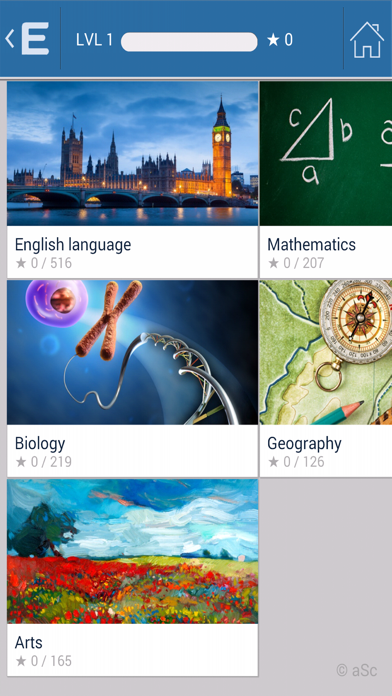
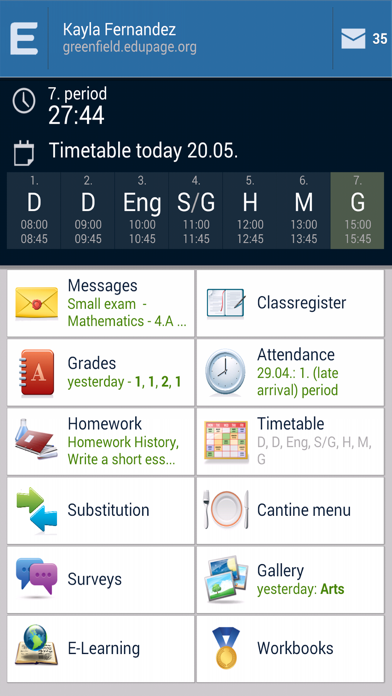
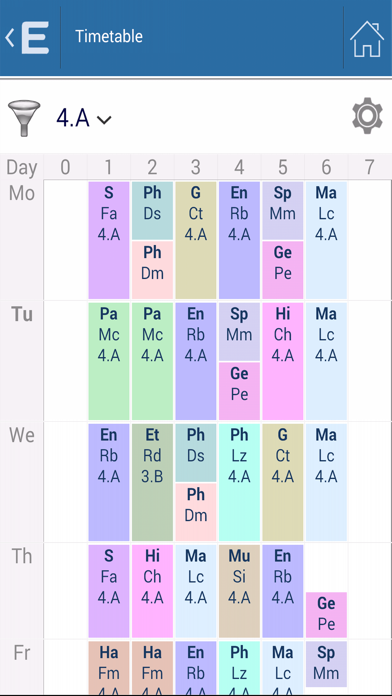
What is EduPage?
EduPage is a mobile application designed for teachers, students, and parents. It offers a range of features that help in managing school-related tasks such as sending messages, inputting grades, attendance, homework, and more. The app also provides access to the school's timetable, substitution changes, and weekly menu of the school cantina.
1. Class teachers can also input absence notes or simply allow parents to send electronic absence notes directly from their mobile phones.
2. Teachers can input grades on mobile or in web interface, parents and students will see them in this mobile application.
3. Input curriculum for each lesson directly from your mobile.
4. Send messages to teachers, classes or parents.
5. Students and parents can view and mark them as ready.
6. Anything that teachers inputs automatically generates notification on your mobile.
7. Start group discussions with the whole class or with all its parents.
8. Input absent students.
9. Check the daily substitution changes on your mobile.
10. Create interactive tests for your students.
11. Input the homework.
12. Liked EduPage? here are 5 Education apps like Canvas Student; ClassDojo; Google Classroom; Duolingo - Language Lessons; Remind: School Communication;
GET Compatible PC App
| App | Download | Rating | Maker |
|---|---|---|---|
 EduPage EduPage |
Get App ↲ | 0 1 |
aSc Applied Software Consultants |
Or follow the guide below to use on PC:
Select Windows version:
Install EduPage app on your Windows in 4 steps below:
Download a Compatible APK for PC
| Download | Developer | Rating | Current version |
|---|---|---|---|
| Get APK for PC → | aSc Applied Software Consultants | 1 | 3.11 |
Get EduPage on Apple macOS
| Download | Developer | Reviews | Rating |
|---|---|---|---|
| Get Free on Mac | aSc Applied Software Consultants | 0 | 1 |
Download on Android: Download Android
- Messaging: Send messages to teachers, classes, or parents. Start group discussions with the whole class or with all its parents.
- Electronic grade book: Teachers can input grades on mobile or in the web interface, and parents and students can see them in the mobile application.
- Electronic class register: Input curriculum for each lesson directly from your mobile. Lesson plans can be used to simply pick the next topic.
- Attendance & absence notes: Input absent students. Class teachers can also input absence notes or allow parents to send electronic absence notes directly from their mobile phones.
- Homework: Input the homework. Students and parents can view and mark them as ready.
- Schedule: Download your timetable for offline viewing. (School needs to use aSc TimeTables.)
- Substitution: Check the daily substitution changes on your mobile. Includes push notifications. (School needs to use aSc Substitutions).
- E-learning: Create interactive tests for your students. The results are automatically collected, and the assignments are evaluated.
- School Cantina: View the weekly menu. It is also possible to order or cancel the meal for each day.
- Automatic: Anything that teachers input automatically generates a notification on your mobile.
Progress
iPhone X
Базара нет сделали