
Last Updated by Sleeker App Studios, Inc. on 2025-04-10
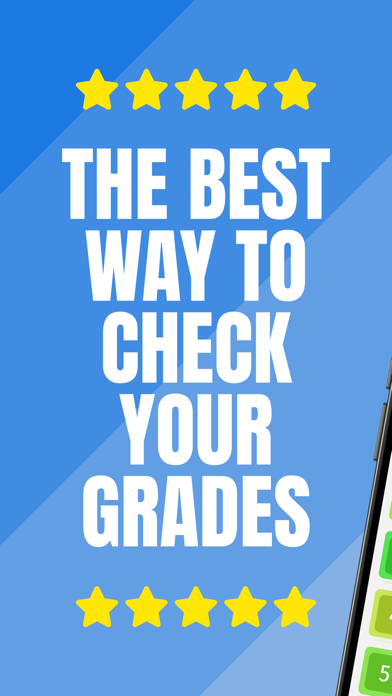

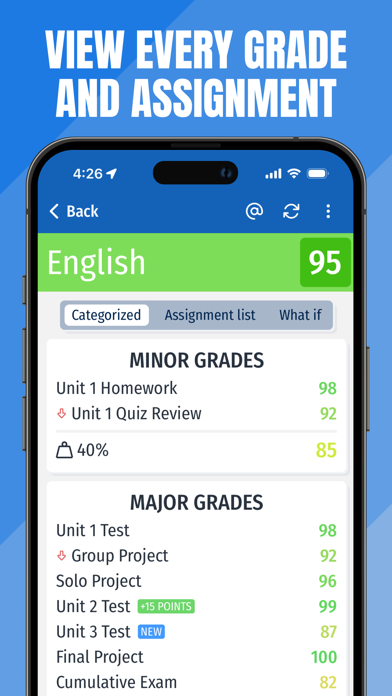
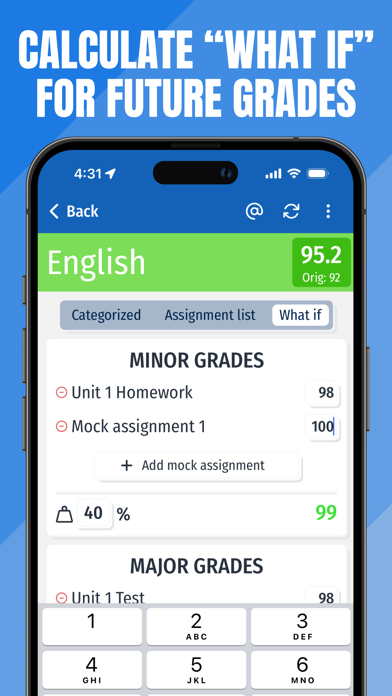
What is GradePro?
GradePro is an app that allows students and parents to view their grades quickly and easily. It is compatible with various gradebook systems such as Aeries, GradeSpeed, Home Access Center, and Skyward. The app offers core features such as color-coded grades and averages, renaming classes, and support for multiple student accounts. It also offers premium features such as a what-if grade calculator, GPA calculator, curated missing/upcoming assignments, attendance view, grade change bubbles, and notifications for new and changed grades and attendance activity. The app is popular in various districts across the country.
1. • GradePro is not affiliated with any of the companies (Aeries, Eagle Software, eSchoolPLUS, GradeSpeed, Home Access Center, PowerSchool, Skyward, etc.) who produce the gradebook systems we support.
2. Payment will be charged to your iTunes Account after free trial period.
3. Subscriptions automatically renew unless auto-renew is turned off at least 24-hours before the end of the current period.
4. Account will be charged for renewal within 24-hours prior to the end of the current period.
5. Subscriptions may be managed and auto-renew may be turned off via your iTunes Account settings.
6. Any unused portion of a free trial period will be forfeited if you purchase a subscription.
7. GradePro provides a delightfully quick and easy way to view your grades.
8. • We offer Premium as an auto-renewing subscription through iTunes.
9. There are two billing frequency choices available—monthly and annually—with no difference in features.
10. For more information, view our terms of service ( ) and privacy policy.
11. Trusted by hundreds of thousands of students and parents across the country.
12. Liked GradePro? here are 5 Education apps like First Grade Learning Games; Third Grade Learning Games; Fourth Grade Learning Games; Second Grade Learning Games; 2nd Grade Learning: School Ed;
GET Compatible PC App
| App | Download | Rating | Maker |
|---|---|---|---|
 GradePro GradePro |
Get App ↲ | 22,064 4.59 |
Sleeker App Studios, Inc. |
Or follow the guide below to use on PC:
Select Windows version:
Install GradePro for grades app on your Windows in 4 steps below:
Download a Compatible APK for PC
| Download | Developer | Rating | Current version |
|---|---|---|---|
| Get APK for PC → | Sleeker App Studios, Inc. | 4.59 | 7.14.6 |
Get GradePro on Apple macOS
| Download | Developer | Reviews | Rating |
|---|---|---|---|
| Get Free on Mac | Sleeker App Studios, Inc. | 22064 | 4.59 |
Download on Android: Download Android
- Compatibility with various gradebook systems such as Aeries, GradeSpeed, Home Access Center, and Skyward
- Core features such as color-coded grades and averages, renaming classes, and support for multiple student accounts
- Premium features such as a what-if grade calculator, GPA calculator, curated missing/upcoming assignments, attendance view, grade change bubbles, and notifications for new and changed grades and attendance activity
- Popular in various districts across the country
- Auto-renewing subscription available through iTunes with monthly and annual billing frequency options
- No affiliation with any of the companies who produce the gradebook systems supported by the app
- Terms of service and privacy policy available for viewing on the app's website.
- Easy to use and efficient
- Helps students take ownership of keeping up with their grades
- Good for checking grades quickly without using a desktop browser
- Free version provides good features
- Developers fix issues promptly
- Better than the Aeries app
- Some classes are not responsive
- App can be slow at times
- Recent update made the app confusing
- App logs out every time it is closed
- Some grades on the app are incorrect
- Need to pay for a feature that used to be free
- Greedy business practice
It was a good App, but the new update screwed it.
It does what it needs to do, good
Great way to keep up with school
You really have to pay for should-be free features?