
Last Updated by ChevyStar on 2024-06-13


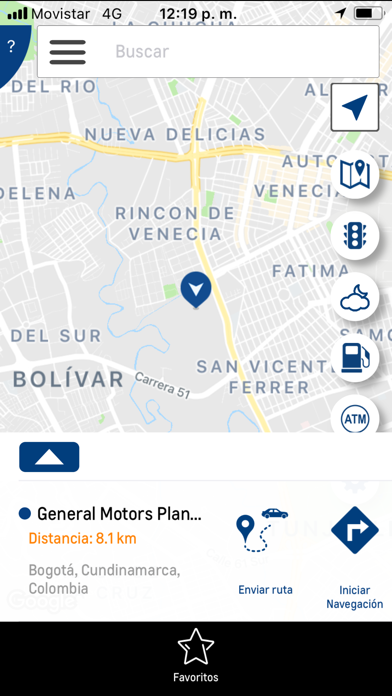

What is ChevyStar?
ChevyStar is an app that changes the way you interact with your vehicle, providing connectivity and assistance 24/7. With advanced technology, ChevyStar helps you organize and simplify your daily routine. To use the app, you need to have a vehicle equipped with ChevyStar Connect or the latest generation anti-theft system with active ChevyStar service.
1. Ingresa a completa el formulario para crear la cuenta y luego vincula tu(s) vehículo(s) desde la opción «Mi Cuenta», o si necesitas ayuda comunícate con nosotros desde tu vehículo (botón de asistencia) o a los teléfonos: 01 8000 (1) 24389 (CHEVY) y en Bogota 4249393.
2. Con gran experiencia en Colombia, ChevyStar cambia la manera en que interactúas con tu vehículo, ayudándote a organizar y facilitar tú día a día.
3. Asistente personal disponible los 7 días de la semana las 24 horas del día para efectuar reservas, consultas y otras solicitudes.
4. Debes tener un vehículo que cuente con CHEVYSTAR CONNECT o ANTIRROBO ULTIMA GENERACION con servicio ChevyStar activo.
5. Obtén ChevyStar APP para disfrutar del potencial completo de tu vehículo.
6. Esta tecnología de avanzada te brinda conectividad y asistencia las 24 horas del día, los 365 días del año.
7. Información del vehículo (Kilometraje, autonomía de combustible y presión de llantas) y mensajes de potenciales fallas o mantenimiento preventivo.
8. Asistencia médica a través de la red nacional de emergencias., aplica condiciones y restricciones.
9. Navegación por voz en vehículos sin navegador integrado, para búsqueda de direcciones o PDI.
10. Línea gratuita nacional 01 8000 (1) 24389 (CHEVY).
11. En Bogotá: 4249393 Opción 1, opción 3 (servicio al cliente ChevyStar).
12. Liked ChevyStar? here are 5 Navigation apps like Google Maps; Waze Navigation & Live Traffic; ParkMobile: Park. Pay. Go.; Transit • Subway & Bus Times; Yahoo!カーナビ;
Or follow the guide below to use on PC:
Select Windows version:
Install ChevyStar app on your Windows in 4 steps below:
Download a Compatible APK for PC
| Download | Developer | Rating | Current version |
|---|---|---|---|
| Get APK for PC → | ChevyStar | 2.38 | 6.7.6 |
Download on Android: Download Android
- Vehicle information (mileage, fuel autonomy, and tire pressure) and potential fault or preventive maintenance messages
- Lock and unlock doors remotely
- Alerts for movement, speed, and valet
- Follow and locate your vehicle
- Personal assistant available 24/7 for reservations, inquiries, and other requests
- Safe destination and remote monitoring
- Notification of arrival at destination
- Assistance in vehicle recovery
- Medical assistance through the national emergency network (conditions and restrictions apply)
- Remote unlocking of doors
- Send destination to your Chevrolet Mylink
- Voice navigation in vehicles without integrated navigation for address or PDI search
- Navigation from the app
- Customer service available through the assistance button in your vehicle or by calling the national toll-free number 01 8000 (1) 24389 (CHEVY) or in Bogotá at 4249393, option 1, option 3 (ChevyStar customer service).
- No hay pros mencionados en la reseña.
- Los comandos de cerrar o abrir puertas, luces y bocinas siempre arrojan error de comunicación.
- La aplicación no funciona con wifi o red 4G, incluso con la camioneta en un área con cobertura.
- No es compatible con iOS.
- No se puede acceder a la aplicación debido a un mensaje que indica que se deben aceptar los términos y condiciones.
- La aplicación funcionó bien en el pasado, pero ahora no funciona y necesita ser arreglada.
Pésima App y pésimo servicio ChevyStar
Que engaño 👍🏻
Se daño la aplicacion en iphone 6
App