
Last Updated by HollerSoft on 2024-09-14
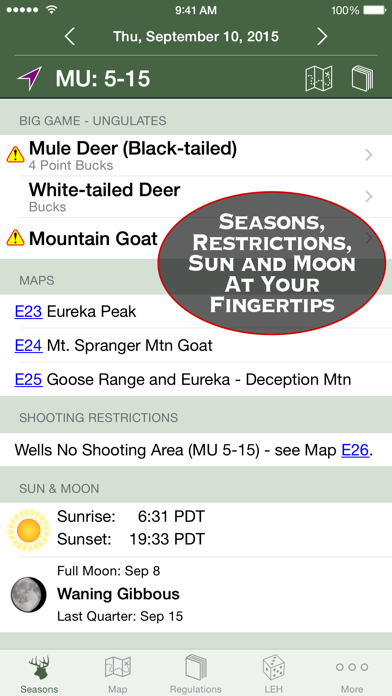
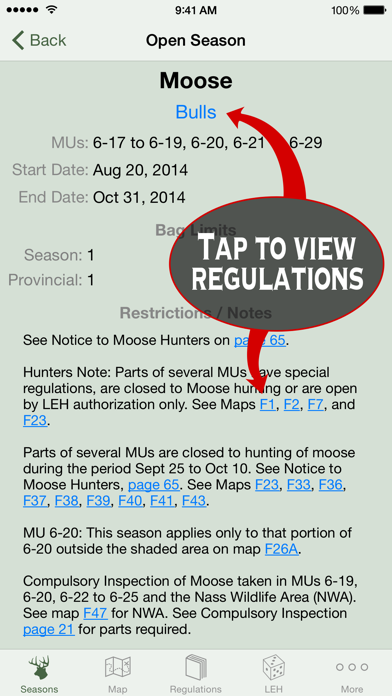
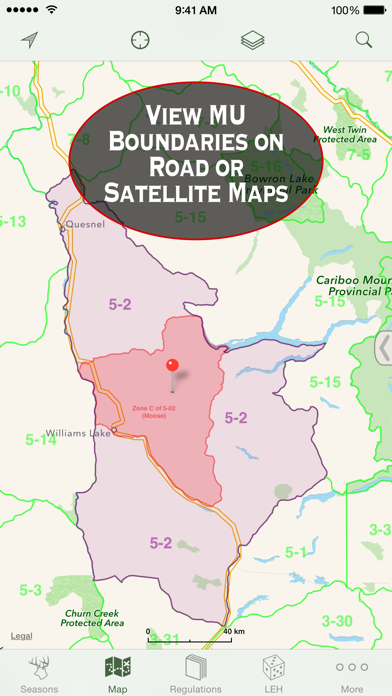
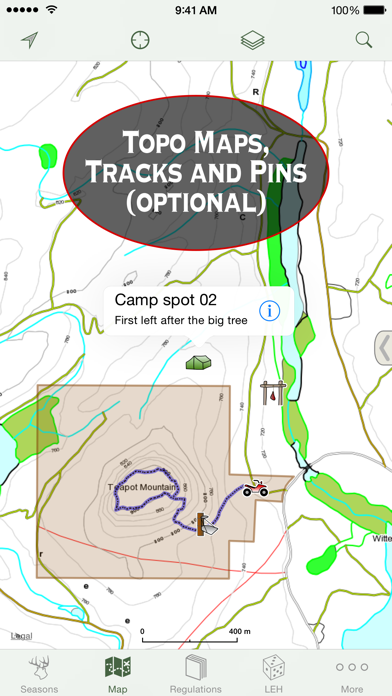
What is Hunt Buddy BC? Hunt Buddy BC is an app designed to make it easier for hunters in British Columbia, Canada to read and interpret the Hunting Regulations Synopsis. The app provides offline topographic maps and other mapping features, and allows users to use their device's GPS to determine which Management Unit they are in or to select one from a list or map. The app provides information on open seasons, bag limits, restrictions, and more, and allows users to quickly find the information they need.
1. Hunt Buddy BC is a better way to read the Hunting Regulations Synopsis for British Columbia, Canada.
2. The open season list and season detail page have quick links into the Synopsis for definitions, restrictions, maps and more.
3. The 2022-2024 Regulations Synopsis and 2022-2023 Limited Entry Hunting (LEH) Synopsis are also included.
4. Note that Hunt Buddy BC is not a legal document, and is not affiliated with or sanctioned by the Province of British Columbia.
5. The Wildlife Act and Regulations (and other federal, provincial and local laws) are the final authority in case of any discrepancies.
6. Offline topographic maps and other mapping goodies available by In-App Purchase.
7. It's an easier way to interpret the Regulations Synopsis published by the Province.
8. Pick any date to see the seasons & restrictions that will be in effect when and where you're planning to hunt.
9. Record tracks and pins using your device's built in GPS.
10. You don't have to flip back and forth through the tables and maps - it's all there, and it's organized so you can find what you need quickly and easily.
11. - Mapping Package: Downloadable topo maps.
12. Liked Hunt Buddy BC? here are 5 Reference apps like Poke Battle Buddy; Whitby Waste Buddy; Deen Buddy - Quran Chat; Kowalski's Trail Buddy; AI Buddy;
Or follow the guide below to use on PC:
Select Windows version:
Install Hunt Buddy BC app on your Windows in 4 steps below:
Download a Compatible APK for PC
| Download | Developer | Rating | Current version |
|---|---|---|---|
| Get APK for PC → | HollerSoft | 5.00 | 2.21 |
Get Hunt Buddy BC on Apple macOS
| Download | Developer | Reviews | Rating |
|---|---|---|---|
| Get $4.99 on Mac | HollerSoft | 1 | 5.00 |
Download on Android: Download Android
- Offline topographic maps and other mapping features available through in-app purchase
- Use device's GPS to determine Management Unit or select one from a list or map
- Information on open seasons, bag limits, restrictions, and more for each Management Unit
- Links to detail maps for each Management Unit
- Sunrise/sunset and moon phase information
- Ability to select any date to see the seasons and restrictions in effect
- Quick links to the Regulations Synopsis for definitions, restrictions, maps, and more
- Includes the 2022-2024 Regulations Synopsis and 2022-2023 Limited Entry Hunting (LEH) Synopsis
- Optional in-app purchases for LEH Zone Boundaries and Mapping Package
- Ability to download full set of LEH zones and choose which ones to display on the map
- Downloadable topo maps, parks, protected areas, recreation sites and trails, tracks and pins (waypoints), and user-configurable map servers
- Ability to record tracks and pins using device's built-in GPS and import/export tracks and pins in GPX format
- Note that Hunt Buddy BC is not a legal document and is not affiliated with or sanctioned by the Province of British Columbia.