
Last Updated by PSDC Creative Inc. on 2025-04-05

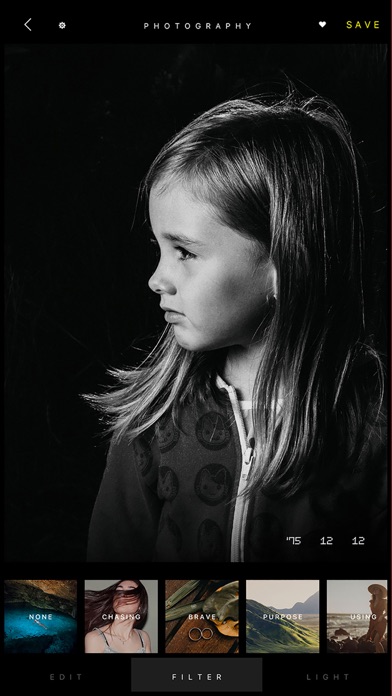


What is Camera 365? Camera 365® is a photo filter and effects editing tool that offers a unique creative effect tool to match various filters and date stamps. It provides 365+ filter effects including lomo, 8mm and 35mm film, rainbow, light leakage, black and white, retro, soft focus, exposure, cool colors, warm colors and other effects. The app has a new UI and features and offers themes that vary from the feel of film camera to the unique sets of classy moods or fun creativity.
1. Camera 365® provides 365+ filter effects beloved by professional photographers, including lomo, 8mm and 35mm film, rainbow, light leakage, black and white, retro, soft focus, exposure, cool colors, warm colors and other effects, Make your photos more full of imagination.
2. We’ve built unique creative effect tool, Just click on each photographic style icon and you will be automatically matched with various filters and date stamps, with this software, you will be able to use your iPhone and iPad to capture important moments and create beautiful photos.
3. Camera 365® is a photo filter and effects editing tool that gives you a fulfilled experience.
4. Whether you are looking for vintage sentiments or special effects like textures, or light leak, you will find it all in Camera 365®.
5. Camera 365® themes vary from the feel of film camera to the unique sets of classy moods or fun creativity.
6. Liked Camera 365? here are 5 Photo & Video apps like 抖音; YouTube; Instagram; 剪映; 抖音极速版;
Or follow the guide below to use on PC:
Select Windows version:
Install Camera 365 app on your Windows in 4 steps below:
Download a Compatible APK for PC
| Download | Developer | Rating | Current version |
|---|---|---|---|
| Get APK for PC → | PSDC Creative Inc. | 4.22 | 10.0 |
Get Camera 365 on Apple macOS
| Download | Developer | Reviews | Rating |
|---|---|---|---|
| Get $1.99 on Mac | PSDC Creative Inc. | 9 | 4.22 |
Download on Android: Download Android
- 365+ filter effects
- Unique creative effect tool
- Various filters and date stamps
- New UI and features
- Vintage sentiments and special effects like textures and light leak
- Available for iPhone and iPad
- Easy to use
- Constantly working to improve user experience
- Contact support through website or email.
Waste of money
tt
Do not buy this!