
Last Updated by ABT Co., Ltd. on 2025-06-09
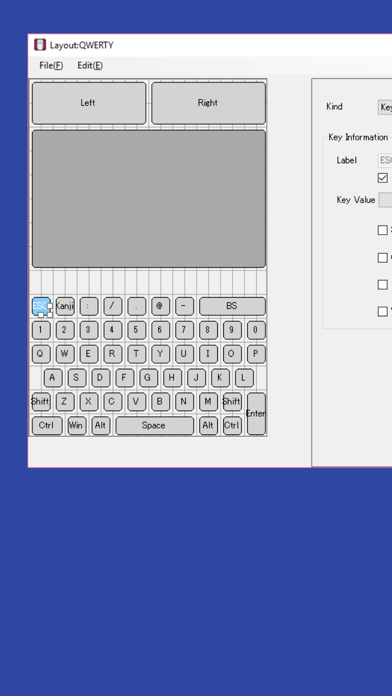

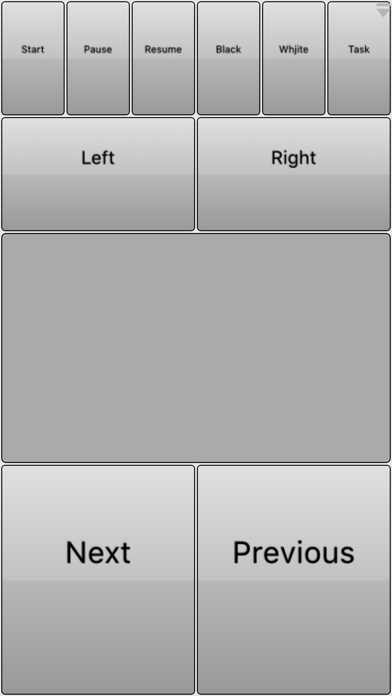
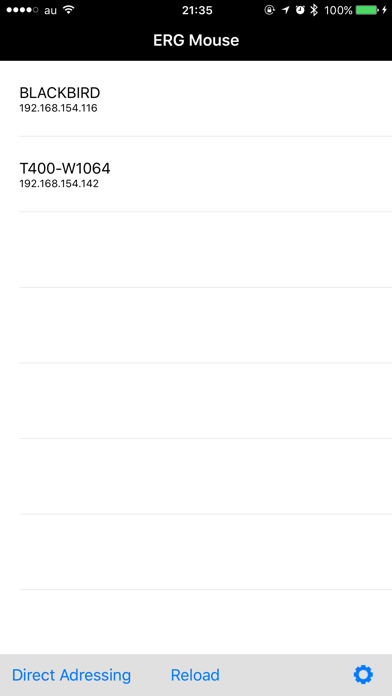
What is ERG Mouse? The ERG mouse app is a highly customizable mouse and keypad application that allows users to create a virtual keypad layout with only the necessary keys and touchpad. This app is optimized for specific uses, such as presentations using a projector, and allows users to execute shortcut keys for each application.
1. Rather than placing all the keys on the screen, you can create a virtual keypad layout freedom to only the necessary keys and the touch pad, which is optimized for the intended use.
2. For example, if the presentation using a projector, if you have a layout of the only commonly-used key, during a presentation can be presented in the application only without touching the PC or Mac.
3. - Can be placed freely touch pad or mouse buttons, and keys.
4. ERG mouse, highly customizable, mouse and key pad is a special application.
5. It is also possible shortcut in the execution of a button (*).
6. - Possible to design a graphical file by specifying the background.
7. *In the current version is not supported in two-stroke shortcut.
8. - Can be set to a shortcut key Ctrl + V or Ctrl + C, such as Alt + Enter.
9. Applications for Windows, Mac, please download it from the following URL.
10. Be changed freely to their size.
11. Liked ERG Mouse? here are 5 Utilities apps like Remote Mouse; Remote, Mouse & Keyboard; Remote, Mouse & Keyboard Pro; Remote Mouse Pro; Mobile Mouse Remote;
Or follow the guide below to use on PC:
Select Windows version:
Install ERG Mouse app on your Windows in 4 steps below:
Download a Compatible APK for PC
| Download | Developer | Rating | Current version |
|---|---|---|---|
| Get APK for PC → | ABT Co., Ltd. | 1.00 | 2.0.2 |
Get ERG Mouse on Apple macOS
| Download | Developer | Reviews | Rating |
|---|---|---|---|
| Get $2.99 on Mac | ABT Co., Ltd. | 1 | 1.00 |
Download on Android: Download Android
- Users can place touchpad or mouse buttons and keys freely and change their size.
- Shortcut keys such as Ctrl + V or Ctrl + C, and Alt + Enter can be set.
- Users can design a graphical file by specifying the background.
- Shortcut keys in the execution of a button are possible, but two-stroke shortcuts are not supported in the current version.