
Published by ABT Co., Ltd. on 2017-09-15
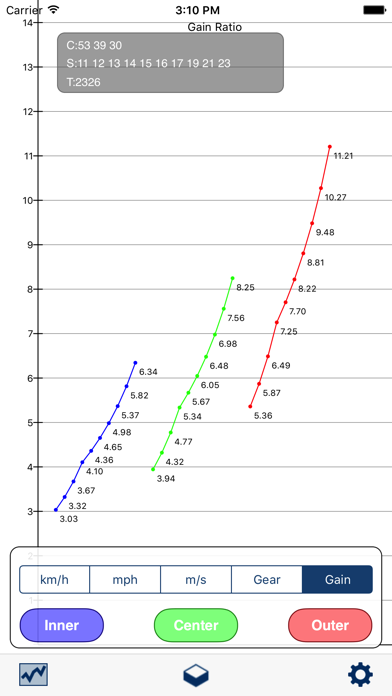
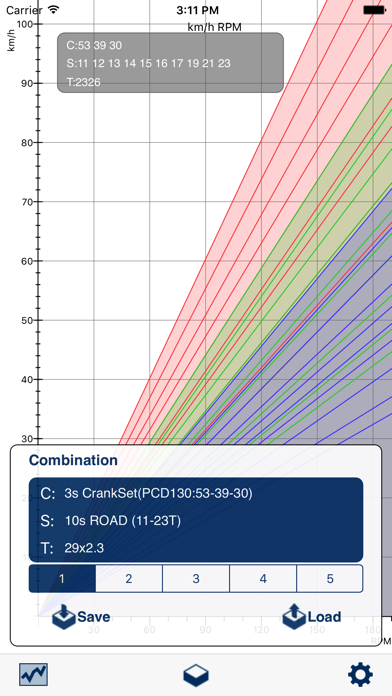
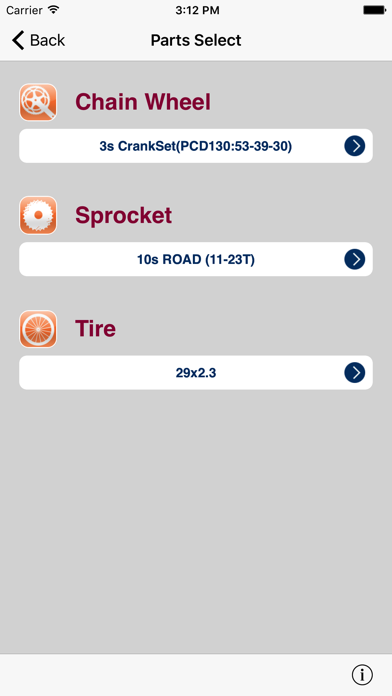
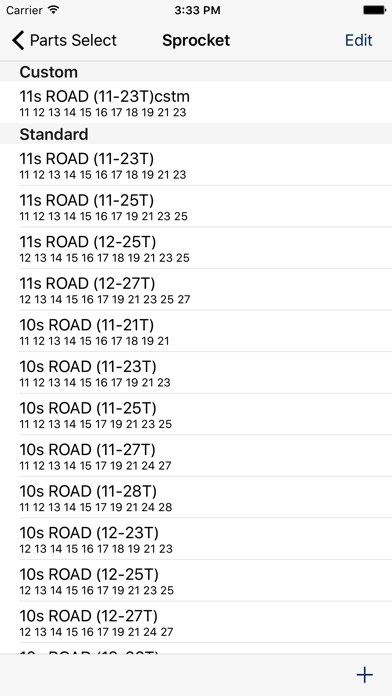
What is Gear Ratio Calculator? This app is designed to calculate gear ratios for road bikes and MTBs. It offers a combination of 22 types of chain wheel, 39 types of sprockets, and 70 types of tires to create a graph of the gear ratio and speed-cadence. The app allows users to simulate the optimal gear ratio by switching ON/OFF the display of each inner/center/outer gear. It helps users choose the right replacement parts.
1. Combination of 22 types of chain wheel, 39 types of sprockets and 70 types of tires - Create a graph of the gear ratio and speed-cadence.
2. The gear ratio to match the speed range you want, while viewing a graph, you can simulate a combination of parts.
3. Calculates and displays the gear ratio from each position of the selected chain wheel and sprocket.
4. This graph can be displayed the changes of the speed for each position of the gear in revolutions of the crank.
5. By switch ON/OFF the display of each inner / center / outer gear, you can simulate the optimal gear ratio.
6. This application allow the simulation of the gear ratio in the four charts.
7. Create a praph, the speed (km/h, mph, m/s) values will be displayed on the vertical axis, and the cadence (rpm) values will be displayed on the horizontal axis.
8. This application calculates gear ratios for the road bike and the MTB.
9. Increases the burden on the foot when shifting between long distance between points on the graph, the smaller it is close.
10. To caliculate and display the distance run by the crank comes full circle.
11. * We'll add the data of chain wheel, sprocket and tire.
12. Liked Gear Ratio Calculator? here are 5 Sports apps like Sports Concentration Test; Net Generation; NASCAR Acceleration Nation; TestPro US Dressage Federation; Bike Workshop : Tire Pressure Calculator, Gear Ratio Calculator, and Speedometer;
GET Compatible PC App
| App | Download | Rating | Maker |
|---|---|---|---|
 Gear Ratio Calculator Gear Ratio Calculator |
Get App ↲ | 1 5.00 |
ABT Co., Ltd. |
Or follow the guide below to use on PC:
Select Windows version:
Install Gear Ratio Calculator app on your Windows in 4 steps below:
Download a Compatible APK for PC
| Download | Developer | Rating | Current version |
|---|---|---|---|
| Get APK for PC → | ABT Co., Ltd. | 5.00 | 3.4.0 |
Get Gear Ratio Calculator on Apple macOS
| Download | Developer | Reviews | Rating |
|---|---|---|---|
| Get $2.99 on Mac | ABT Co., Ltd. | 1 | 5.00 |
Download on Android: Download Android
- Combination of 22 types of chain wheel, 39 types of sprockets, and 70 types of tires
- Create a graph of the gear ratio and speed-cadence
- Simulate the optimal gear ratio by switching ON/OFF the display of each inner/center/outer gear
- Four charts to simulate gear ratio: [km/h RPM], [mph RPM], [m/s RPM], [Gear Ratio]
- Displays the gear ratio from each position of the selected chain wheel and sprocket
- Calculates and displays the distance run by the crank comes full circle (Gain Ratio)
- Helps users choose the right replacement parts.
Cool app but disfunctional